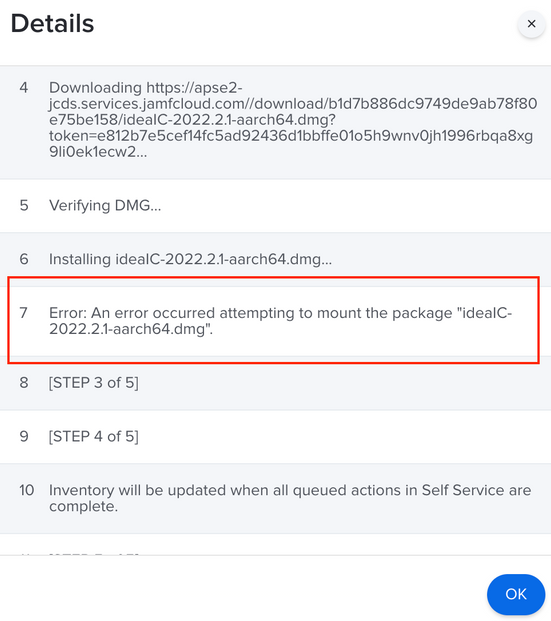- Jamf Nation Community
- Products
- Jamf Pro
- Re: Issue in mounting dmg only on Intel Mac's
- Subscribe to RSS Feed
- Mark Topic as New
- Mark Topic as Read
- Float this Topic for Current User
- Bookmark
- Subscribe
- Mute
- Printer Friendly Page
Issue in mounting dmg only on Intel Mac's
- Mark as New
- Bookmark
- Subscribe
- Mute
- Subscribe to RSS Feed
- Permalink
- Report Inappropriate Content
Posted on 09-21-2022 07:28 PM
Hello,
We are facing issue with dmg files only on intel macs. The error msg is " Error: An error occurred attempting to mount the package "ideaIC-2022.2.1-aarch64.dmg". ". But works fine with M1 Mac's. I had attached the logs screenshot .
- Mark as New
- Bookmark
- Subscribe
- Mute
- Subscribe to RSS Feed
- Permalink
- Report Inappropriate Content
Posted on 09-22-2022 12:31 AM
@rithesh, there are a few reasons why you are having issues.
aarch64 means ARM Architecture 64-Bit, AKA Apple Silicon, AKA M1, M2, etc., so should not be installed on Intel in the first place.
Also, have you repackaged the dmg? or are you uploading it directly to the cloud distribution?
If you do not repackage the app with Composer or another packaging tool, Jamf Pro will not be able to copy /Volumes/IntelliJ IDEA CE/IntelliJ IDEA CE.app to the Applications folder.
Hope this helps,
Kamal
- Mark as New
- Bookmark
- Subscribe
- Mute
- Subscribe to RSS Feed
- Permalink
- Report Inappropriate Content
Posted on 09-22-2022 01:19 AM
Thank you @greatkemo for the reply.
I am aware of ARM Architecture works only for Apple Silicon chips. I mentioned only for reference like same error message.
And yes i repackaged using it using composer, but still i get this issue . I noticed rarely sometimes it works, i don't know how.
Happy to hear if you have any other suggestions on this issue .
- Mark as New
- Bookmark
- Subscribe
- Mute
- Subscribe to RSS Feed
- Permalink
- Report Inappropriate Content
Posted on 09-25-2022 11:24 PM
@rithesh So instead of packaging it as dmg, try making it a pkg, then you should not have issues with mounting.