We've been having some issues trying to update VPP apps, that were distributed via Self Service. Usually, I was able to the App Store -> Update and then update the VPP apps that show up. However, now every time I try to update I get the attached screenshot error. I thought the MDMClientError 72 was causing this error but even after that product issue was fixed, it still isn't updating
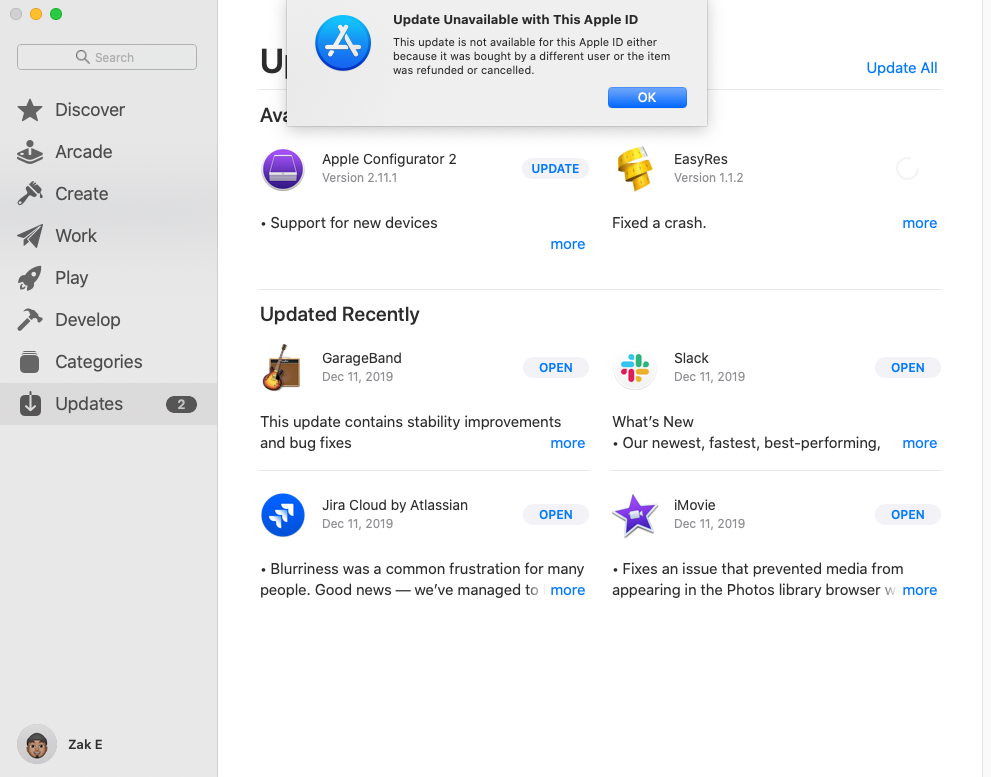
What is the correct procedure to update an app that came from Self Service






