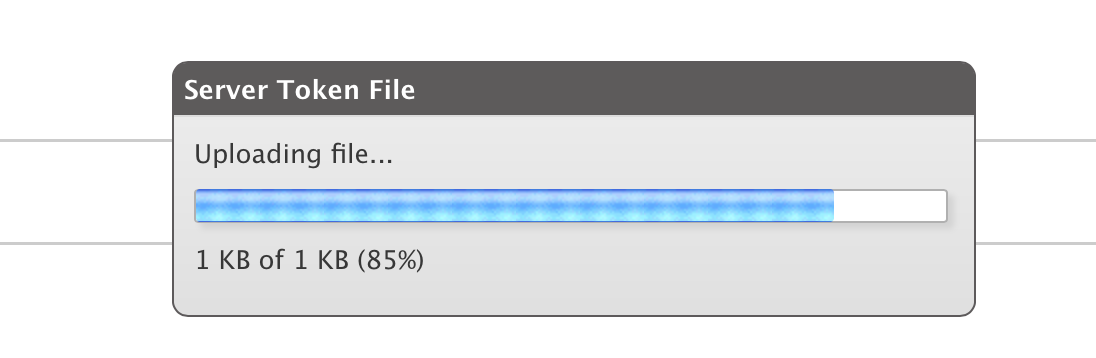
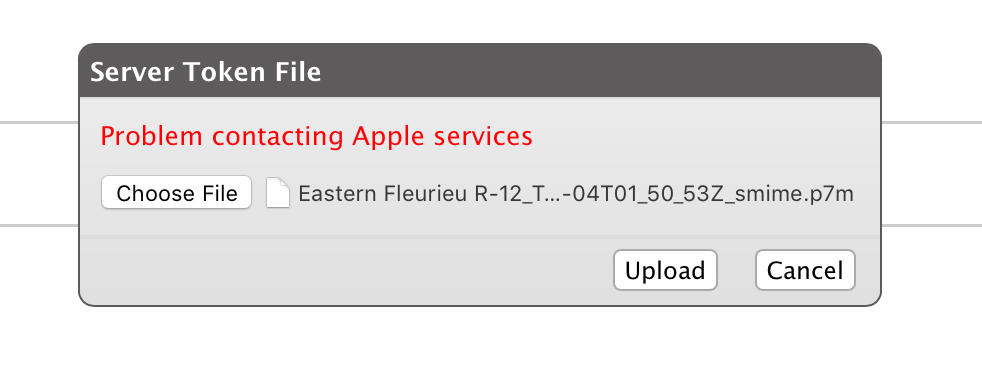
Trying to upload the server token and it gets to 85% then displays "Problem Contacting Apple Services"
I read that restarting the server may fix it, but still have had no luck.
If anybody knows the solution to this that would be fantastic
Thank you,
 +2
+2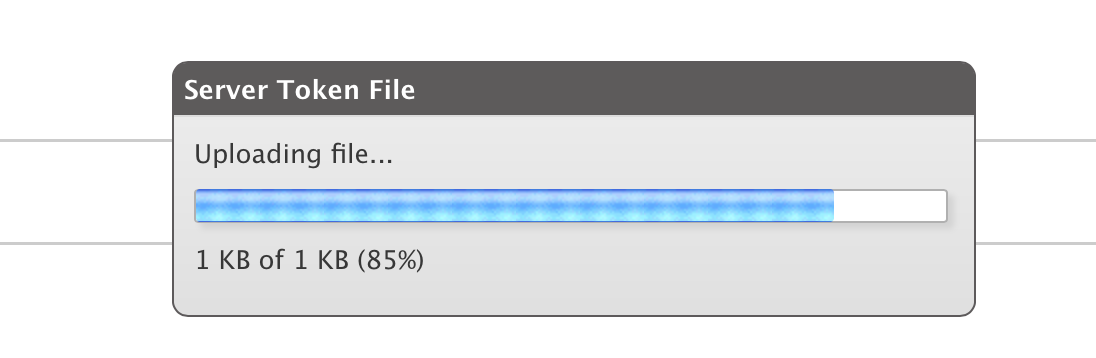
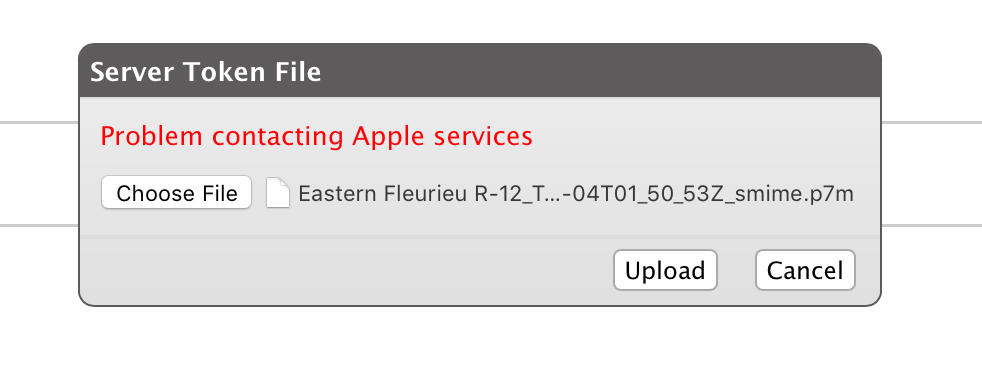
Trying to upload the server token and it gets to 85% then displays "Problem Contacting Apple Services"
I read that restarting the server may fix it, but still have had no luck.
If anybody knows the solution to this that would be fantastic
Thank you,
Enter your E-mail address. We'll send you an e-mail with instructions to reset your password.