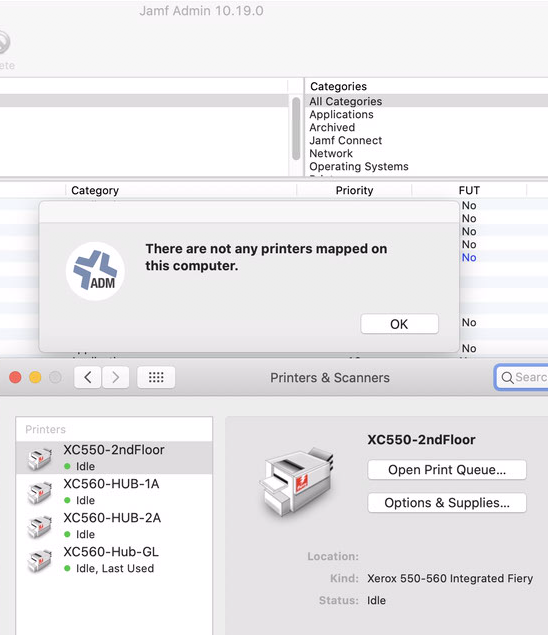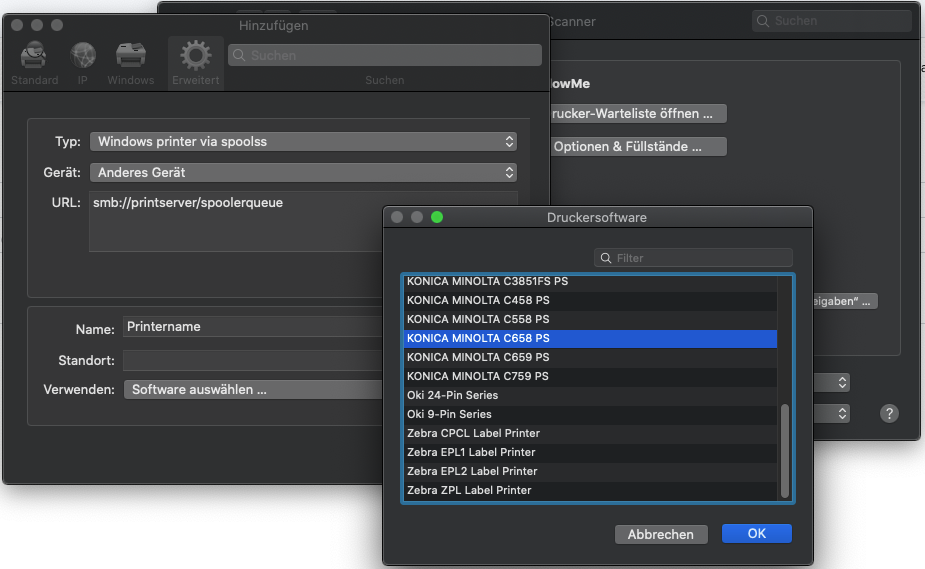- Jamf Nation Community
- Products
- Jamf Pro
- Re: Jamf Admin 10.19.0 Printer Add Issue
- Subscribe to RSS Feed
- Mark Topic as New
- Mark Topic as Read
- Float this Topic for Current User
- Bookmark
- Subscribe
- Mute
- Printer Friendly Page
Jamf Admin 10.19.0 Printer Add Issue
- Mark as New
- Bookmark
- Subscribe
- Mute
- Subscribe to RSS Feed
- Permalink
- Report Inappropriate Content
Posted on
02-28-2020
09:10 AM
- last edited on
03-04-2025
05:36 AM
by
![]() kh-richa_mig
kh-richa_mig
Trying to add printers through Jamf Admin, but get the error "There are not any printers mapped on this computer." When obviously there are printers configured. 10.19 issue or am I missing something?
- Mark as New
- Bookmark
- Subscribe
- Mute
- Subscribe to RSS Feed
- Permalink
- Report Inappropriate Content
Posted on 02-28-2020 10:40 AM
Is the machine you’re running Jamf Admin from enrolled into your JPS?
- Mark as New
- Bookmark
- Subscribe
- Mute
- Subscribe to RSS Feed
- Permalink
- Report Inappropriate Content
Posted on 02-28-2020 12:27 PM
Yes, tried two machines, both Catalina. One DEP enrolled and the other is user enrolled. I have not tried it on a non Catalina machine.
- Mark as New
- Bookmark
- Subscribe
- Mute
- Subscribe to RSS Feed
- Permalink
- Report Inappropriate Content
Posted on 02-29-2020 03:09 AM
Just tested this with Jamf Admin 10.18.0 and 10.19.0 against a 10.19.0 JPS from a Catalina 10.15.1 machine with no issues. Anything showing in the logs on the client(s)? Upgrading the Catalina client now and will test again with latest OS.
- Mark as New
- Bookmark
- Subscribe
- Mute
- Subscribe to RSS Feed
- Permalink
- Report Inappropriate Content
Posted on 02-29-2020 10:09 AM
Tests fine with Catalina 10.15.3 as well
- Mark as New
- Bookmark
- Subscribe
- Mute
- Subscribe to RSS Feed
- Permalink
- Report Inappropriate Content
Posted on 03-02-2020 10:27 AM
It seems to be something with the Fiery Driver. When I add other printers (HP, Epson) to a computer via System Preferences, they do show as available to add in Jamf Admin.
- Mark as New
- Bookmark
- Subscribe
- Mute
- Subscribe to RSS Feed
- Permalink
- Report Inappropriate Content
Posted on 06-26-2020 06:19 AM
I'm also still having this issue in JAMF Admin 10.22. I've run the sudo touch /Library/Preferences/com.jamfsoftware.jamf.plist command and it does nothing. Literally worked yesterday with the same version.
- Mark as New
- Bookmark
- Subscribe
- Mute
- Subscribe to RSS Feed
- Permalink
- Report Inappropriate Content
Posted on 07-06-2020 12:02 AM
same issue here, with Konica Minolta printers, assigned via spooler (smb://printserver/spooler). Installing the printer manually, we have to install the Konica Minolta Software, first. After that, we are assigning the printer and we have to choose for the driver the Konica Minolta Software (See screenshot).
Assigning the printer with JamfPro, we are installing the Konica Minolta package first, then we assign the printer and at last, we are copying the ppd-file to the Library-location. The printer is not listed in the printers list. If we de
lete the JamfMDM profile, the printer appears. I think, the main cause must be something with the MDM profile, because of this.
- Mark as New
- Bookmark
- Subscribe
- Mute
- Subscribe to RSS Feed
- Permalink
- Report Inappropriate Content
Posted on 07-09-2020 01:46 AM
Hi there, I was able to solve the Problem.
Here, what I did:
1st - we are rolling out the Konica Minolta Printersoftwarepackage
2nd - we are rolling out the configuration-directorys, they where created on a testclient
3rd - we are rolling out the ppd-file, what was created on the testclient
4nd - we are assigning the printers via spooler (smb://servername/printerspoolername)
In the policy, we do not set the option "show only managed printers".
Now the assigned printers are visible in the system settings/printers - dialogue
The printer settings are correct (the paper tray is preconfigured, the finisher and the other settings, too)