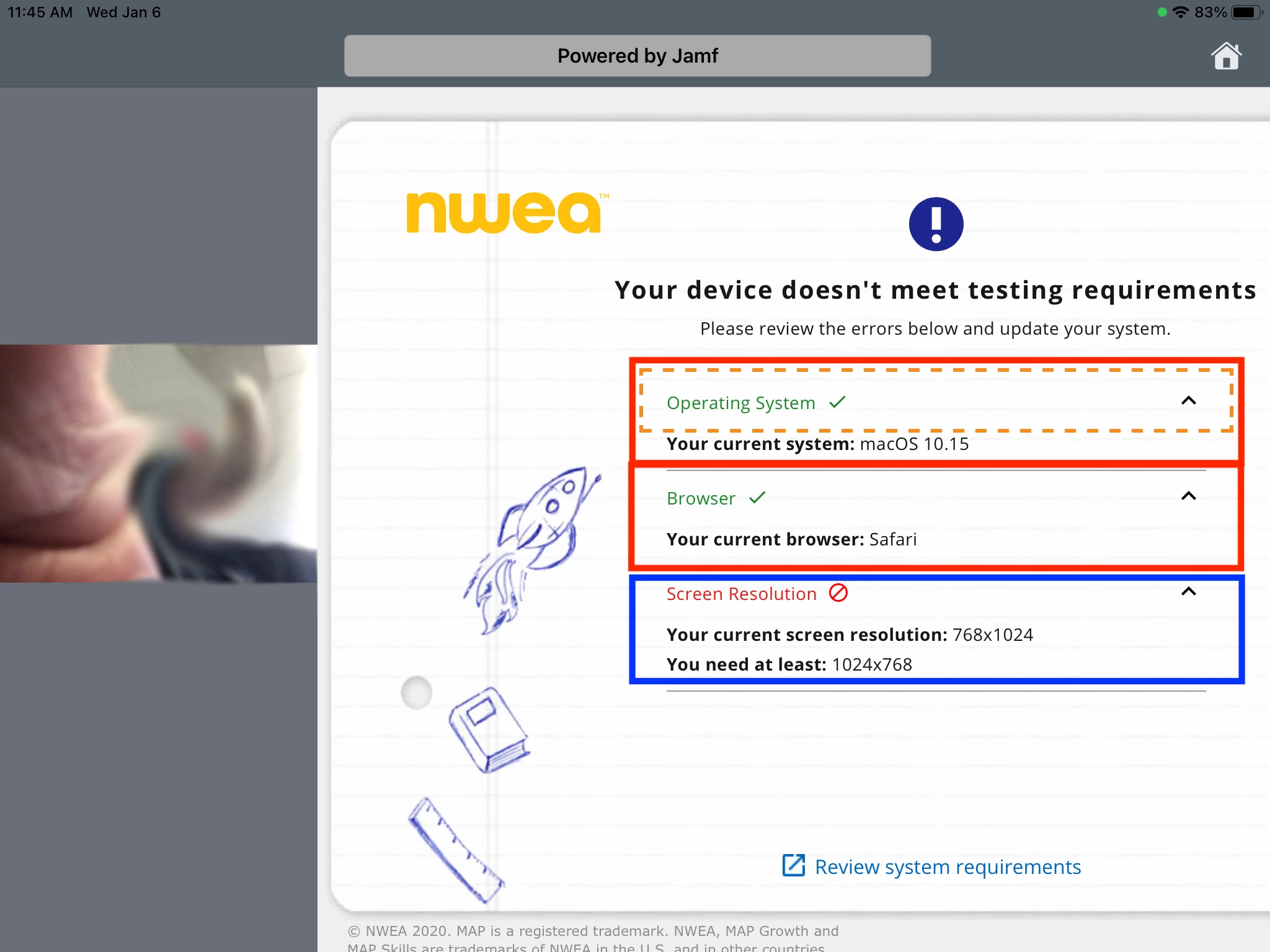My school district is investigating whether to use JAMF Assessment with the winter/spring NWEA MAP test. We've already run into a problem and was wondering if anyone else had run across this. When first opening up the app (which is configured to go to https://test.mapnwea.org/#/) you are presented with a readiness page. Which shows Operating System ✓, Browser ✓, screen resolution - your current screen resolution is 768x1024 you need at least 1024x768. Am I missing something or is this a case of where this app made for. My config looks like this
<dict>
<key>com.jamf.config.assessment.url</key>
<string>https://test.mapnwea.org/#/</string>
<key>com.jamf.config.ui.assessment-to-screen-percentage</key>
<integer>75</integer>
<key>com.jamf.config.ui.camera-letterbox.color</key>
<string>#6B7078</string>
<key>com.jamf.config.ui.header.background.color</key>
<string>#344052</string>
<key>com.jamf.config.ui.header.tools.color</key>
<string>#E6E9ED</string>
<key>com.jamf.config.ui.main-page.title</key>
<string>Powered by Jamf</string>
<key>com.jamf.config.allow-camera-toggle</key>
<false/>
<key>com.jamf.config.enable-browser-bar</key>
<false/>
<key>com.jamf.config.screen-capture-alert-level</key>
<integer>1</integer>
</dict>
Thanks