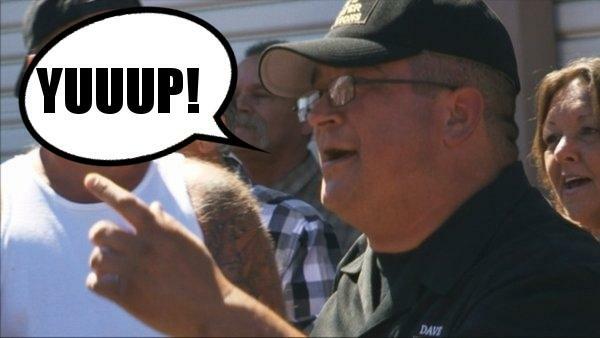Hi All,
So I am going back and forth with Jamf support about some issues i have been experiencing, and i get an interesting statement back....
given how the jamf binary is expected to execute; if there is no active user at any point during the 24 hour window, the binary cannot issue the commands to check-in and therefore the inventory update policy is never triggered.
I am pretty sure that is not correct, or at least it wasnt at some point in the past.
Can anybody confirm this is accurate behavior? Check-in Polices such as an Inventory Update only run if a user is logged in?
-Peter