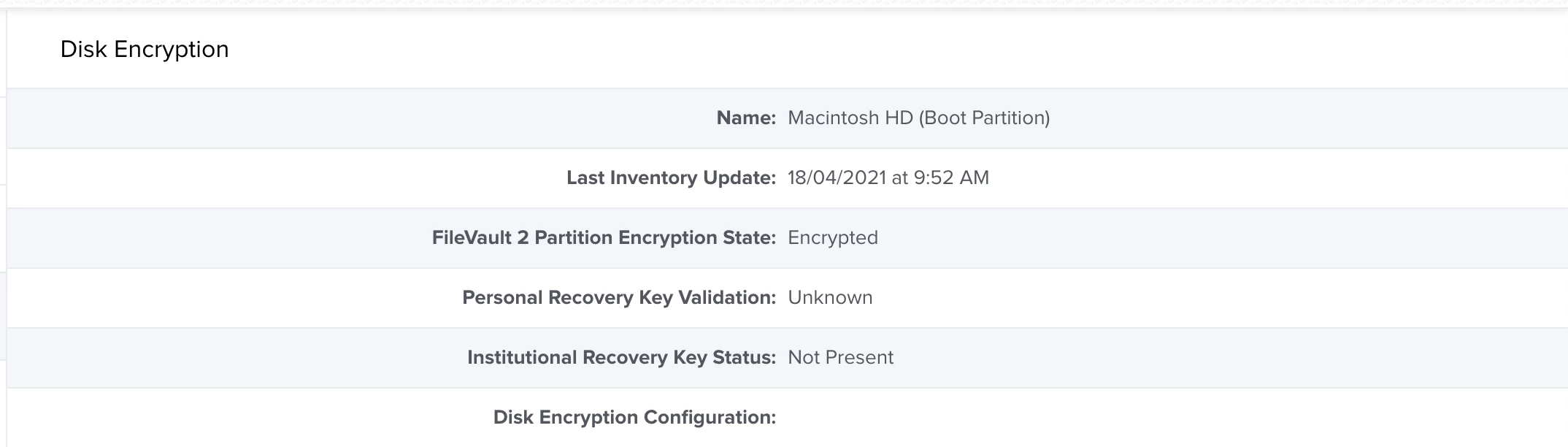I cant login to one of the mac laptop which is encrypted. If i check the mac on jamf it shows Personal Recovery Key Validation is UNKOWN. I have created a policy on jamf to create a local admin account on that mac by following this https://www.jamf.com/jamf-nation/discussions/31953/add-a-user-account-remotely.
Is there any way to check in the mac so it creates the local admin account.