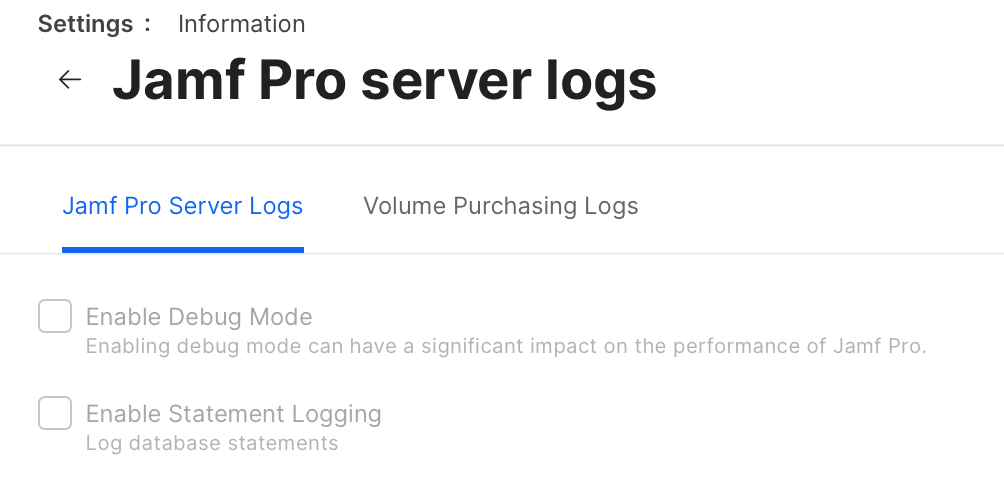When using #!/bin/bash in an Extension attribute script in Jamf Pro (10.46) Jamf will error when trying to save. Not sure this has been fixed in a later version. #!/bin/zsh works fine though.
Enter your E-mail address. We'll send you an e-mail with instructions to reset your password.