Hi, having a strange experience with InTune and Jamf integration that I hope someone can help with. On the whole our integration with InTune and Jamf is working well but we have a single Mac which is experiencing a strange issue where it shows as non-compliant despite passing all the compliance checks.
Here as what I see in the InTune device view when searching against the device name:
When I click through to see what the non-compliance error is I can see this: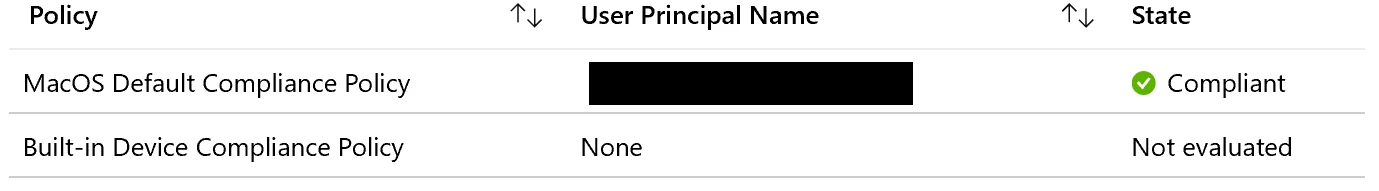
Is there a compliance check going on with Jamf somewhere that is causing a failure? Any help with this would be greatly appreciated!
Thanks
Chris


