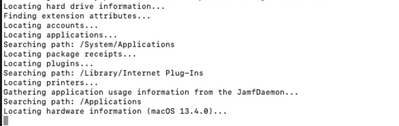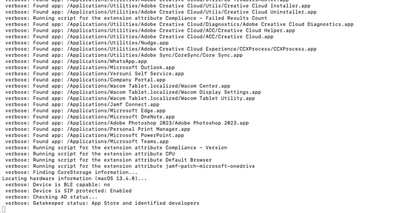Jamf inventory not updating
- Mark as New
- Bookmark
- Subscribe
- Mute
- Subscribe to RSS Feed
- Permalink
- Report Inappropriate Content
Posted on 06-12-2023 06:19 AM
Hi,
I have few devices in my environment where its not updating inventory even after macOS is updated to 13.4. we have policy for same and i tried manually as well by running "sudo jamf recon" and it gets stuck before sending details to Jamf. (attached is the screenshoot).
Any possible way to resolve this before i reset the device ?
Thanks
- Mark as New
- Bookmark
- Subscribe
- Mute
- Subscribe to RSS Feed
- Permalink
- Report Inappropriate Content
Posted on 06-12-2023 06:24 AM
Run the following to see where it's stuck:
sudo jamf recon --verboseAlso, is "Collect available Software Updates" enabled under Settings > Computer Management > Inventory Collection? If so, this can cause issues.
- Mark as New
- Bookmark
- Subscribe
- Mute
- Subscribe to RSS Feed
- Permalink
- Report Inappropriate Content
Posted on 06-12-2023 06:29 AM
- Mark as New
- Bookmark
- Subscribe
- Mute
- Subscribe to RSS Feed
- Permalink
- Report Inappropriate Content
Posted on 06-12-2023 06:40 AM
see here, few things to try.. https://community.jamf.com/t5/jamf-pro/recon-stuck-at-gatekeeper-status/m-p/245141#M229890
- Mark as New
- Bookmark
- Subscribe
- Mute
- Subscribe to RSS Feed
- Permalink
- Report Inappropriate Content
Posted on 06-12-2023 06:45 AM
@jamf-42 went through this link already, except re-enrolling and running this command "sudo launchctl kickstart -k system/com.apple.softwareupdated" i have tried other steps. we have some EAs which are to created since the environment was setup and this issue started last month.
- Mark as New
- Bookmark
- Subscribe
- Mute
- Subscribe to RSS Feed
- Permalink
- Report Inappropriate Content
Posted on 06-12-2023 07:36 AM
Are you collecting available software updates during inventory? If so, disable it and see if the problem resolves.
Failing that, look for the next EA that runs during a verbose recon on a successful Mac and disable that temporarily to see if it resolves the issue on the problem Mac.
- Mark as New
- Bookmark
- Subscribe
- Mute
- Subscribe to RSS Feed
- Permalink
- Report Inappropriate Content
Posted on 06-12-2023 08:01 AM
@jtrant These are the 2 verbose logs Left side is Problem Mac and right is successful Mac. Which EA i can disable, i dont see error while EA script is run.
- Mark as New
- Bookmark
- Subscribe
- Mute
- Subscribe to RSS Feed
- Permalink
- Report Inappropriate Content
Posted on 06-12-2023 04:14 PM
Hey Siddhi,
Long shot here, but I was having a terrible time trying to find out a similar issue, but just in case this is the answer:
Check if the user assigned to the devices have multiple entries:
- Users tab (at the top near Computers and Devices)
- Search by user (we had to search first by username, then email, then first name to confirm there were still no duplicates. You can also just click 'search' with an empty search field then scroll down until you find the user
- Delete any duplicates (we saved only the user that had a machine tied to them)
After doing that, our machines started recon/policy immediately