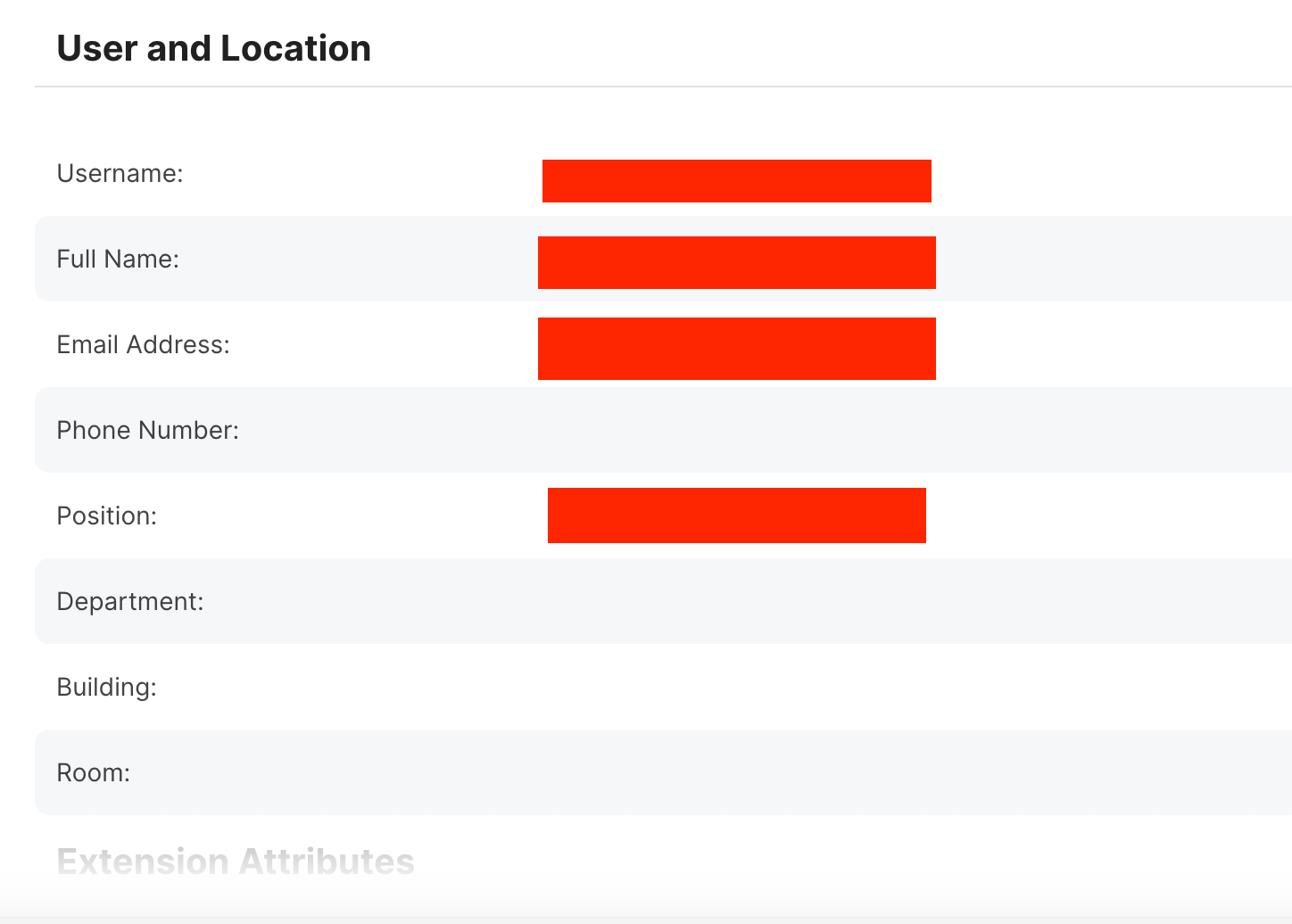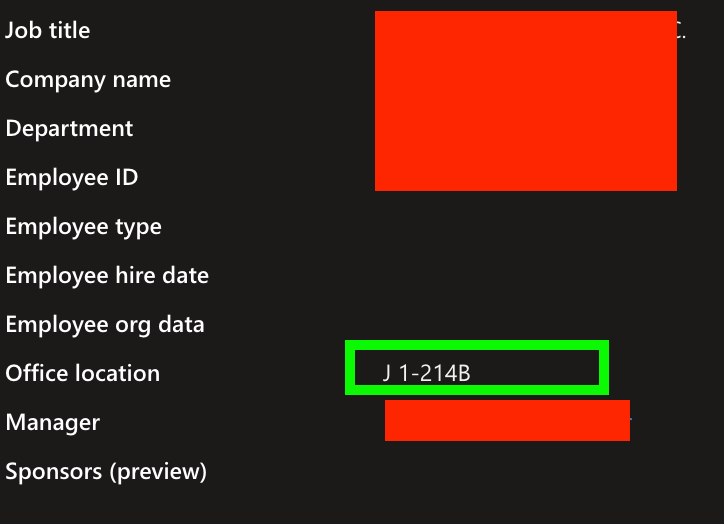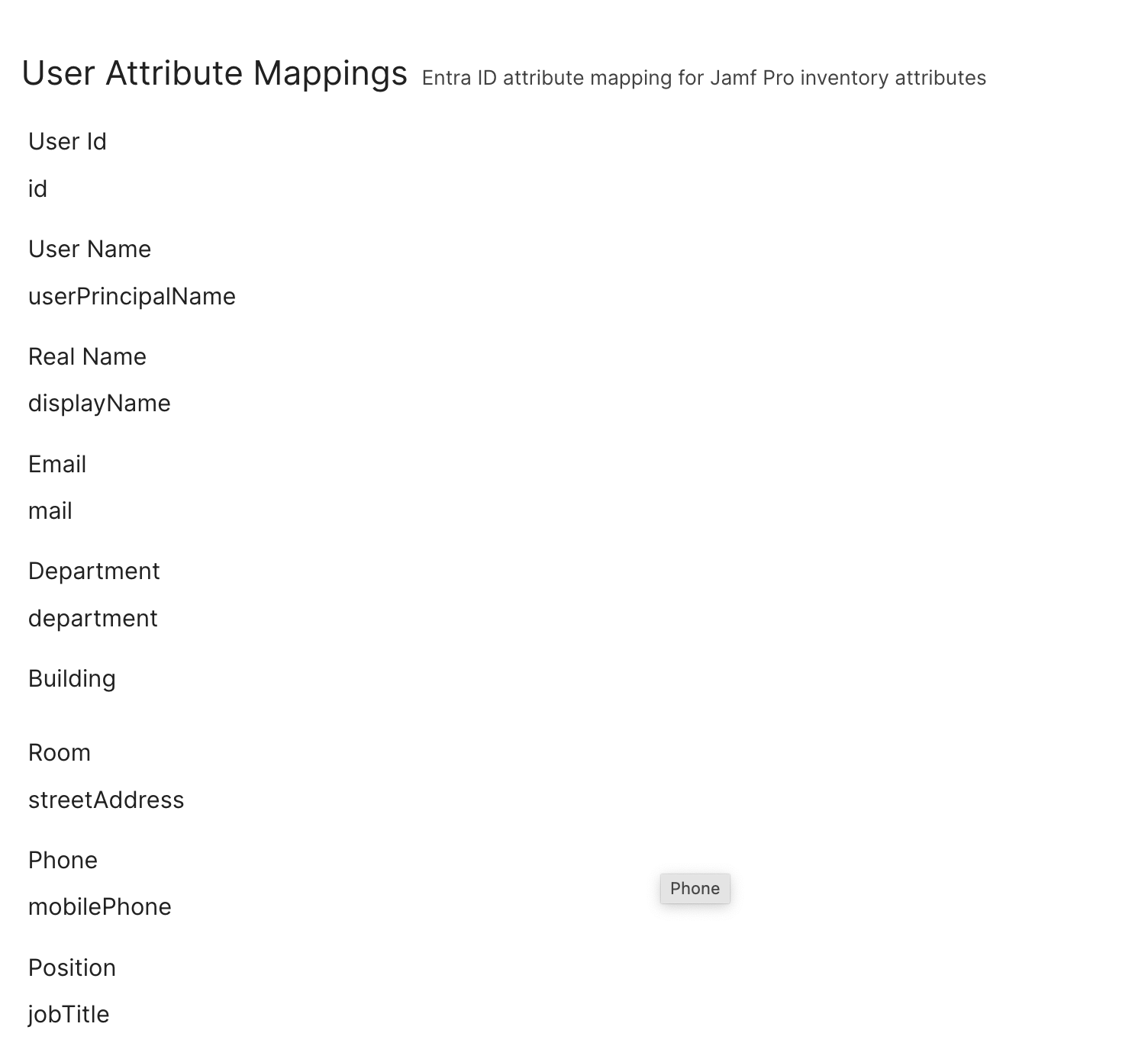Hi Everyone,
Our Jamf user and location is being mapped with azure but it seems the "room" "building" and "department" arent being generated when choosing a machine and under general choosing "user and location" but all other fields are being populated.
Even though on the azure side we do see a room number assigned to a user... does aynone know how to get these synced up properly?