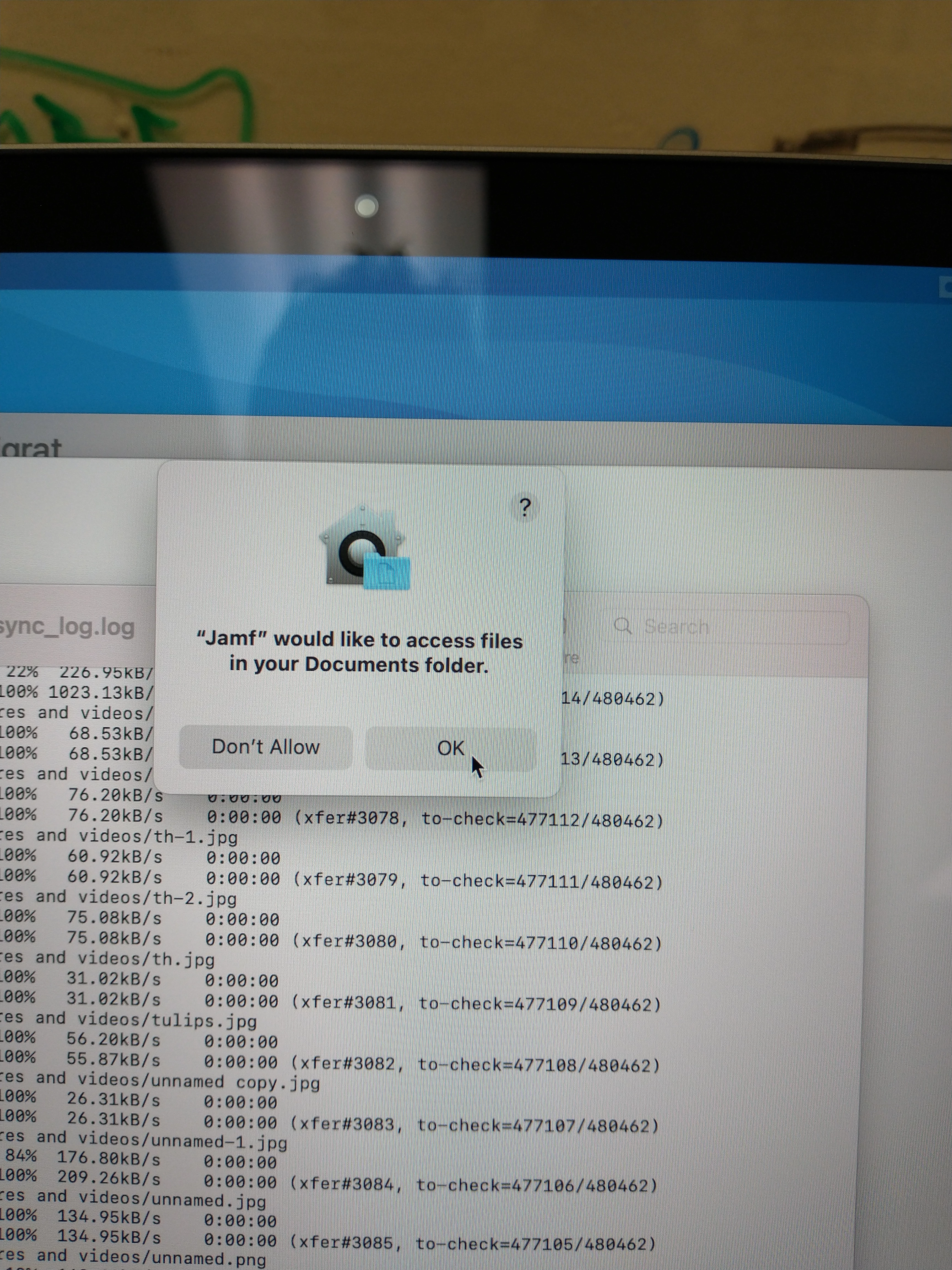We run a script through self service that migrates data from a user's old computer to their new computer (computers connected via target disk mode). Data copies perfectly, however, Jamf throws up some messages like the attached for things like Documents, Desktop, Downloads, Reminders etc. Any idea of how to allow that in advance without having to click OK every time? Config profile maybe?