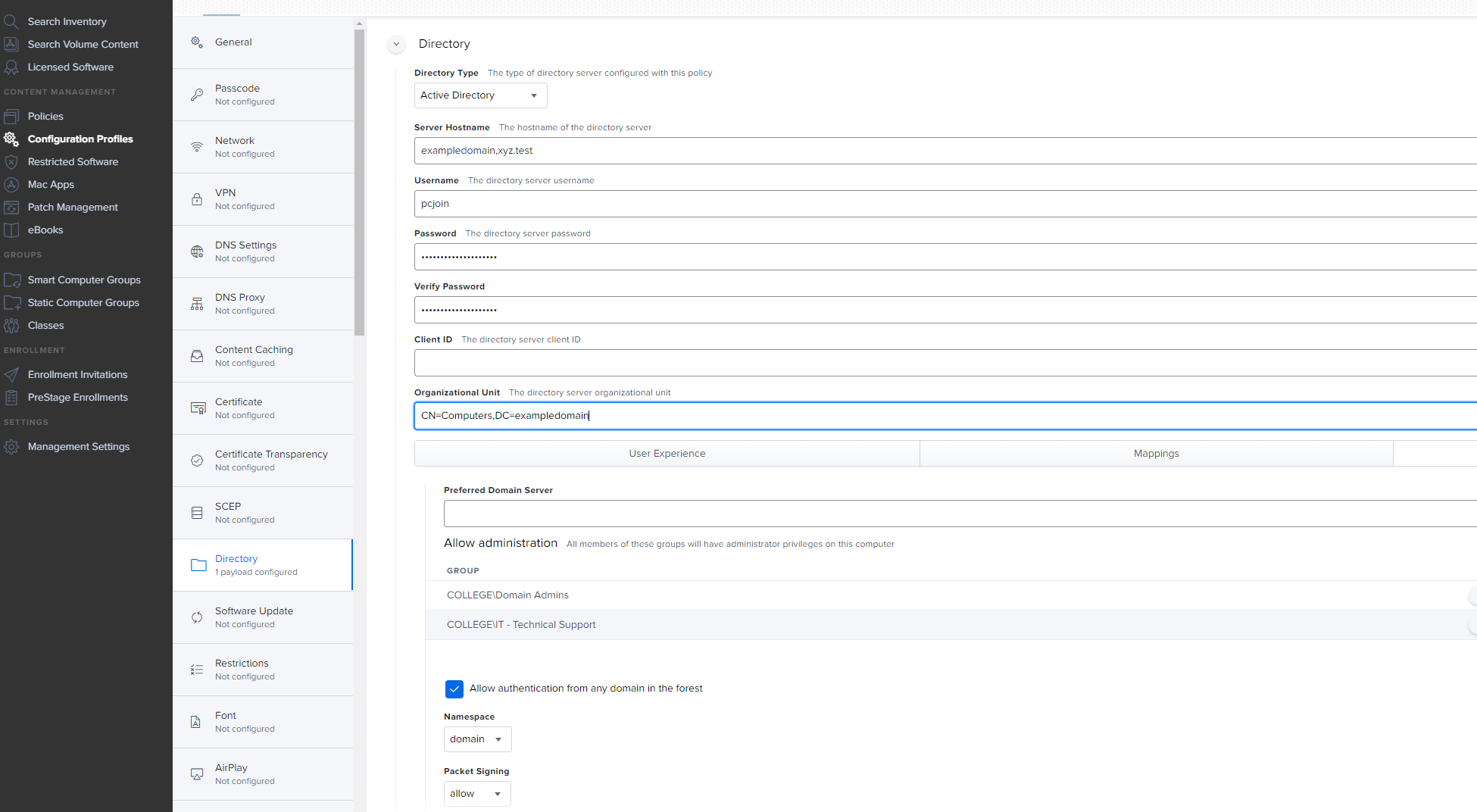Hi all, I am trying to create a configuration profile to join a couple of classrooms to our Windows active directory domain. So far it has not been working, and I'm not sure exactly why.
I guess the main thing I don't know is what goes in the Client ID field? Do I have to enter in the name of the machine? That would be sort of inconvenient because it would mean that I have to change the config profile every time I wanted to bind a machine to the domain.
But I have everything else filled in and looking correct. It's set to SMB.
Any thoughts?