In order to Configure LDAP Server use the following settings :
1. Create a general user for ldap search called ldap under users organization unit.
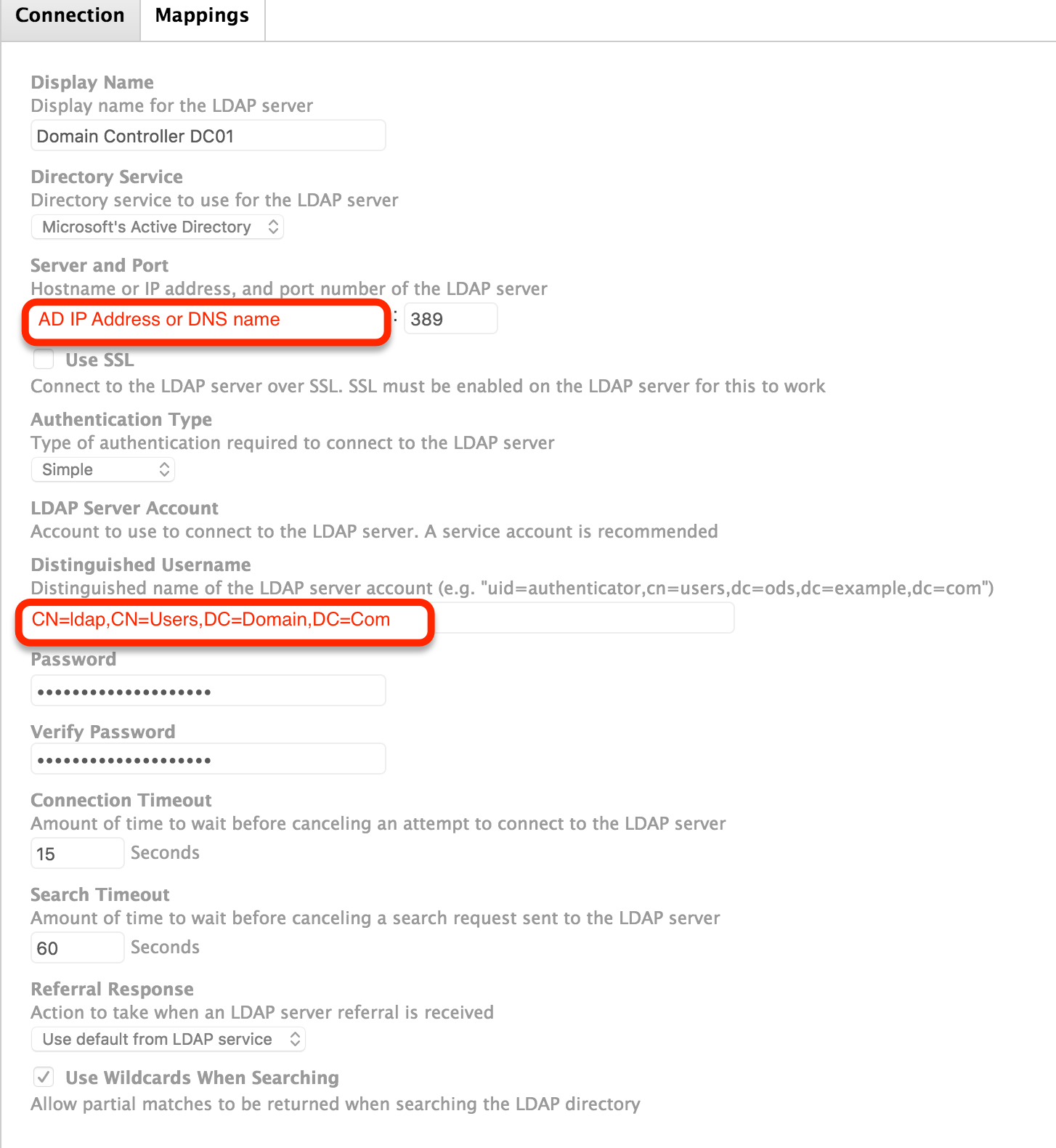
2. Change the LDAP Mappings as followed :
- User Mappings
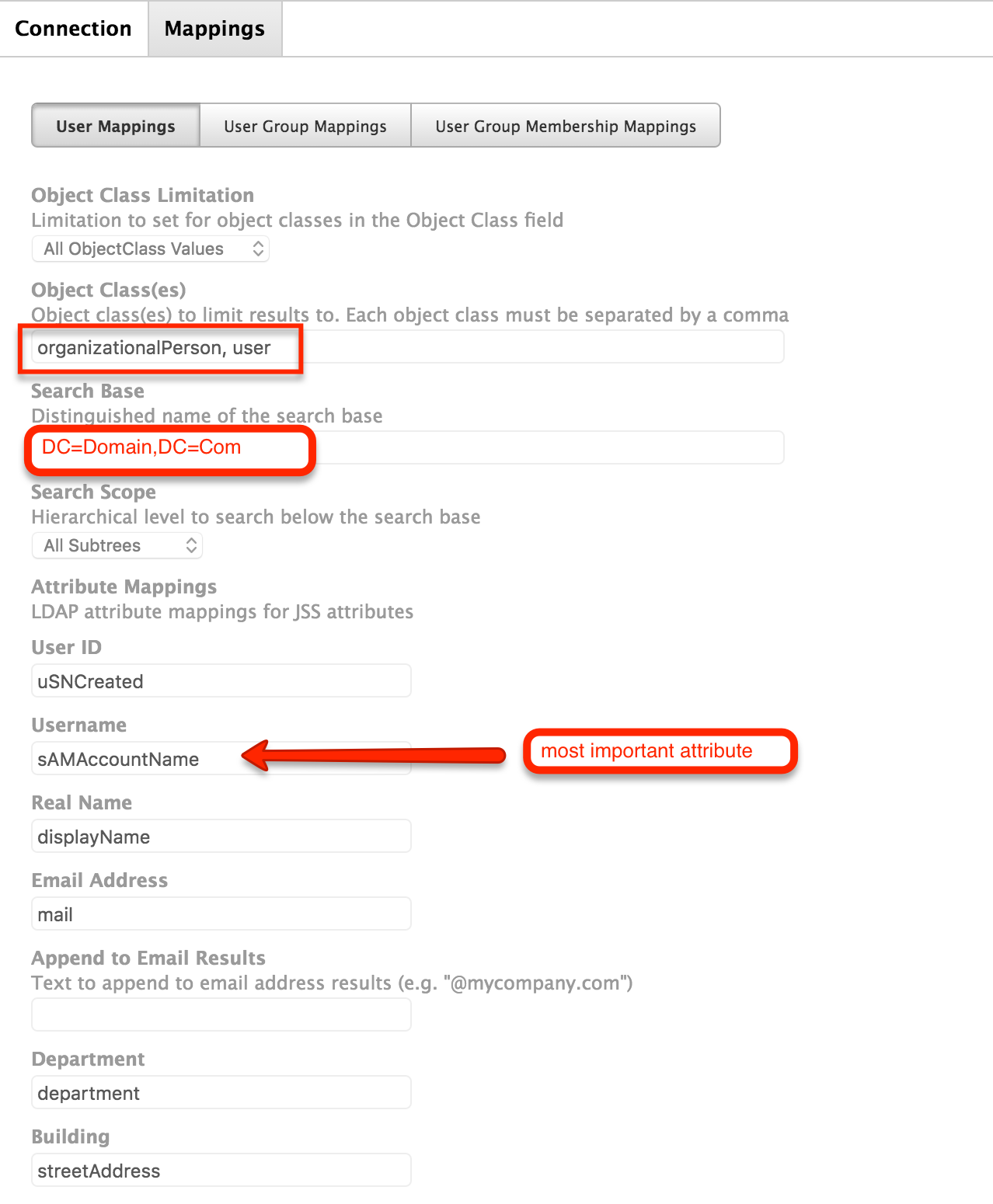 - User Group Mappings
- User Group Mappings
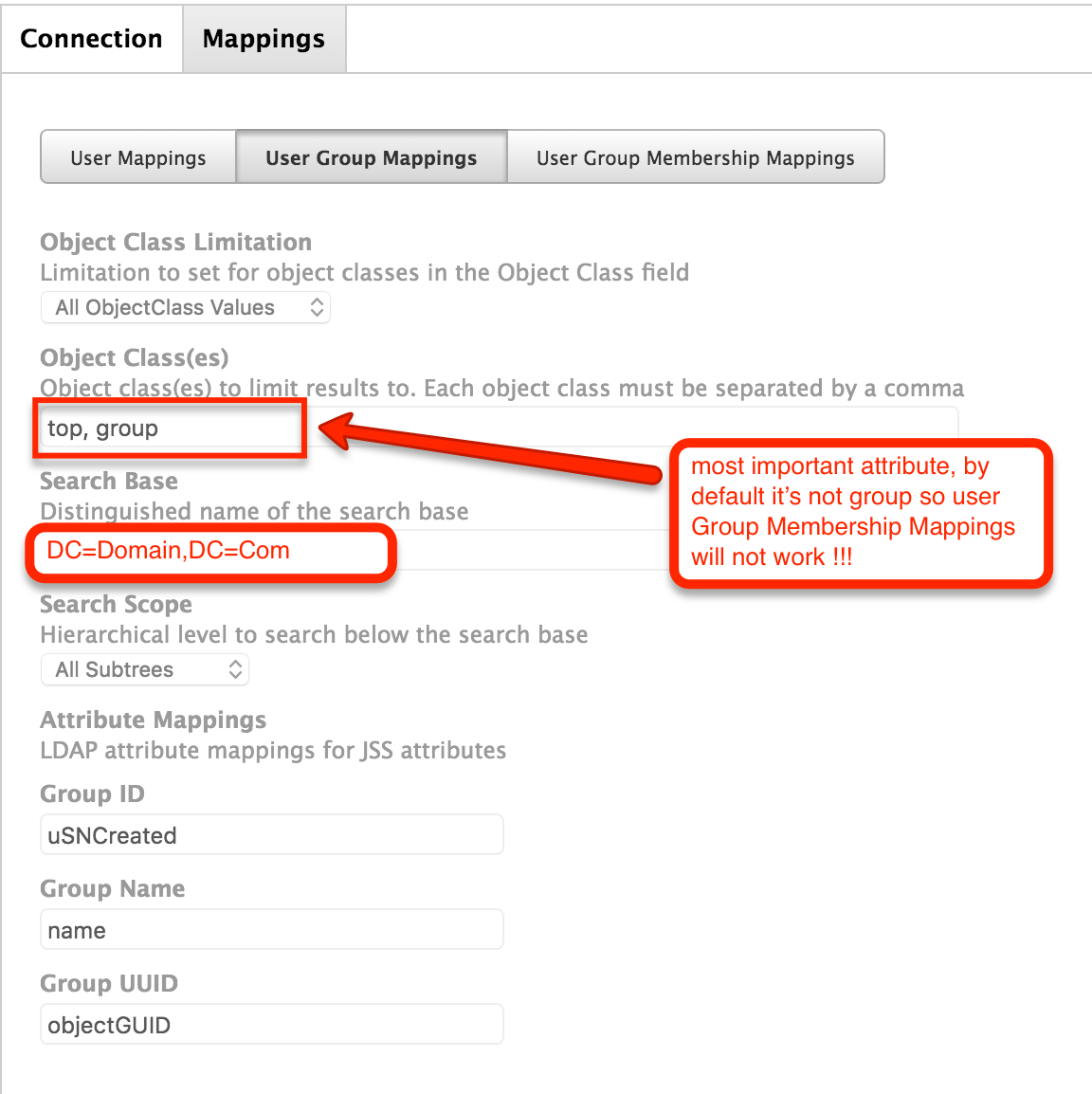 - User Group Membership Mappings
- User Group Membership Mappings
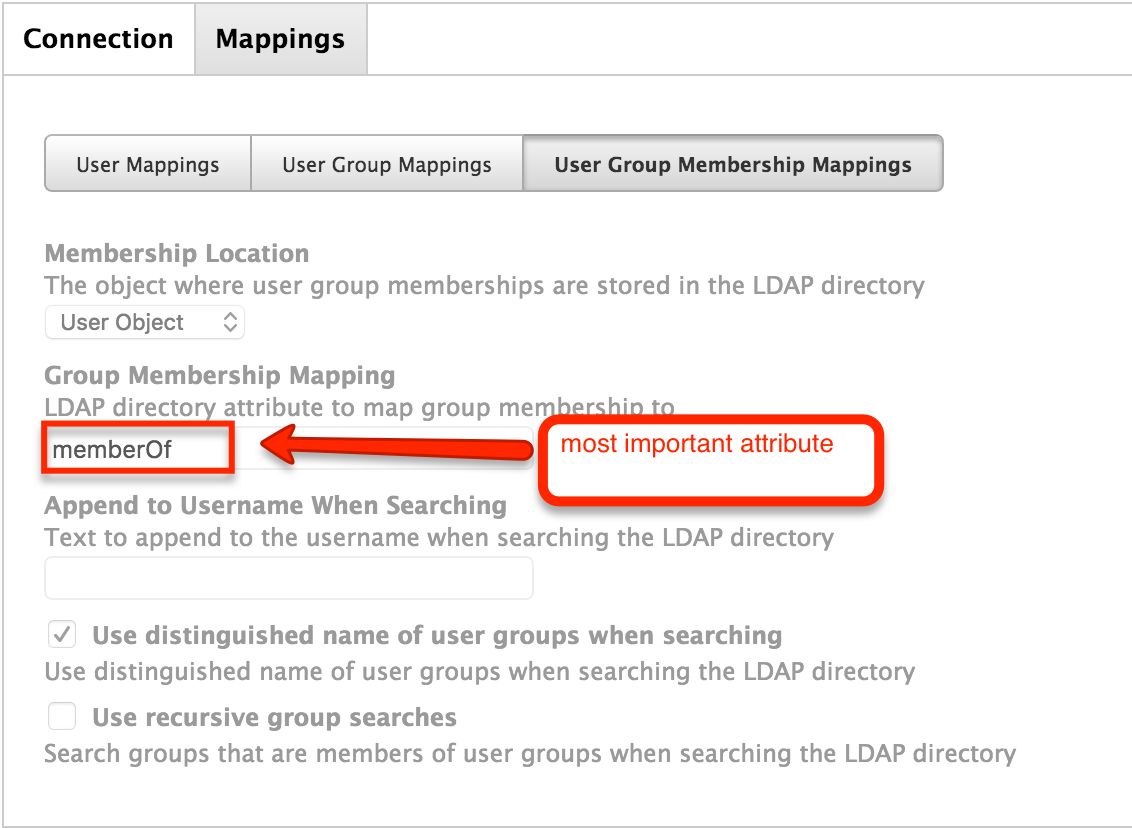
Question
LDAP Configuration with Microsoft Active Directory (Windows 2012 R2 Server)
 +2
+2Reply
Enter your E-mail address. We'll send you an e-mail with instructions to reset your password.

