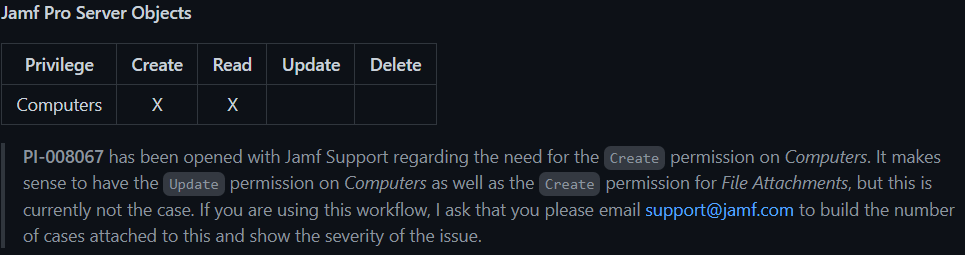- Jamf Nation Community
- Products
- Jamf Pro
- Re: LogCollection - Account Privileges for upload
- Subscribe to RSS Feed
- Mark Topic as New
- Mark Topic as Read
- Float this Topic for Current User
- Bookmark
- Subscribe
- Mute
- Printer Friendly Page
- Mark as New
- Bookmark
- Subscribe
- Mute
- Subscribe to RSS Feed
- Permalink
- Report Inappropriate Content
Posted on 03-26-2021 09:24 AM
I'm trying to set up and test LogCollection. I created a Jamf user account and want to give it the barest privileges, only what is needed to connect and upload the logs. The only privileges I have configured for this account is create/update Attachment Assignments and create/update File Attachments.
When I run the policy, I get the error "The request requires user authentication". What else do I need to provide this account to be able to connect and upload the log files?
Solved! Go to Solution.
- Mark as New
- Bookmark
- Subscribe
- Mute
- Subscribe to RSS Feed
- Permalink
- Report Inappropriate Content
Posted on 03-26-2021 01:51 PM
Found answer in FAQ https://github.com/kc9wwh/logCollection/wiki/FAQ's
- Mark as New
- Bookmark
- Subscribe
- Mute
- Subscribe to RSS Feed
- Permalink
- Report Inappropriate Content
Posted on 03-26-2021 10:45 AM
I configured my LogCollection account with full access and I'm still getting the same error. I can read the inventory information successfully by pointing my browser to https://(server).jamfcloud.com/JSSResource/computers/serialnumber/(serial)/subset/general. It seems to fail at the file upload part of the script.
- Mark as New
- Bookmark
- Subscribe
- Mute
- Subscribe to RSS Feed
- Permalink
- Report Inappropriate Content
Posted on 03-26-2021 11:08 AM
It works fine if using logCollection.sh, I was trying to use logCollection-encStrings.sh to encrypt the password. Why is that one not working? I'm confused about this command in the script:
jamfProPass=$( echo "$6" | /usr/bin/openssl enc -aes256 -d -a -A -S "$8" -k "$9" )
What is &8 and &9, there are no arguments passed for those.
- Mark as New
- Bookmark
- Subscribe
- Mute
- Subscribe to RSS Feed
- Permalink
- Report Inappropriate Content
Posted on 03-26-2021 01:51 PM
Found answer in FAQ https://github.com/kc9wwh/logCollection/wiki/FAQ's
- Mark as New
- Bookmark
- Subscribe
- Mute
- Subscribe to RSS Feed
- Permalink
- Report Inappropriate Content
Posted on 04-05-2022 05:18 PM
@bootrec Thanks that saved me alot of time : )
- Mark as New
- Bookmark
- Subscribe
- Mute
- Subscribe to RSS Feed
- Permalink
- Report Inappropriate Content
Posted on 02-09-2023 06:05 AM
Can someone please help me with the exact Jamf user permissions ?
- Mark as New
- Bookmark
- Subscribe
- Mute
- Subscribe to RSS Feed
- Permalink
- Report Inappropriate Content
Posted on 02-14-2023 02:06 PM
- Mark as New
- Bookmark
- Subscribe
- Mute
- Subscribe to RSS Feed
- Permalink
- Report Inappropriate Content
Posted on 07-17-2024 08:33 AM
@bootrec
What did you do get this working im using logCollection-encStrings.sh
They talk about swapping out this line
jamfProPass=$( echo "$6" | /usr/bin/openssl enc -aes256 -d -a -A -S "$8" -k "$9" )
for this one
jamfProPass=$( echo "$6" | /usr/bin/openssl enc -aes256 -md md5 -d -a -A -S "$8" -k "$9" )
Im confused were $8 and $9 come from as you dont declare them
- Mark as New
- Bookmark
- Subscribe
- Mute
- Subscribe to RSS Feed
- Permalink
- Report Inappropriate Content
Posted on 07-17-2024 03:07 PM
I use the logCollection.sh script, not the logCollection-encStrings.sh version.
- Mark as New
- Bookmark
- Subscribe
- Mute
- Subscribe to RSS Feed
- Permalink
- Report Inappropriate Content
Posted on 07-18-2024 03:14 AM
@bootrec Have tried both currently using logCollection.sh get this output
Script exit code: 0
Script result: adding: Library/Management/super/logs/super.log (deflated 81%)
% Total % Received % Xferd Average Speed Time Time Time Current
Dload Upload Total Spent Left Speed
100 422 100 422 0 0 3480 0 --:--:-- --:--:-- --:--:-- 3487
mismatched tag at line 10, column 2, byte 404:
<p>You can get technical details <a href="http://www.w3.org/Protocols/rfc2616/rfc2616-sec10.html#sec10.4.2">here</a>.<br>
Please continue your visit at our <a href="/">home page</a>.
</p>
=^
</body>
</html>
at /System/Library/Perl/Extras/5.34/darwin-thread-multi-2level/XML/Parser.pm line 187.
% Total % Received % Xferd Average Speed Time Time Time Current
Dload Upload Total Spent Left Speed
100 2490 100 422 100 2068 4161 20395 --:--:-- --:--:-- --:--:-- 24653
<html>
<head>
<title>Status page</title>
</head>
<body style="font-family: sans-serif;">
<p style="font-size: 1.2em;font-weight: bold;margin: 1em 0px;">Unauthorized</p>
<p>The request requires user authentication</p>
<p>You can get technical details <a href="http://www.w3.org/Protocols/rfc2616/rfc2616-sec10.html#sec10.4.2">here</a>.<br>
Please continue your visit at our <a href="/">home page</a>.
</p>
</body>
</html>
- Mark as New
- Bookmark
- Subscribe
- Mute
- Subscribe to RSS Feed
- Permalink
- Report Inappropriate Content
Posted on 07-18-2024 04:09 AM
Never mind @jbooth using the updated version whichs support bearerToken seems to work
https://github.com/kc9wwh/logCollection/blob/02a9ab55acbd472cf19fcb28ce5c38bc6c164455/logCollection....