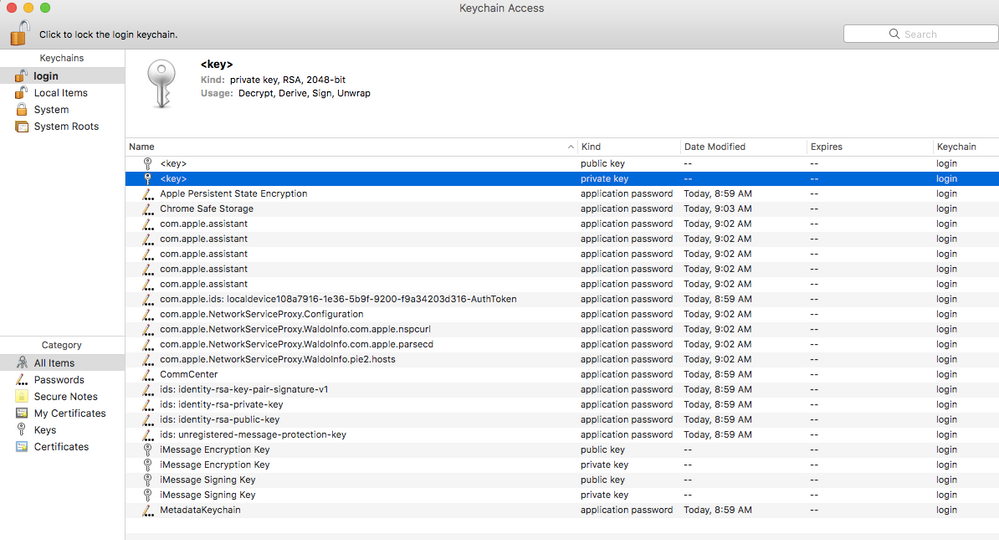- Jamf Nation Community
- Products
- Jamf Pro
- Login Keychain trouble after Sierra clean install....
- Subscribe to RSS Feed
- Mark Topic as New
- Mark Topic as Read
- Float this Topic for Current User
- Bookmark
- Subscribe
- Mute
- Printer Friendly Page
Login Keychain trouble after Sierra clean install. Summer imaging help!
- Mark as New
- Bookmark
- Subscribe
- Mute
- Subscribe to RSS Feed
- Permalink
- Report Inappropriate Content
Posted on
06-21-2017
07:19 AM
- last edited
4 weeks ago
by
![]() kh-richa_mig
kh-richa_mig
Hello JAMFNation Folk,
So I've begun the process of getting our students machines ready for this upcoming year. We are all going to Sierra 10.12.5. Basically Wipe machine, Install OS, run updates, recon, profiles, remote apps and run policies. Everything is going nice and smooth except everytime I login as a student and open up Chrome I get a "macOS wants to make changes" dialogue box. Every other app opens without this annoying message. I know the culprit is Google Software Update is trying to be installed. I found some threads which suggested it may a 'private key" in the system keychain. However after granting permission to that (as well as some other certs) the same thing happens. But when I go into the login keychain of the student and adjust the private key in their keychain the message does not pop up. Is there any way to package this and make a policy or config? I can figure it out since it is in the users keychain? This thing is holding up a few hundred computers.
Thanks for any help.
- Mark as New
- Bookmark
- Subscribe
- Mute
- Subscribe to RSS Feed
- Permalink
- Report Inappropriate Content
Posted on 06-21-2017 07:54 AM
For labs, we push out the latest Chrome updates (as pkg's) within a day or so after they are released so that non-admins hopefully don't get the "macOS wants to make changes" dialogs at all. Our users are AD-based. Had your Chrome version fallen a notch behind?
We install the very latest Chrome.pkg as root and it never seems to give non-admins that problem here (I have 500 installs of it running for non-admins).
- Mark as New
- Bookmark
- Subscribe
- Mute
- Subscribe to RSS Feed
- Permalink
- Report Inappropriate Content
Posted on 06-21-2017 08:04 AM
For Chrome, I just deploy an old version of it but in the same policy run this script after the pkg install: https://github.com/hjuutilainen/adminscripts/blob/master/chrome-enable-autoupdates.py
This enables Chrome's auto updater, keeps Chrome updated and doesn't nag users.
- Mark as New
- Bookmark
- Subscribe
- Mute
- Subscribe to RSS Feed
- Permalink
- Report Inappropriate Content
Posted on 06-22-2017 05:22 AM
Gentlemen you're both geniuses. Both suggestions worked which is even better as I like to have more than 1 solution in my arsenal so to speak. I really appreciate. Something this minor and annoying could have really slowed me down this summer. Thank you very much.