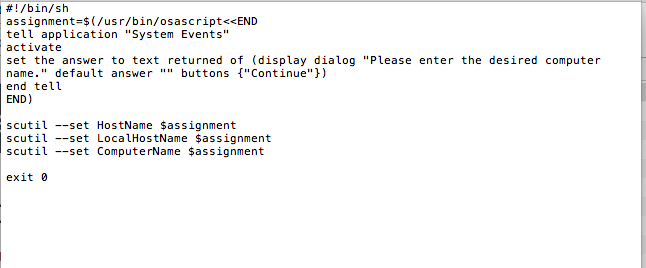I have a really simple script that is suppose to run when the user logs into the computer to set the computer name. However even through the log file says it runs, it doesn't show up on the client machine.
I have tried jamf manage and jamf update but no go.
Any suggestions to get it working?