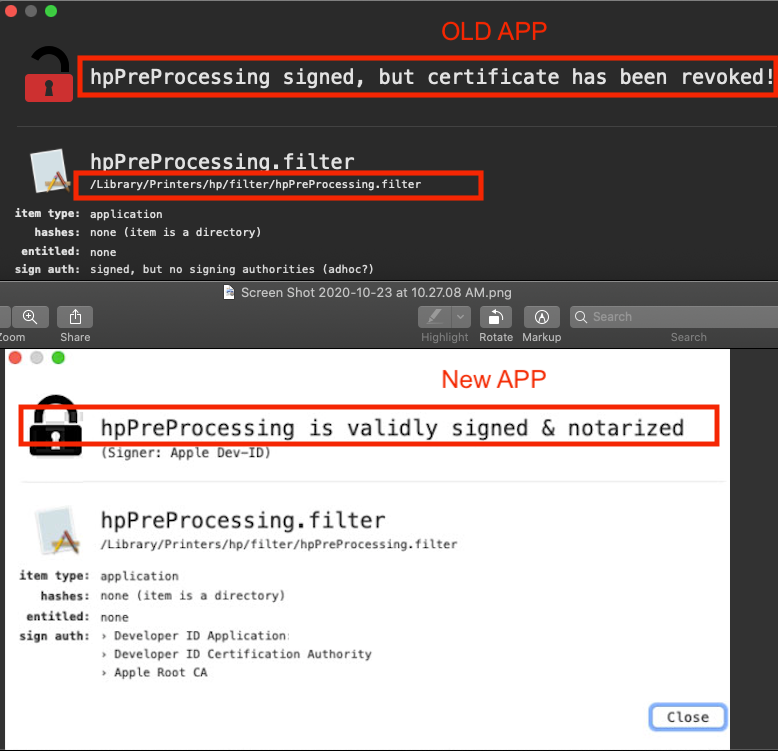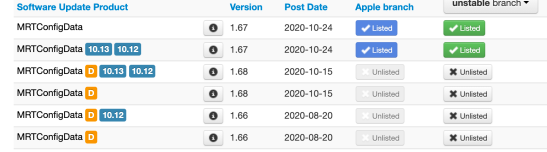- Jamf Nation Community
- Products
- Jamf Pro
- Re: Mac - HP Printing Issues
- Subscribe to RSS Feed
- Mark Topic as New
- Mark Topic as Read
- Float this Topic for Current User
- Bookmark
- Subscribe
- Mute
- Printer Friendly Page
Mac - HP Printing Issues
- Mark as New
- Bookmark
- Subscribe
- Mute
- Subscribe to RSS Feed
- Permalink
- Report Inappropriate Content
Posted on 10-23-2020 09:41 AM
Many of our clients on Mac 10.14-10.15 have been reporting printing issues on HP printers including myself.....
The error started last night with this error:
"The file ‘/private/var/spool/cups/tmp/172665f9d600d’ could not be opened."
- Mark as New
- Bookmark
- Subscribe
- Mute
- Subscribe to RSS Feed
- Permalink
- Report Inappropriate Content
Posted on 10-23-2020 10:06 AM
This seems to be a growing issue today: https://discussions.apple.com/thread/251949085
I would highly suggest you check your ability to network print to a HP driver on your Macs today.
The workaround for now is to reinstall the HP printer with a Generic Postscript Driver
- Mark as New
- Bookmark
- Subscribe
- Mute
- Subscribe to RSS Feed
- Permalink
- Report Inappropriate Content
Posted on 10-23-2020 10:28 AM
Option two is two AirPrint if your organization allows it. I've gotten the error trying to network print but prints fine on AirPrint.
- Mark as New
- Bookmark
- Subscribe
- Mute
- Subscribe to RSS Feed
- Permalink
- Report Inappropriate Content
Posted on 10-23-2020 11:38 AM
Seeing the same issues here. Unable to print from 10.15 or 10.14. I'll have to set them up with a generic driver and see how that goes.
- Mark as New
- Bookmark
- Subscribe
- Mute
- Subscribe to RSS Feed
- Permalink
- Report Inappropriate Content
Posted on 10-23-2020 11:41 AM
Another options appears to be downloading the latest drivers from HP and installing them.
- Mark as New
- Bookmark
- Subscribe
- Mute
- Subscribe to RSS Feed
- Permalink
- Report Inappropriate Content
Posted on 10-23-2020 11:53 AM
Same issue here.. using HP Driver 5.1 - tried to re-install it today.. and got same failed results.
- Mark as New
- Bookmark
- Subscribe
- Mute
- Subscribe to RSS Feed
- Permalink
- Report Inappropriate Content
Posted on 10-23-2020 11:55 AM
Another option is replacing the code signature of the process with an adhoc signed one. I used console to determine that ,in my case, the code signatures for hpPostProcesing and hpPreProcessing were invalid. I used the following terminal commands to replace the code signatures of each binary and now users are able to print. I have only tested this on macs with issues on HP printers.
sudo codesign -f -s - /Library/Printers/hp/filter/hpPostProcessing.bundle/Contents/MacOS/hpPostProcessing
sudo codesign -f -s - /Library/Printers/hp/filter/hpPreProcessing.filter/Contents/MacOS/hpPreProcessing
- Mark as New
- Bookmark
- Subscribe
- Mute
- Subscribe to RSS Feed
- Permalink
- Report Inappropriate Content
Posted on 10-23-2020 12:03 PM
replacing code signature got me further but still failed.. running through Novell iPrint though, i'm assuming this might work if it was directly IP installed
- Mark as New
- Bookmark
- Subscribe
- Mute
- Subscribe to RSS Feed
- Permalink
- Report Inappropriate Content
Posted on 10-23-2020 01:03 PM
Does anybody seen an advisory Directly from HP regarding this issue. Seems to be a widespread problem.
- Mark as New
- Bookmark
- Subscribe
- Mute
- Subscribe to RSS Feed
- Permalink
- Report Inappropriate Content
Posted on 10-23-2020 02:14 PM
We found that the code signing cert was revoked for some of the HP software including frameworks at /Library/Printers/hp/Frameworks
Download the HP Easy Admin app. Then download hp-printer-essentials-S-5_15_8_4.
https://support.hp.com/us-en/drivers/selfservice/hp-laserjet-pro-m404-m405-series/19203833/model/19202535 Scroll down to "Basic Drivers" to get easy admin.
- Mark as New
- Bookmark
- Subscribe
- Mute
- Subscribe to RSS Feed
- Permalink
- Report Inappropriate Content
Posted on 10-23-2020 02:16 PM
Someone on MacAdmins Slack posted that Apple recommended downloading HP Easy Admin. Looks like the suggestion is to download the lasted driver packages for your printer(s) and installing them.
- Mark as New
- Bookmark
- Subscribe
- Mute
- Subscribe to RSS Feed
- Permalink
- Report Inappropriate Content
Posted on 10-23-2020 02:17 PM
Note: I used the app "What's your sign" to confirm that the signing cert was expired. Very cool app, check it out.
- Mark as New
- Bookmark
- Subscribe
- Mute
- Subscribe to RSS Feed
- Permalink
- Report Inappropriate Content
Posted on 10-23-2020 03:02 PM
This is the only website so far (that I know of) that explains whats going on about this HP Printing issues.
https://www.theregister.com/2020/10/23/hp_printer_macos/
- Mark as New
- Bookmark
- Subscribe
- Mute
- Subscribe to RSS Feed
- Permalink
- Report Inappropriate Content
Posted on 10-23-2020 03:51 PM
Here are some further resources:
https://discussions.apple.com/thread/251950478
https://discussions.apple.com/thread/251950462
https://eclecticlight.co/2020/10/23/why-have-my-hp-printers-stopped-working-how-to-check-their-softw...
https://appleinsider.com/articles/20/10/23/some-mac-users-being-warned-that-amazon-music-app-and-hp-...
- Mark as New
- Bookmark
- Subscribe
- Mute
- Subscribe to RSS Feed
- Permalink
- Report Inappropriate Content
Posted on 10-23-2020 04:35 PM
Apparently Apple is pushing a software update to address this issue?:
https://twitter.com/stuartjash/status/1319765909234352128
- Mark as New
- Bookmark
- Subscribe
- Mute
- Subscribe to RSS Feed
- Permalink
- Report Inappropriate Content
Posted on 10-24-2020 05:55 PM
Here is the update that fixes the issue
ftp://ftp.hp.com/pub/softlib/software12/HP_Quick_Start/osx/Installations/Essentials/hp-printer-essentials-S-5_14_8_4.pkg
UPDATE: The troublesome signature is no longer showing as revoked today. The old software should work now without any changes
- Mark as New
- Bookmark
- Subscribe
- Mute
- Subscribe to RSS Feed
- Permalink
- Report Inappropriate Content
Posted on 10-25-2020 08:08 AM
Confirmed the file that @coachwhite22 posted is the same file you get when using HP Easy Admin. Use that link to bypass HP Admin GUI setup
Update: It seems they pulled MRT 1.68 and re-issued MRT 1.67 on 10/24/20
- Mark as New
- Bookmark
- Subscribe
- Mute
- Subscribe to RSS Feed
- Permalink
- Report Inappropriate Content
Posted on 10-26-2020 05:31 AM
Whewph! Everything working today without making changes on our end. Looks like it's going to be a better week
- Mark as New
- Bookmark
- Subscribe
- Mute
- Subscribe to RSS Feed
- Permalink
- Report Inappropriate Content
Posted on 10-26-2020 12:53 PM
It appears as though Apple un-revoked the code signing certificate.
https://eclecticlight.co/2020/10/23/why-have-my-hp-printers-stopped-working-how-to-check-their-software-signature/
https://www.theregister.com/2020/10/23/hp_printer_macos/
- Mark as New
- Bookmark
- Subscribe
- Mute
- Subscribe to RSS Feed
- Permalink
- Report Inappropriate Content
Posted on 10-28-2020 08:48 AM
Been getting hit with this issue all morning. Mr. Macintosh seems to have the most information collected about the issue. #yourock
https://mrmacintosh.com/hp-printer-driver-certificate-issue-driver-will-damage-your-computer/
- Mark as New
- Bookmark
- Subscribe
- Mute
- Subscribe to RSS Feed
- Permalink
- Report Inappropriate Content
Posted on 10-30-2020 10:26 AM
Actually, would this have affected Macs that had Gatekeeper set to "Allow apps downloaded from: Anywhere"?
When running the following command to look at the HP Utility app
spctl --assess --type install --context context:primary-signature -v /Library/Printers/hp/Utilities/HP Utility.app
For problem machines if they are set to only allow apps downloaded from the "App Store" or "App Store and Identified developers" then you will get the following back:
/Library/Printers/hp/Utilities/HP Utility.app: rejected Source=Unnotarized Developer ID
If you run this command on a machine set to "Allow apps downloaded from: Anywhere"
You will get the following back:
/Library/Printers/hp/Utilities/HP Utility.app: accepted override=security disabled
- Mark as New
- Bookmark
- Subscribe
- Mute
- Subscribe to RSS Feed
- Permalink
- Report Inappropriate Content
Posted on 11-03-2020 12:01 PM
We are getting hit fairly hard with this problem. My solution:
1 Download the hp-printer-essentials-S-5_15_8_4 package (from HP FTP or the HP Easy Admin app).
2 Create a script to remove /Library/Printers/hp directory.
3 Create a new policy:
Payload 1: Run the script to remove HP dir first.
Payload 2: Install new hp-printer-essentials-S-5_15_8_4 pkg second.
4 Run policy once on all Macs at next check-in time OR via a custom trigger for a case-by-case basis: (Example: sudo jamf policy -event remediate-hp)
So far so good here.
Thanks, HP!