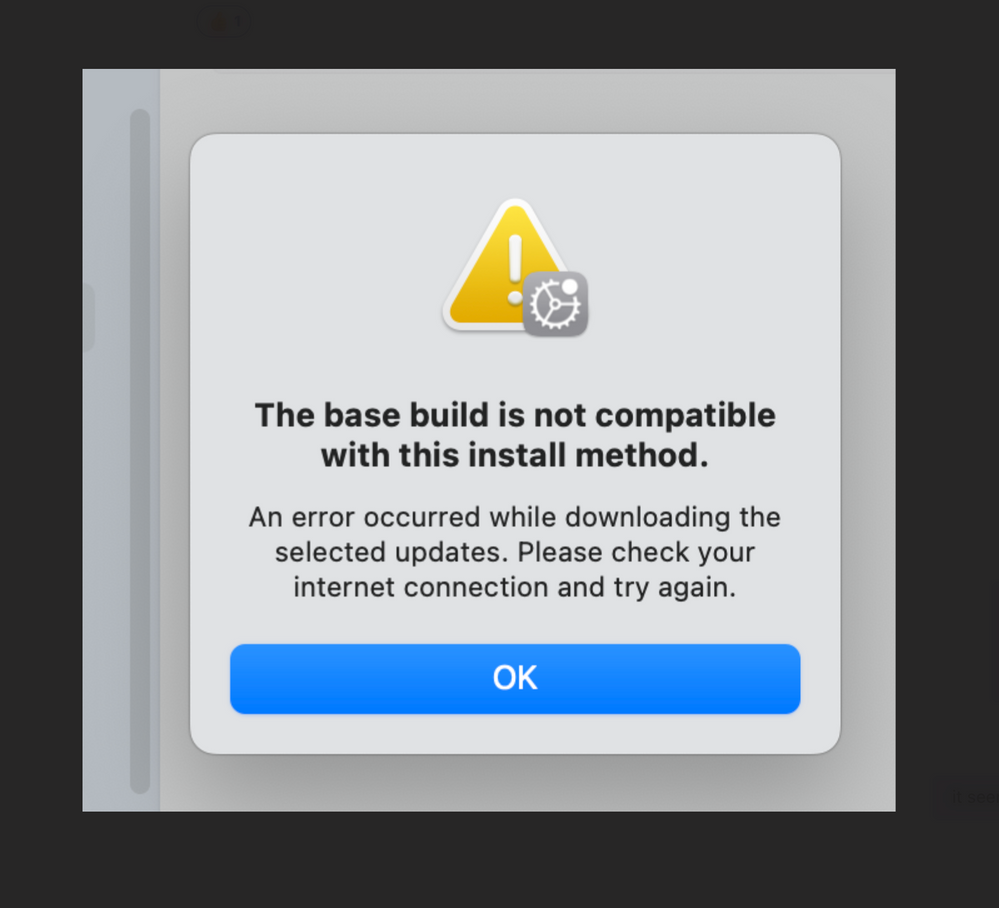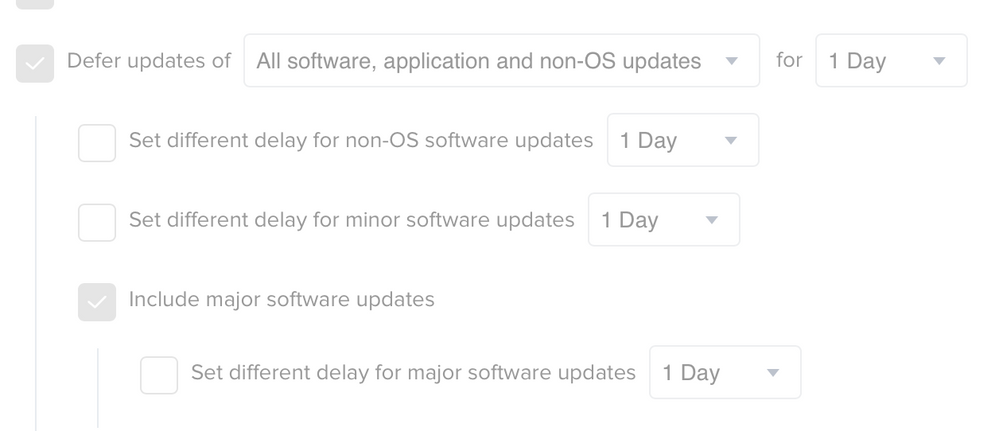Mac OS update 13.4.1 issue with differ software update settings in Jamf
- Mark as New
- Bookmark
- Subscribe
- Mute
- Subscribe to RSS Feed
- Permalink
- Report Inappropriate Content
Posted on 06-22-2023 11:42 PM
Hi Everyone,
Getting this error, if am using software update differ configuration profile via Jamf for Mac devices. Getting attached error. attached setting is configured for differ software update pane.
- Mark as New
- Bookmark
- Subscribe
- Mute
- Subscribe to RSS Feed
- Permalink
- Report Inappropriate Content
Posted on 06-22-2023 11:52 PM
check the /var/log/install.log on the effected device. that may give you more info
- Mark as New
- Bookmark
- Subscribe
- Mute
- Subscribe to RSS Feed
- Permalink
- Report Inappropriate Content
Posted on 06-23-2023 07:22 AM
seen this too on the first one I downloaded the full installer package from apple via Mr Macintosh's link and ran the full InstallAssistant.pkg that worked
- Mark as New
- Bookmark
- Subscribe
- Mute
- Subscribe to RSS Feed
- Permalink
- Report Inappropriate Content
06-23-2023 07:56 AM - edited 06-23-2023 07:57 AM
Also seeing this and we are running a 1 day defer as well. Some models updated no problem, others not (so far we've only seen new MacBook Pros not updating currently.
Worked
iMac18,3
iMac20,1
MacBookAir10,1
MacBookAir8,2
MacBookAir9,1
MacBookPro14,1
MacBookPro14,2
MacBookPro15,1
MacBookPro15,2
MacBookPro15,4
MacBookPro16,1
MacBookPro16,2
MacBookPro16,3
MacBookPro17,1
MacBookPro18,3
M2 Mini (don't know the exact model but it's not managed by Jamf, so no deferral on this.)
Failed (that we know of)
Multiple brand new Mac Laptops 14,7 (13-Inch, M2, 2022)
Reddit link as well:
https://www.reddit.com/r/MacOS/comments/14g4fzp/unable_to_update_my_macbook_pro_14_m2_pro_to/?sort=n...
- Mark as New
- Bookmark
- Subscribe
- Mute
- Subscribe to RSS Feed
- Permalink
- Report Inappropriate Content
Posted on 06-23-2023 08:12 AM
According to that Reddit link, when I disable the deferral settings completely users can update.
When I do this users have to reboot their machines when they get the new configuration profile.
Does this mean that it's a bug with JAMF or is it a problem with Apple ?
- Mark as New
- Bookmark
- Subscribe
- Mute
- Subscribe to RSS Feed
- Permalink
- Report Inappropriate Content
Posted on 06-23-2023 09:38 AM
New report this morning, 51 machines have update, most are Intel and a few are M1/M1 Pro. No M2's have updated. Digging into it, we actually have a zero day deferral for a small group of people (techs, CISO etc) and of the M1's that are running the latest, one of them upgraded even though their machine has a deferral set on it (Maybe they did something manually??) The other M1's in this list have no deferral set. So, this leads me to believe this is a problem with ALL M1,2 chips. Anyone else seeing something similar?
| Processor Type | Model Identifier |
| 12-Core Intel Xeon W | MacPro7,1 |
| 6-Core Intel Core i5 | iMac20,1 |
| 6-Core Intel Core i5 | iMac20,1 |
| 6-Core Intel Core i5 | iMac20,1 |
| 6-Core Intel Core i5 | iMac20,1 |
| 6-Core Intel Core i5 | iMac20,1 |
| 6-Core Intel Core i5 | iMac20,1 |
| 6-Core Intel Core i7 | MacBookPro15,1 |
| 6-Core Intel Core i7 | MacBookPro16,1 |
| 6-Core Intel Core i7 | MacBookPro16,1 |
| 6-Core Intel Core i7 | MacBookPro16,1 |
| 8-Core Intel Core i9 | MacBookPro16,1 |
| 8-Core Intel Core i9 | MacBookPro16,1 |
| Apple M1 | MacBookAir10,1 |
| Apple M1 | MacBookPro17,1 |
| Apple M1 Pro | MacBookPro18,3 |
| Apple M1 Pro | MacBookPro18,3 |
| Apple M1 Pro | MacBookPro18,3 |
| Dual-Core Intel Core i5 | MacBookAir8,1 |
| Dual-Core Intel Core i5 | MacBookAir8,2 |
| Dual-Core Intel Core i5 | MacBookAir8,2 |
| Dual-Core Intel Core i5 | MacBookAir8,2 |
| Dual-Core Intel Core i5 | MacBookPro14,1 |
| Dual-Core Intel Core i5 | MacBookPro14,1 |
| Dual-Core Intel Core i5 | MacBookPro14,1 |
| Dual-Core Intel Core i5 | MacBookPro14,1 |
| Dual-Core Intel Core i5 | MacBookPro14,1 |
| Dual-Core Intel Core i5 | MacBookPro14,1 |
| Dual-Core Intel Core i5 | MacBookPro14,1 |
| Dual-Core Intel Core i5 | MacBookPro14,1 |
| Dual-Core Intel Core i5 | MacBookPro14,2 |
| Dual-Core Intel Core i7 | MacBookPro14,2 |
| Quad-Core Intel Core i5 | iMac18,2 |
| Quad-Core Intel Core i5 | iMac18,3 |
| Quad-Core Intel Core i5 | iMac18,3 |
| Quad-Core Intel Core i5 | iMac18,3 |
| Quad-Core Intel Core i5 | MacBookAir9,1 |
| Quad-Core Intel Core i5 | MacBookPro15,2 |
| Quad-Core Intel Core i5 | MacBookPro15,2 |
| Quad-Core Intel Core i5 | MacBookPro15,4 |
| Quad-Core Intel Core i5 | MacBookPro15,4 |
| Quad-Core Intel Core i5 | MacBookPro16,2 |
| Quad-Core Intel Core i5 | MacBookPro16,3 |
| Quad-Core Intel Core i5 | MacBookPro16,3 |
| Quad-Core Intel Core i5 | MacBookPro16,3 |
| Quad-Core Intel Core i5 | MacBookPro16,3 |
| Quad-Core Intel Core i5 | MacBookPro16,3 |
| Quad-Core Intel Core i7 | iMac18,3 |
| Quad-Core Intel Core i7 | MacBookPro15,2 |
| Quad-Core Intel Core i7 | MacBookPro15,2 |
| Quad-Core Intel Core i7 | MacBookPro16,2 |
- Mark as New
- Bookmark
- Subscribe
- Mute
- Subscribe to RSS Feed
- Permalink
- Report Inappropriate Content
Posted on 06-23-2023 11:52 AM
Yeah, we just got a few tickets for this as well. We have a similar configuration profile for deferrals and some machines are updating fine when others, all M2 for now, are failing to update with the same error. I opened a case with Jamf support.
- Mark as New
- Bookmark
- Subscribe
- Mute
- Subscribe to RSS Feed
- Permalink
- Report Inappropriate Content
Posted on 06-23-2023 02:21 PM
Let us know what Jamf has to say about it, please and thanks!
- Mark as New
- Bookmark
- Subscribe
- Mute
- Subscribe to RSS Feed
- Permalink
- Report Inappropriate Content
Posted on 06-26-2023 11:02 AM
Has Jamf been helpful with this at all? Not excited about having to remove the deferral on our devices...
- Mark as New
- Bookmark
- Subscribe
- Mute
- Subscribe to RSS Feed
- Permalink
- Report Inappropriate Content
Posted on 06-26-2023 11:12 AM
No, not really. They said that it's an Apple issue and Apple is investigating and have it already fixed in 13.5 Beta 3. They suggested to unscope configuration profile for now and open Apple Care case if more information is needed.
- Mark as New
- Bookmark
- Subscribe
- Mute
- Subscribe to RSS Feed
- Permalink
- Report Inappropriate Content
Posted on 06-26-2023 11:26 AM
Thanks for the update.
- Mark as New
- Bookmark
- Subscribe
- Mute
- Subscribe to RSS Feed
- Permalink
- Report Inappropriate Content
Posted on 06-23-2023 02:27 PM
I use Nudge to prod users to update and have a work around I use a policy to Install the InstallAssistant.pkg for 13.4.1 then make it available in self service I have nudge setup to call the install url in self service in stead of the update it takes 25 min to download and install the end user must manually follow the install os prompts
- Mark as New
- Bookmark
- Subscribe
- Mute
- Subscribe to RSS Feed
- Permalink
- Report Inappropriate Content
06-27-2023 09:08 AM - edited 06-27-2023 09:10 AM
Do we know if the issue specific to 13.4.0, or does it impact previous versions as well? Everyone I've seen with the problem so far has been on 13.4.0
- Mark as New
- Bookmark
- Subscribe
- Mute
- Subscribe to RSS Feed
- Permalink
- Report Inappropriate Content
Posted on 07-12-2023 05:54 AM
It appears to only be affecting 13.4 machines as I was able to upgrade a managed 13.3.1 machine to 13.4 yesterday without any issues.
- Mark as New
- Bookmark
- Subscribe
- Mute
- Subscribe to RSS Feed
- Permalink
- Report Inappropriate Content
Posted on 06-27-2023 09:35 AM
Good question. Can't say, I've only seen it with 13.4.0 as well. I've since excluded my Ventura ARM machines from my deferral policy to get things working again. Will revisit when the next update comes out.
- Mark as New
- Bookmark
- Subscribe
- Mute
- Subscribe to RSS Feed
- Permalink
- Report Inappropriate Content
Posted on 06-28-2023 11:21 AM
It looks to be the 13.4.1 update that is failing, but all of those are already on 13.4.0. Would be curious to know if a machine on 13.3 will have the issue going to 13.4.1
- Mark as New
- Bookmark
- Subscribe
- Mute
- Subscribe to RSS Feed
- Permalink
- Report Inappropriate Content
Posted on 07-12-2023 05:53 AM
I upgraded a managed 13.3.1 machine to 13.4.1 yesterday with no issue.
- Mark as New
- Bookmark
- Subscribe
- Mute
- Subscribe to RSS Feed
- Permalink
- Report Inappropriate Content
Posted on 07-03-2023 11:59 PM
I have found that going into management commands and doing a download and install helps here.
- Mark as New
- Bookmark
- Subscribe
- Mute
- Subscribe to RSS Feed
- Permalink
- Report Inappropriate Content
Posted on 07-24-2023 10:28 AM
I see 13.5 landed last week, after an (a) (b) and (c) release of 13.4.1. Anyone know/tested if deferral is still an issue?
- Mark as New
- Bookmark
- Subscribe
- Mute
- Subscribe to RSS Feed
- Permalink
- Report Inappropriate Content
Posted on 08-01-2023 11:31 AM
I'm seeing successful upgrades now that our deferral window has cleared. Has anyone else confirmed that 13.5 fixes this issue.
- Mark as New
- Bookmark
- Subscribe
- Mute
- Subscribe to RSS Feed
- Permalink
- Report Inappropriate Content
Posted on 08-01-2023 11:55 AM
while RSR blocking does not work (Apple issue / PI somewhere) Blocking 13.5 is working as expected.
- Mark as New
- Bookmark
- Subscribe
- Mute
- Subscribe to RSS Feed
- Permalink
- Report Inappropriate Content
Posted on 08-08-2023 07:57 AM
Thanks for the replies, I'll do some testing on my end (been off for a bit).