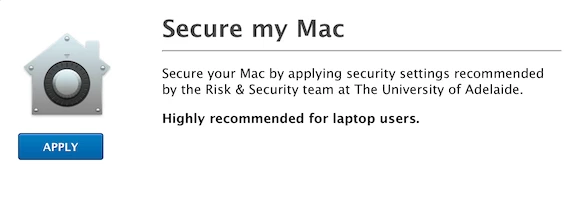The Mac OS X Security Checklist posted by JAMF Software (link below) is nice, but where's the accompanying technical paper that shows customers how to implement the recommendations referenced?
Some community members have the knowledge to just run with the bulletpoints, but some don't. Even for those of us who do, it would be a great value add to have these things documented so all we have to do is test rather than research, create, and test.