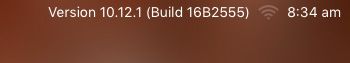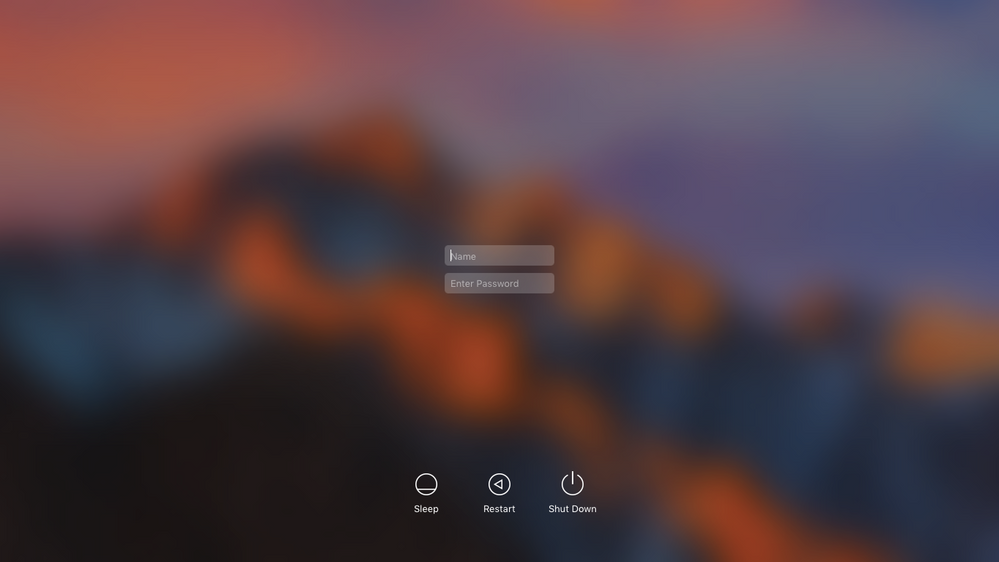- Jamf Nation Community
- Products
- Jamf Pro
- macOS 10.12.1 Sierra Login Window
- Subscribe to RSS Feed
- Mark Topic as New
- Mark Topic as Read
- Float this Topic for Current User
- Bookmark
- Subscribe
- Mute
- Printer Friendly Page
- Mark as New
- Bookmark
- Subscribe
- Mute
- Subscribe to RSS Feed
- Permalink
- Report Inappropriate Content
Posted on 10-24-2016 02:12 PM
I have a few Macs that I'm testing the new 10.12.1 Sierra update on (build 16B2555).
After the 10.12.1 update was installed, the Macs are longer show any of the usual data in the menu bar of the Login Window (top right corner). No clock or Wi-fi are shown (including the custom hostname, IP, OS version/build etc).
I have a JAMF Login Window Configuration Profile (which I thought may be related), but I removed/excluded it on some of my 10.12.1 Macs and the problem did not get resolved - The OS X menu bar is still missing at the Login Window.
Has anyone noticed this in 10.12.1?
Solved! Go to Solution.
- Mark as New
- Bookmark
- Subscribe
- Mute
- Subscribe to RSS Feed
- Permalink
- Report Inappropriate Content
Posted on 12-13-2016 11:07 AM
Issue is resolved in macOS 10.12.2 (16C67).
- Mark as New
- Bookmark
- Subscribe
- Mute
- Subscribe to RSS Feed
- Permalink
- Report Inappropriate Content
Posted on 10-24-2016 02:18 PM
I don't recall having any of that on my login windows for any OS version, just the time/battery/wifi icons.
- Mark as New
- Bookmark
- Subscribe
- Mute
- Subscribe to RSS Feed
- Permalink
- Report Inappropriate Content
Posted on 10-24-2016 02:23 PM
It's been there for years (maybe every version of Mac OS X actually). By default it shows the OS X clock. There are cutomizations that can be made to allow it to toggle between other attributes like hostname, IP, etc. These settings live in /Library/Preferences/com.apple.loginwindow.plist I think. I edited my inital post to clarify.
- Mark as New
- Bookmark
- Subscribe
- Mute
- Subscribe to RSS Feed
- Permalink
- Report Inappropriate Content
Posted on 10-24-2016 02:37 PM
I noticed that same thing. I contacted a support person at Apple, who was working another case with me, and his response was "That is an odd behavior." He has since been able to reproduce it and open a case.
- Mark as New
- Bookmark
- Subscribe
- Mute
- Subscribe to RSS Feed
- Permalink
- Report Inappropriate Content
Posted on 10-24-2016 02:45 PM
We use the following to display the host name on login screen
defaults write /Library/Preferences/com.apple.loginwindow AdminHostInfo HostNameI updated my Mac to 10.12.1 this morning and ran the above. Logged out and I was able to view the appropriate info by clicking on the time (Name, OS Version & IP Address) It did take about 5 seconds for the icons and text to appear once I logged out.
- Mark as New
- Bookmark
- Subscribe
- Mute
- Subscribe to RSS Feed
- Permalink
- Report Inappropriate Content
Posted on 10-25-2016 01:17 AM
Be careful of enabling language options at loginwindow. I tried this back in the 10.9 days and found it causes random system lockup. As far as I know, it's still not fixed. The defaults write for the host name above is safe enough.
- Mark as New
- Bookmark
- Subscribe
- Mute
- Subscribe to RSS Feed
- Permalink
- Report Inappropriate Content
Posted on 10-25-2016 12:28 PM
I just checked my 10.12.1 test Macs and all of them have the correct preferences configured.
testMac1:~ admin$ /usr/bin/defaults read /Library/Preferences/com.apple.loginwindow AdminHostInfo
HostNameIn case these was voodoo involved, I re-ran the defaults command and rebooted. No change.
defaults write /Library/Preferences/com.apple.loginwindow AdminHostInfo HostNameI can reproduce this issue 100% on any 10.12.0 Mac that I update to 10.12.1 via SUS.
Ill try and run the stand-alone 10.2.1 updater package next.
- Mark as New
- Bookmark
- Subscribe
- Mute
- Subscribe to RSS Feed
- Permalink
- Report Inappropriate Content
Posted on 10-26-2016 08:46 AM
My experience with this has been that the info comes back once I select a user to log in as. Then I can click the clock to see the additional info as previously worked. Can anyone confirm if that works for them? At the login window, select an account to bring up the password field and see if the system status area comes back.
More info, I can confirm what everyone else is seeing if the login window is set to name and password fields. If you set it to show users, then you can get the status back by selecting a user. Since the functionality is still there, definitely seems like a bug, not a decision to remove it. File those Radars!
- Mark as New
- Bookmark
- Subscribe
- Mute
- Subscribe to RSS Feed
- Permalink
- Report Inappropriate Content
Posted on 10-26-2016 11:32 AM
@ehemmete I dont show a list of user accounts on my login winow. I force users to provide a both a user name and a password.
Edit: I modified my login window settings to "Show a list of users" per your example. You are correct - If I select a user account, then the menu bar items reappear. But as soon as I toggle the login window settings back to "Show user name and password" the issue returns. Thanks for this observation. Definitely a bug.
Even my family's Macs at home (non-managed, plain 'ol consumer Apple iMacs and MacBook Airs) are missing the login window data.
- Mark as New
- Bookmark
- Subscribe
- Mute
- Subscribe to RSS Feed
- Permalink
- Report Inappropriate Content
Posted on 10-31-2016 09:11 AM
@strider.knh Would you mind sharing your AppleCare Case Number so I can reference it in my case with AppleCare?
- Mark as New
- Bookmark
- Subscribe
- Mute
- Subscribe to RSS Feed
- Permalink
- Report Inappropriate Content
Posted on 11-03-2016 02:24 PM
Also seeing this issue. I am in the process of testing to see if 10.12.2. beta resolves it, although I probably won't post the results of that test here.
- Mark as New
- Bookmark
- Subscribe
- Mute
- Subscribe to RSS Feed
- Permalink
- Report Inappropriate Content
Posted on 11-04-2016 01:39 AM
+1 seeing this issue on 10.12.1 only - Our 10.9 (glad to be getting rid soon), 10.10 and 10.11 clients are showing the info properly. We manage this setting with the Login Window configuration profile payload.
- Mark as New
- Bookmark
- Subscribe
- Mute
- Subscribe to RSS Feed
- Permalink
- Report Inappropriate Content
Posted on 11-04-2016 05:30 AM
@neil.martin83 Correct. 10.12.1 is indeed the culprit.
- Mark as New
- Bookmark
- Subscribe
- Mute
- Subscribe to RSS Feed
- Permalink
- Report Inappropriate Content
Posted on 11-22-2016 09:16 AM
seeing the same thing!
- Mark as New
- Bookmark
- Subscribe
- Mute
- Subscribe to RSS Feed
- Permalink
- Report Inappropriate Content
Posted on 11-22-2016 09:18 AM
I received confirmation that it will be fixed in a forthcoming update.
- Mark as New
- Bookmark
- Subscribe
- Mute
- Subscribe to RSS Feed
- Permalink
- Report Inappropriate Content
Posted on 12-13-2016 11:07 AM
Issue is resolved in macOS 10.12.2 (16C67).
- Mark as New
- Bookmark
- Subscribe
- Mute
- Subscribe to RSS Feed
- Permalink
- Report Inappropriate Content
Posted on 12-13-2016 11:09 AM
Confirmed!
- Mark as New
- Bookmark
- Subscribe
- Mute
- Subscribe to RSS Feed
- Permalink
- Report Inappropriate Content
Posted on 01-26-2017 11:46 AM
@dstranathan Please mark the resolution.