Any help on this would be much appreciated. We have two MacBooks which we've installed Jamf on. It appears that before being enrolled these two machines must have pulled down the 13.6 update but it was not installed by the user.
After the enrolment, Jamf rebooted the machine and began its update of the OS. But after the machine reboots, this message appears 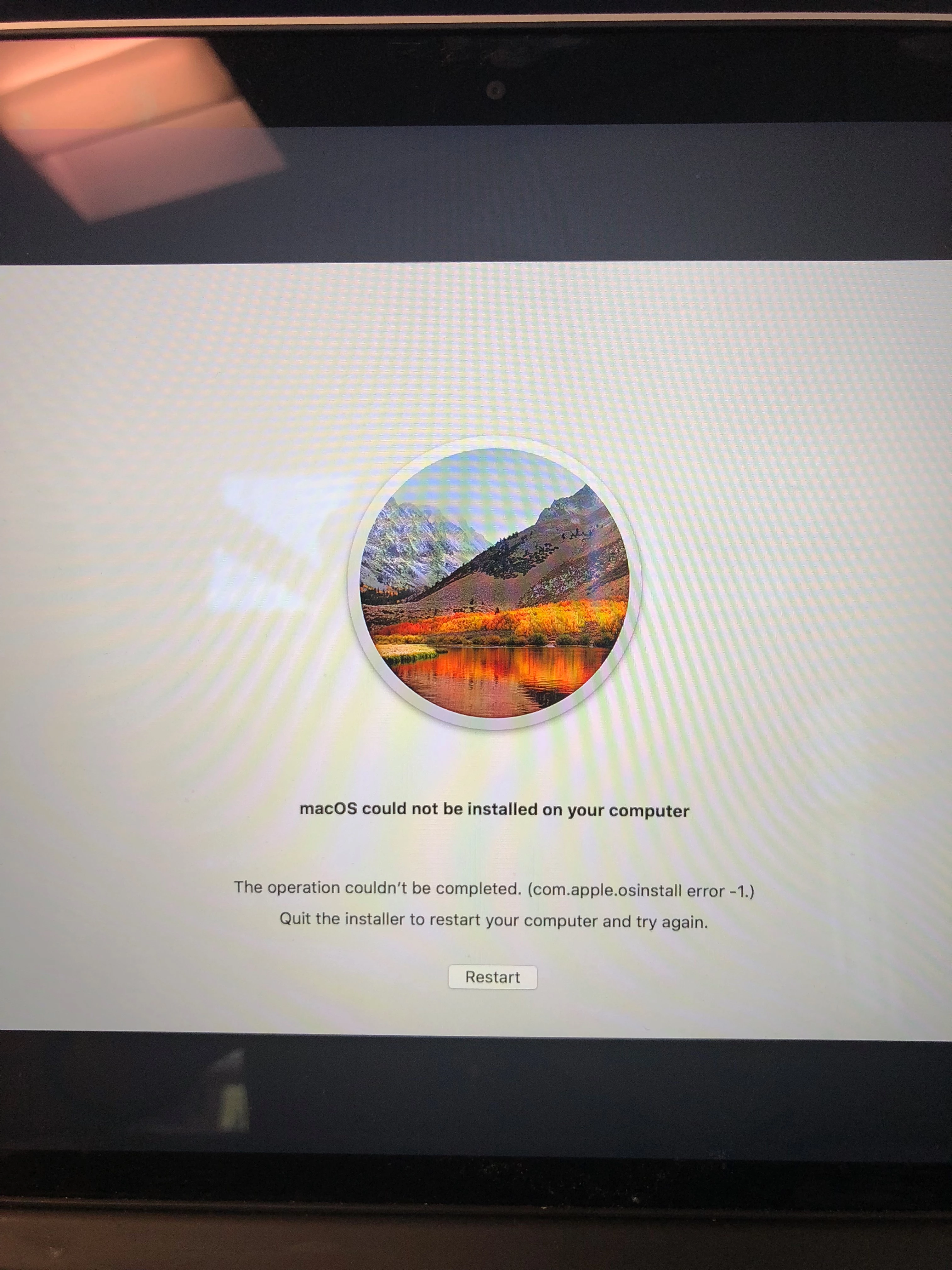 and after you reboot, its gets stuck in a loop. The only way to stop it is to go into the boot options and reselect the hard disk.
and after you reboot, its gets stuck in a loop. The only way to stop it is to go into the boot options and reselect the hard disk.
Now, if you go into the AppStore, the 13.6 update does not show up, so we downloaded the Combo Update for 13.6, but when you run the installer, you get the following message 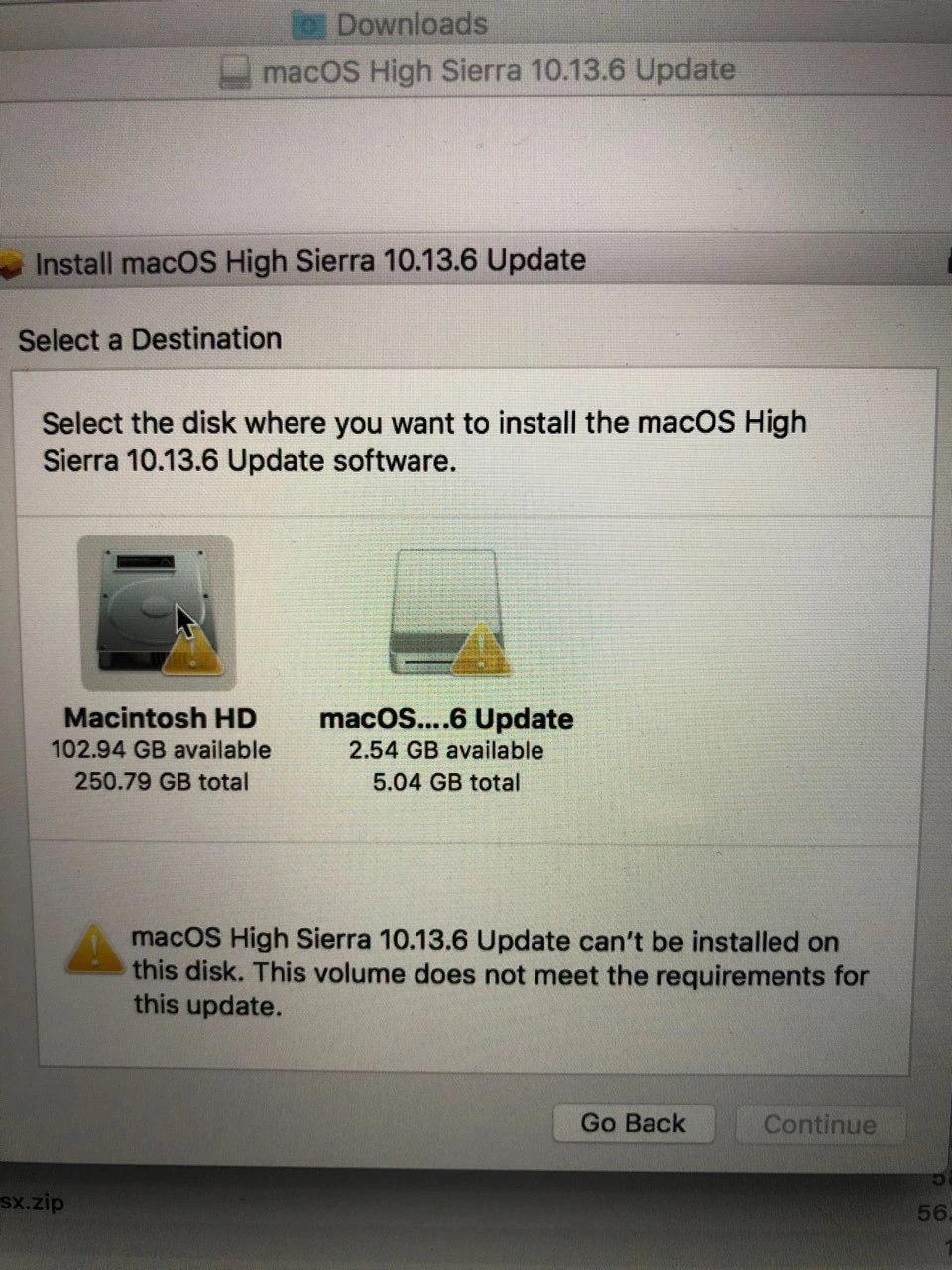 stopping us installing the update.
stopping us installing the update.
Before the machine was enrolled, updating this machine hasn't been a problem. Does anyone have any ideas?




