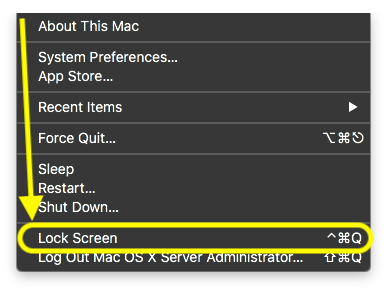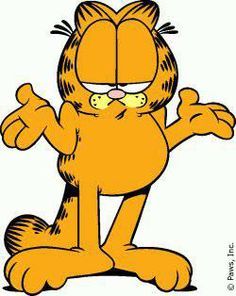- Jamf Nation Community
- Products
- Jamf Pro
- Re: macOS High Sierra: First Impressions
- Subscribe to RSS Feed
- Mark Topic as New
- Mark Topic as Read
- Float this Topic for Current User
- Bookmark
- Subscribe
- Mute
- Printer Friendly Page
macOS High Sierra: First Impressions
- Mark as New
- Bookmark
- Subscribe
- Mute
- Subscribe to RSS Feed
- Permalink
- Report Inappropriate Content
Posted on 06-06-2017 12:36 PM
You had me at "Lock Screen"
- Mark as New
- Bookmark
- Subscribe
- Mute
- Subscribe to RSS Feed
- Permalink
- Report Inappropriate Content
Posted on 06-06-2017 01:03 PM
Finally...
- Mark as New
- Bookmark
- Subscribe
- Mute
- Subscribe to RSS Feed
- Permalink
- Report Inappropriate Content
Posted on 06-06-2017 04:56 PM
Ahh...nice! Its these little things that have a huge impact on user experience. Thank you Apple!
https://donmontalvo.com
- Mark as New
- Bookmark
- Subscribe
- Mute
- Subscribe to RSS Feed
- Permalink
- Report Inappropriate Content
Posted on 06-06-2017 05:07 PM
FYI - you can use the keychain menu bar icon to do the same :)
- Mark as New
- Bookmark
- Subscribe
- Mute
- Subscribe to RSS Feed
- Permalink
- Report Inappropriate Content
Posted on 06-06-2017 05:58 PM
Not a OS issue but iOS 11, no more swipe up to close apps.... painfully touch a small "x" to close each app
- Mark as New
- Bookmark
- Subscribe
- Mute
- Subscribe to RSS Feed
- Permalink
- Report Inappropriate Content
Posted on 06-06-2017 06:10 PM
Had an issue updating a 10.12.6 b2 FV encrypted Macbook to 10.13 b1 with APFS conversion: kernel panics every time you unlock at the pre-boot. Seems from the documentation that FV isn't the most well-baked feature right now.
- Mark as New
- Bookmark
- Subscribe
- Mute
- Subscribe to RSS Feed
- Permalink
- Report Inappropriate Content
Posted on 06-06-2017 06:13 PM
Confirming @dgreening's experience; had to nuke-and-pave to get 10.13 b1 to install.
- Mark as New
- Bookmark
- Subscribe
- Mute
- Subscribe to RSS Feed
- Permalink
- Report Inappropriate Content
Posted on 06-06-2017 07:04 PM
VMWare Fusion 8 latest version works fine as long as you don't convert to APFS.
https://donmontalvo.com
- Mark as New
- Bookmark
- Subscribe
- Mute
- Subscribe to RSS Feed
- Permalink
- Report Inappropriate Content
Posted on 06-06-2017 07:39 PM
@donmontalvo Yeah, I of course, had to try and upgrade my VM to 10.13 and convert to APFS. Fail... Should have expected that.
I upgraded my 2015 12” MacBook to 10.13 and converted to APFS. Took about an hour from download to finish. McAfee doesn’t work, of course. Outlook 2016 15.34 will not launch. OneNote crashes. Microsoft AutoUpdate will not update any Office app. Lots of work to do.
And where did the RSS reader in Safari go? It’s gone in iOS 11 and macOS 10.13.
- Mark as New
- Bookmark
- Subscribe
- Mute
- Subscribe to RSS Feed
- Permalink
- Report Inappropriate Content
Posted on 06-07-2017 03:51 AM
For all the old-timers here....I figured quite a bit of software would need patched to run well on APFS. I don't know if folks remember Mac OS 8.1 when HFS+ first debuted but I recall lots of software needed patched with the file system change. I'm guessing this will be no different.
- Mark as New
- Bookmark
- Subscribe
- Mute
- Subscribe to RSS Feed
- Permalink
- Report Inappropriate Content
Posted on 06-07-2017 05:58 AM
didn't even notice that.
- Mark as New
- Bookmark
- Subscribe
- Mute
- Subscribe to RSS Feed
- Permalink
- Report Inappropriate Content
Posted on 06-07-2017 08:13 AM
A lot of work ahead for me.
I had a nice modular setup with nested workflows in DeployStudio (deploying image joining them to a domain software) before joining the computers to JAMF. I'm afraid I'll have to re-think the whole thing if we'll be unable to image the AFPS.
- Mark as New
- Bookmark
- Subscribe
- Mute
- Subscribe to RSS Feed
- Permalink
- Report Inappropriate Content
Posted on 06-07-2017 08:28 AM
@arnokenis Are DEP and Enterprise Connect / NoMAD options for your environment?
- Mark as New
- Bookmark
- Subscribe
- Mute
- Subscribe to RSS Feed
- Permalink
- Report Inappropriate Content
Posted on 06-07-2017 08:30 AM
Obviously the topic which I am most interested in is how any large organization is supposed to streamline the re-provisioning and deployment process. Imaging is essentially a one-touch process to kick off the workflow, and at the end you have a machine which is fully provisioned and is ready for user login. It seems to me that future "workflows" which include Internet Recovery, DEP, etc. do not actually "flow" all that well, and will produce a significant increase in time for IT staff to re-provision existing hardware, or to even provision brand new hardware. Lets be serious here, Apple, DEP is not globally available, and as such is not a real solution for a global company.
- Mark as New
- Bookmark
- Subscribe
- Mute
- Subscribe to RSS Feed
- Permalink
- Report Inappropriate Content
Posted on 06-07-2017 08:50 AM
@dan.snelson They are options. But it will involve a lot of work. I work for a "big" company (27k+ employees) where the Apple Mac habitat is tiny. We're talking 200 machines. So we had to do a lot of customisation jobs to get the Macs to fit the company systems and processes.
Mac computers have always been treated the lesser computer in our company. They were in seperate subnets and couldn't do anything but browsing the internet and adobe apps. I just finished a project (1,5 years) of making them fully operational within our company (wifi, vpn, sso, ...)
Since a few months we've been working with Jamf. I'll have my work cut out to get it working with DEP. They guys of Jamf warned us that dep is probably the only way to go. But I was hoping I'd have some more time to get it all going.
And enterprise connect is not yet available in Belgium.
- Mark as New
- Bookmark
- Subscribe
- Mute
- Subscribe to RSS Feed
- Permalink
- Report Inappropriate Content
Posted on 06-07-2017 09:01 AM
While I have access to the build, I haven't had time to investigate this yet and with NDA, none of us here could comment even if we did know.
That being said, I know how I envision it working...at least I hope. The new file system supports snapshots. It would be cool if an MDM or Terminal command would get the OS back to a factory or "predictable clean" state. DEP and/or Setup Assistant takes over from there. An OS update or patch would update the live booted box as well as the snapshot. You would use policies, profiles, packages/Mac App Store, VPP to provision a given system.
I'm certain the real thing is not the same but if I hit it spot on, I pulled this out of my rear end, not from actual development code.
Sign up for a dev account, play with the build and contribute on Apple Developer Forums. That's the best way.
- Mark as New
- Bookmark
- Subscribe
- Mute
- Subscribe to RSS Feed
- Permalink
- Report Inappropriate Content
Posted on 06-07-2017 09:26 AM
Not sure what's so fancy about Lock Screen. This can be accomplished a few other ways..
- Mark as New
- Bookmark
- Subscribe
- Mute
- Subscribe to RSS Feed
- Permalink
- Report Inappropriate Content
Posted on 06-07-2017 09:52 AM
I thought with the public beta's Apple changed the NDAs .. that said I am sure some of us have Corp NDA with Apple...
C
- Mark as New
- Bookmark
- Subscribe
- Mute
- Subscribe to RSS Feed
- Permalink
- Report Inappropriate Content
Posted on 06-07-2017 09:55 AM
@eddiel0w my guess is the keyboard shortcut the menu item comes with, built in to macOS now.
https://donmontalvo.com
- Mark as New
- Bookmark
- Subscribe
- Mute
- Subscribe to RSS Feed
- Permalink
- Report Inappropriate Content
Posted on 06-07-2017 09:56 AM
@ryanstayloradobe It seems according to Apple's public High Sierra preview page (https://www.apple.com/macos/high-sierra-preview/) that Reader view is now a default when using Safari and visiting sites that support it. I'm not sure how I feel about that, although I do tend to use Reader view to bypass all the annoying ads and other distractions that litter pages these days. Still, I hope it's something we can control individually, just as matter of choice.
- Mark as New
- Bookmark
- Subscribe
- Mute
- Subscribe to RSS Feed
- Permalink
- Report Inappropriate Content
Posted on 06-07-2017 09:57 AM
I thought with the public beta's Apple changed the NDAs .. that said I am sure some of us have Corp NDA with Apple...
C
- Mark as New
- Bookmark
- Subscribe
- Mute
- Subscribe to RSS Feed
- Permalink
- Report Inappropriate Content
Posted on 06-07-2017 10:29 AM
I can confirm it works in VM Fusion Pro 8 if you don't convert to AFS.
Also noted that when I partitioned a hard drive and formatted the new partition in AFS, I wasn't able to install the OS onto it. I had to format it as HFS and have the OS installer convert it for some reason. Hopefully this will be fixed in the future.
- Mark as New
- Bookmark
- Subscribe
- Mute
- Subscribe to RSS Feed
- Permalink
- Report Inappropriate Content
Posted on 06-07-2017 10:42 AM
Right now the ONLY build of 10.13 that exists comes from the Apple Developer Connection which is where the whole NDA thing comes in. Once it makes the public beta, I'm betting it is covered under more liberal terms but if ADC is involved then NDA is usually involved.
- Mark as New
- Bookmark
- Subscribe
- Mute
- Subscribe to RSS Feed
- Permalink
- Report Inappropriate Content
Posted on 06-07-2017 11:09 AM
@eddiel0w nice hearing from you. On the whole lock screen thing, I have a simple Automator action like you noted. In my case though I welcome the lock screen command as a checkbox feature. I always have windows users ask how to lock the screen. I have to show my applet and demo a hot corner to call it. With this its a built in Finder command with a hot key.
- Mark as New
- Bookmark
- Subscribe
- Mute
- Subscribe to RSS Feed
- Permalink
- Report Inappropriate Content
Posted on 06-07-2017 11:38 AM
Has anyone started up a deployment discussion on the 10.13 Beta developer forum? Rich Trouton has done this in the past... I browsed around yesterday and didn't see anything... yet... :-)
- Mark as New
- Bookmark
- Subscribe
- Mute
- Subscribe to RSS Feed
- Permalink
- Report Inappropriate Content
Posted on 06-07-2017 11:52 AM
Discussion post started here:
https://forums.developer.apple.com/message/233635
- Mark as New
- Bookmark
- Subscribe
- Mute
- Subscribe to RSS Feed
- Permalink
- Report Inappropriate Content
Posted on 06-07-2017 11:56 AM
Apple said all iMacs will now ship with Fusion Drives, right? Wasn't there an issue with using FileVault on Fusion Drives? Could I be misremembering something?
- Mark as New
- Bookmark
- Subscribe
- Mute
- Subscribe to RSS Feed
- Permalink
- Report Inappropriate Content
Posted on 06-07-2017 12:26 PM
@AVmcclint Actually it's all iMacs priced higher than $1499 that now come with Fusion drives. And it's Thunderbolt imaging that's problematic with Fusion drives (AFAIK there's no issues with FV2). Of course AFS is going to change the world of imaging as we now know it, so the problems with Fusion imaging may become moot.
- Mark as New
- Bookmark
- Subscribe
- Mute
- Subscribe to RSS Feed
- Permalink
- Report Inappropriate Content
Posted on 06-28-2017 12:15 PM
Hey!
Has anyone noticed a problem creating users in High Sierra?
I have an QuickAdd package running and it gets stuck at the "Creating user jssmanagement…" step, according to jamf.log
Also, some other IT users that I create using a package are visible in System Preferences but I can't see the corresponding Home folders. Could it be that HS is "smart enough" to delay the Home Folder creation until the user actually logs in?
Thanks.
- Mark as New
- Bookmark
- Subscribe
- Mute
- Subscribe to RSS Feed
- Permalink
- Report Inappropriate Content
Posted on 06-28-2017 12:23 PM
I was quite enjoying the experience, Then, My Jamf policy for "more than 3 updates available" killed it!
Black screen... oh dear..
I'm investigating what 'broke' and will post my findings...
Awesome wallpaper though... Looks just like a picture of a drive between Dundee and Perth (Scotland) during Autumn.
Beautiful spalsh of colour!
- Mark as New
- Bookmark
- Subscribe
- Mute
- Subscribe to RSS Feed
- Permalink
- Report Inappropriate Content
Posted on 06-29-2017 04:18 AM
APFS now supported in VM Fusion 8
- Mark as New
- Bookmark
- Subscribe
- Mute
- Subscribe to RSS Feed
- Permalink
- Report Inappropriate Content
Posted on 06-29-2017 02:37 PM
Lock Screen was already in macOS, the key command is Command-Opt-Eject/Power key. Looks like all they did was change the keybinding and make it a menu item. Still a nice improvement though, most Mac users don't appear to know about the current Lock Screen key combo.
- Mark as New
- Bookmark
- Subscribe
- Mute
- Subscribe to RSS Feed
- Permalink
- Report Inappropriate Content
Posted on 06-29-2017 05:42 PM
In my experience the key command is that the Command-Opt-Eject/Power key triggered the setting in require password in after sleep or screen saver begins in the security system pref. However the screen lock menu item from Keychain prefs locks it right away independent of what that setting is.
C
- Mark as New
- Bookmark
- Subscribe
- Mute
- Subscribe to RSS Feed
- Permalink
- Report Inappropriate Content
Posted on 06-29-2017 06:56 PM
The lock menu in the keychain prefs has been removed, also the "Command-Opt-Eject/Power key" or keychain menu lock screen methods both try to sleep the computer first, while the new Lock Screen under the Apple Menu takes you to the lock screen first. Command-Opt-Eject/Power key method still works.
- Mark as New
- Bookmark
- Subscribe
- Mute
- Subscribe to RSS Feed
- Permalink
- Report Inappropriate Content
Posted on 07-05-2017 07:04 AM
Has anyone came across issues binding a High Sierra machine to an Active Directory.
I've tried this several times (manually, with a script and with a policy) and every time, after seemingly being properly bound, the machine won't come back from a reboot and it gets stuck on the Apple logo screen with about 70% of the bar full. After this, the only option is to erase the disk and reinstall macOS.
So now, I guess I should stop testing this until a new beta version comes out.
- Mark as New
- Bookmark
- Subscribe
- Mute
- Subscribe to RSS Feed
- Permalink
- Report Inappropriate Content
Posted on 07-05-2017 07:15 AM
@bearzooka With Build 17A291m, our custom Active Directory binding scripts are working as expected.
- Mark as New
- Bookmark
- Subscribe
- Mute
- Subscribe to RSS Feed
- Permalink
- Report Inappropriate Content
Posted on 07-05-2017 07:24 AM
@bearzooka Correction: I believe I've duplicated your issue post-reboot. Do you have a Radar number?
- Mark as New
- Bookmark
- Subscribe
- Mute
- Subscribe to RSS Feed
- Permalink
- Report Inappropriate Content
Posted on 07-05-2017 09:15 AM
I am seeing the same issue with AD Bind version 17A291m were the OS runs as expected, then run the AD bind and the OS hangs at reboot.
The only fix is to re-install.
- Mark as New
- Bookmark
- Subscribe
- Mute
- Subscribe to RSS Feed
- Permalink
- Report Inappropriate Content
Posted on 07-07-2017 11:16 AM
We are having the same bind issue using the JAMF policy that we currently use for 10.10-10.12 machines. Interestingly, I was able to manually bind using the Directory Utility. Once I restarted and tried to login it accepted my domain credentials, displayed how many days until my password expired and then told me I couldn't login because an error occurred.
- Mark as New
- Bookmark
- Subscribe
- Mute
- Subscribe to RSS Feed
- Permalink
- Report Inappropriate Content
Posted on 07-10-2017 10:32 AM
@dan.snelson Please don't mind my n00b-ness but… what is a Radar number?
Thanks!