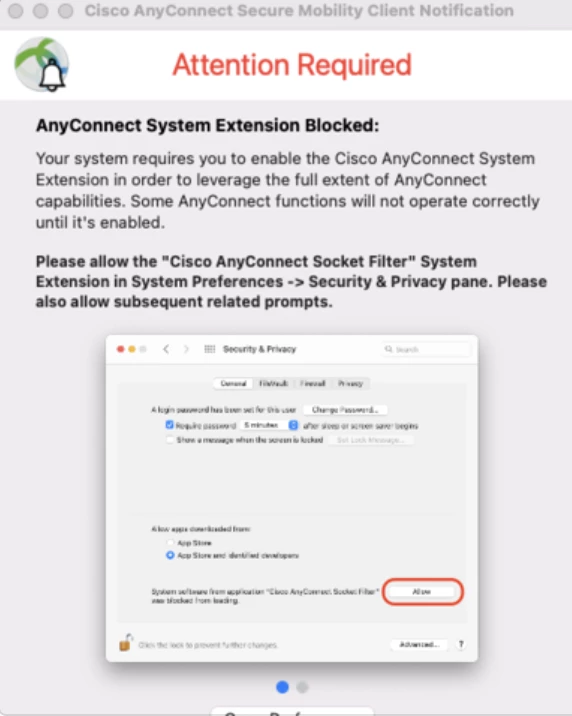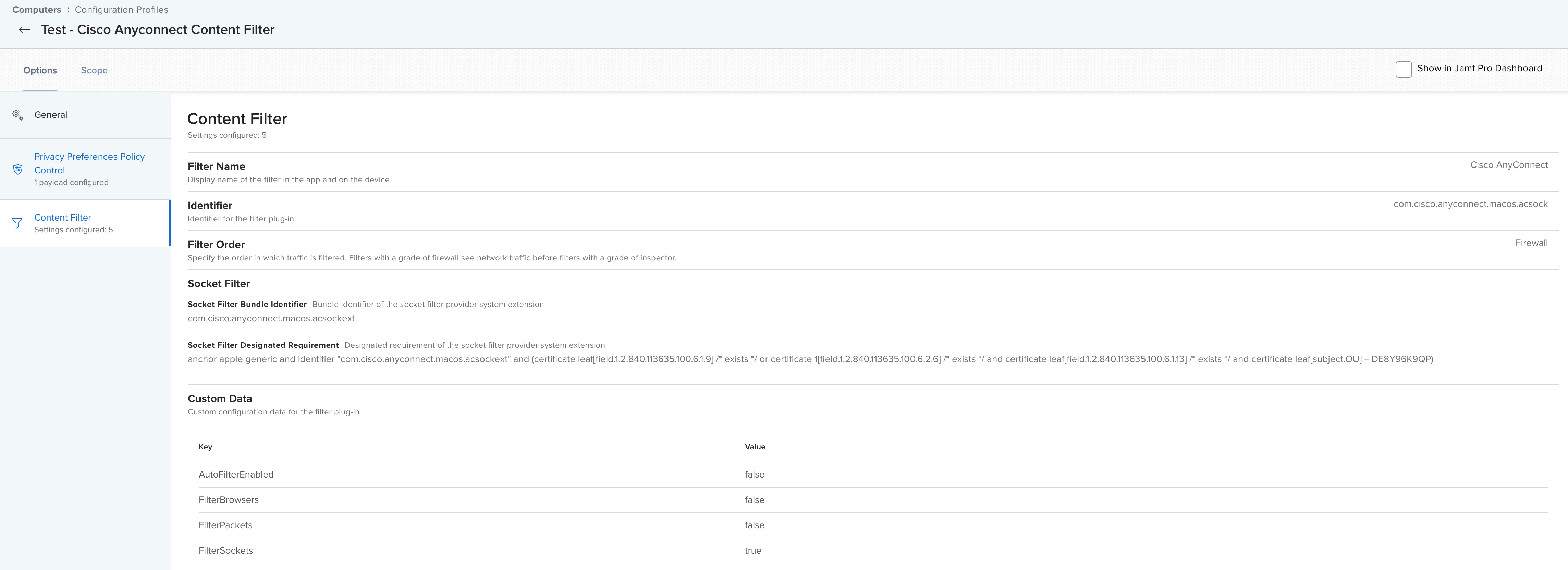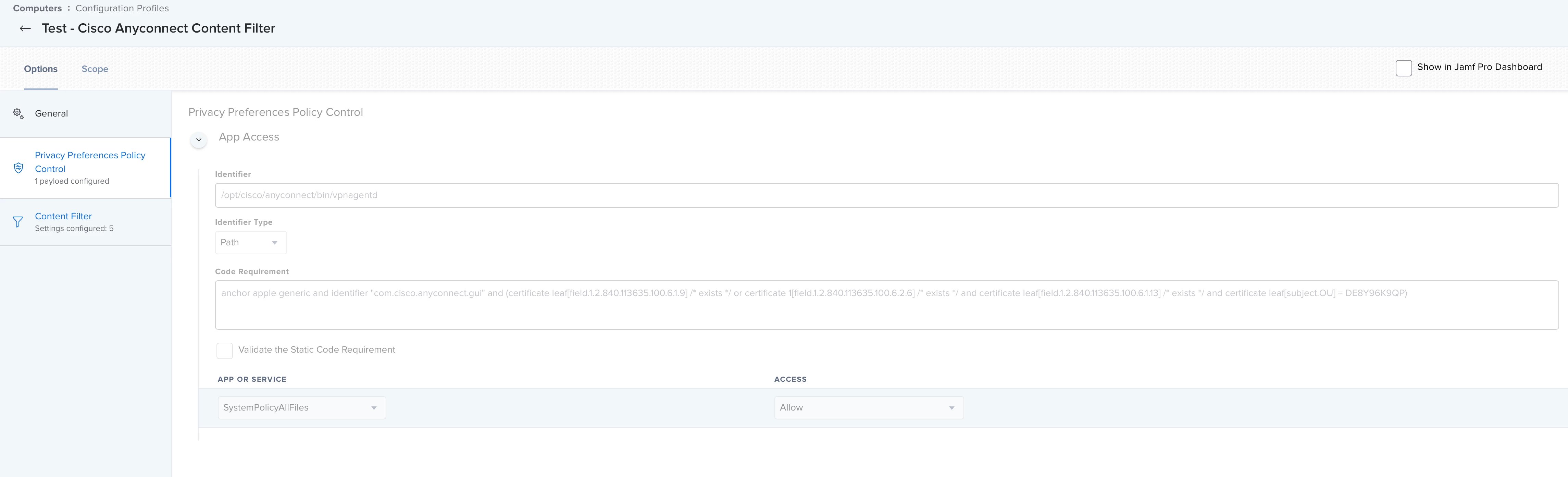We have Cisco AnyConnect 4.10.03104 working great on Mojave-Big Sur, with users not receiving any popups. When upgrading from any OS to macOS Monterey, we receive the popup below, regarding a system extension being blocked. Our configuration profile is scoped to all devices. When reloading a Mac fresh from Monterey, users do not see the message below. It only appears to be happening after an upgrade. Just wondering if anyone has a solution.