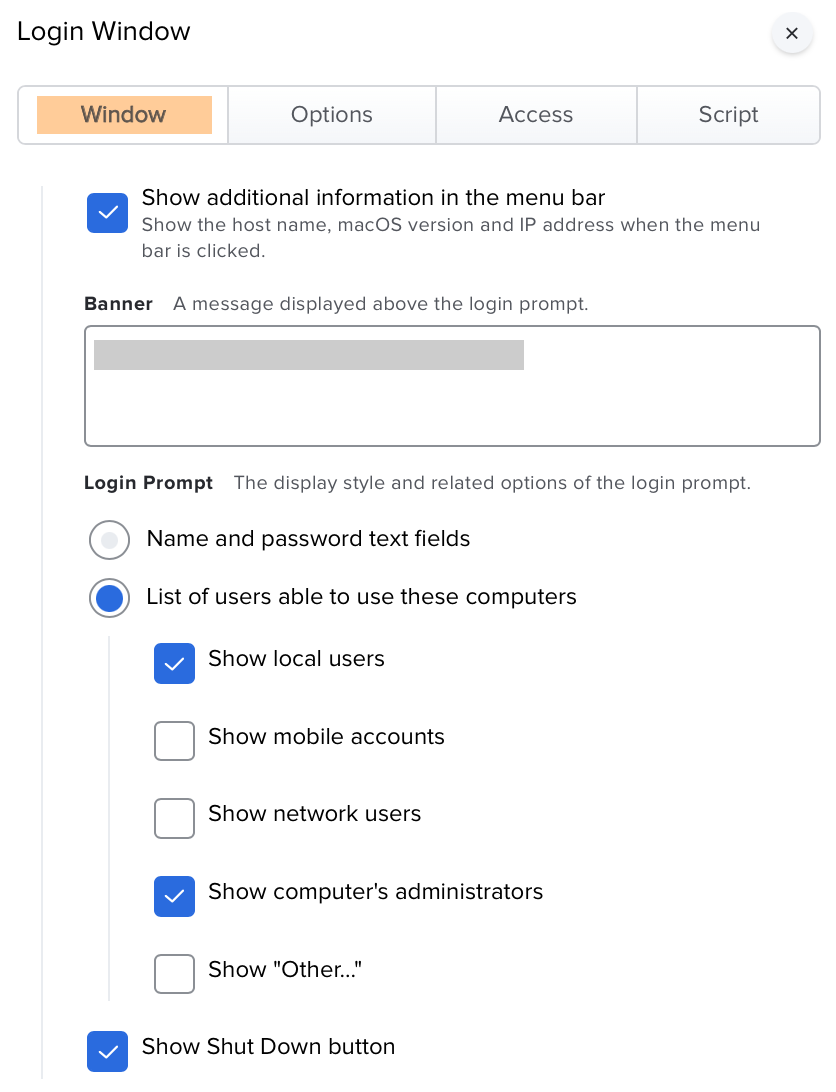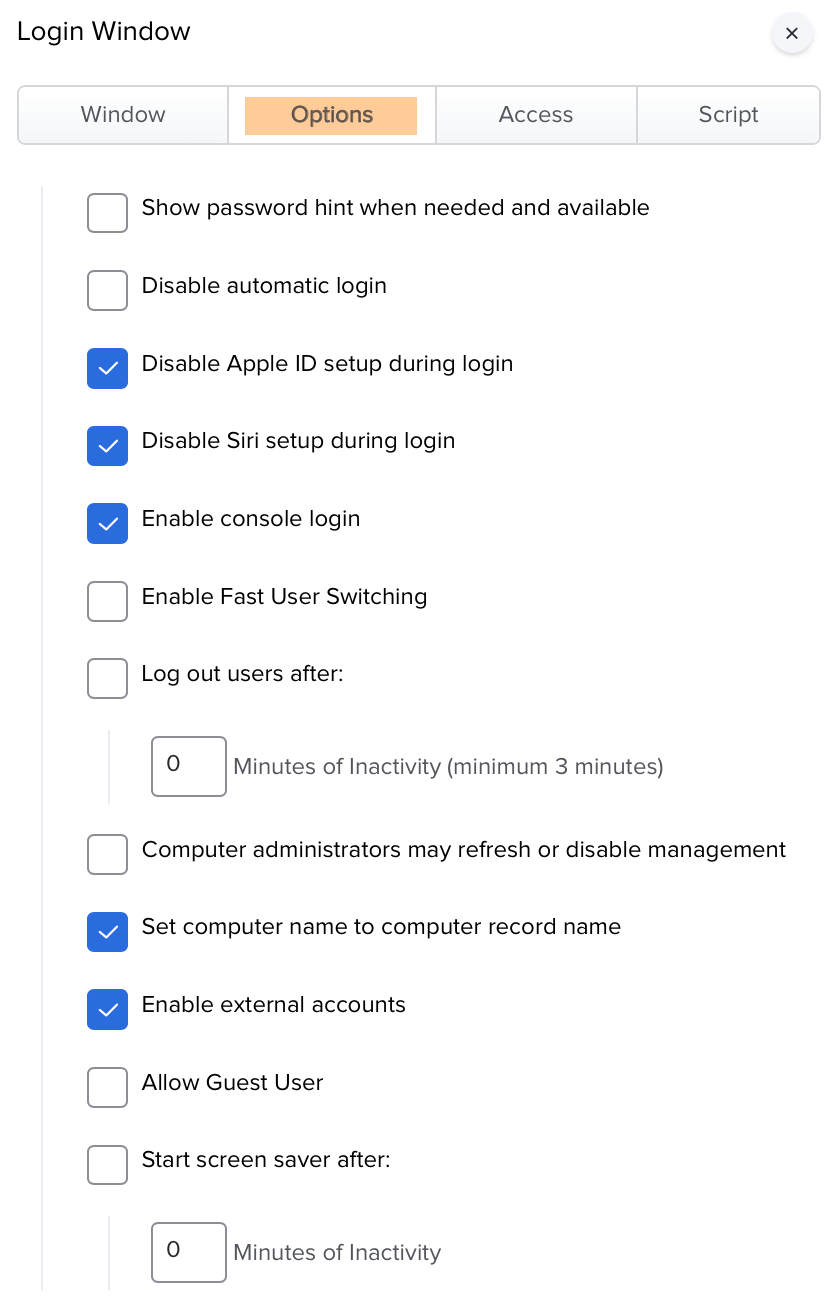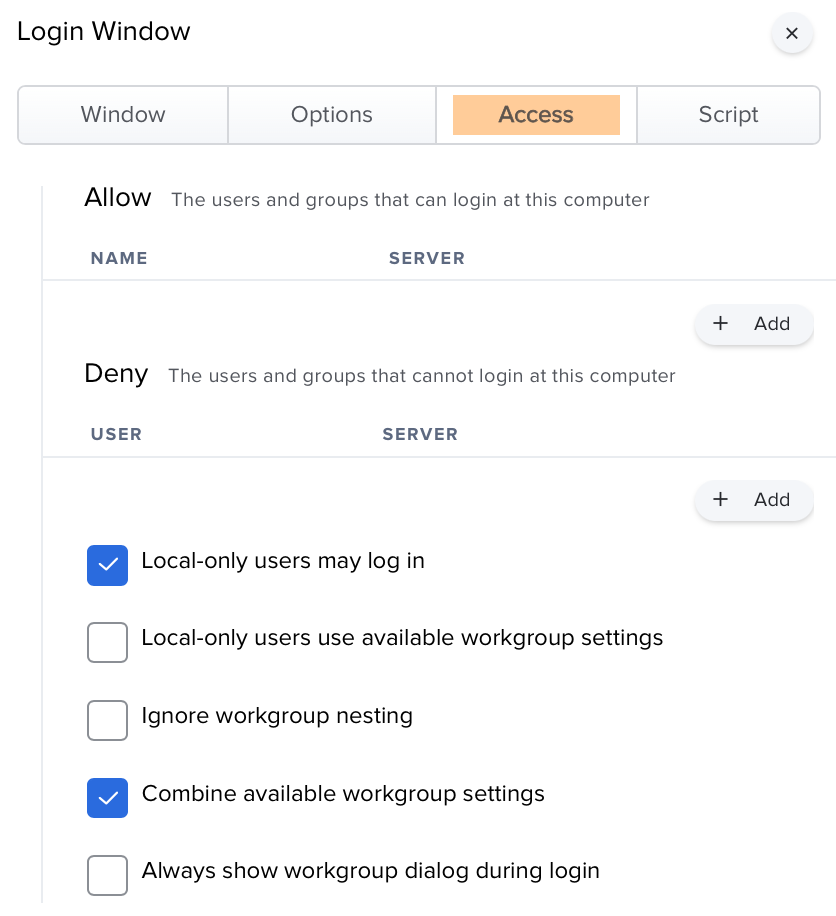We have a configuration profile that configures all macbooks to display a list of the local users.
This is working as expected in all OS'es, but when upgrading to Monterey the loginwindow now defaults to requiring a username and password.
In the GUI of macOS it looks a bit weird, also on Catalina and BigSur, where the bullet is set to 'name and password', but still the policy is working and you only have to enter your password in the login screen.
When i exclude a Monterey machine from that policy the option is available, but selecting 'List of Users' doesn't change anything to the login screen.
Anyone experience the same issue or know where to check for possible causes?
Question
macOS Monterey - LoginWindow defaults to name and password
Enter your E-mail address. We'll send you an e-mail with instructions to reset your password.