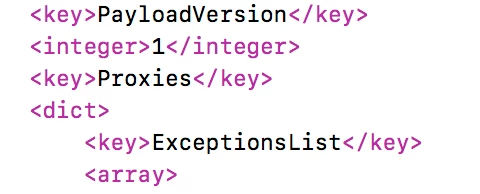So we have a proxy server we have to authenticate to with all external traffic. Standard stuff for a big company. In the past we've used *.company.com in the proxy bypass and things that were local didn't go to the proxy server. It seems all traffic was being sent though the proxy server and local websites couldn't be reached. The only way to make it work is to add each server name to the bypass proxy (ie. jss.company.com). This process would make the bypass proxy quite a long list since we'd have to add all the server names. Btw, this is only happening in Safari. Chrome, which uses the system preferences as well has no issues connecting to local and external websites. Although Chrome seems to prompt for the proxy username and password - even though its already in the proxy information.
Now easy solution would be to force everyone to use chrome. But I can't do that since chrome is only approved for special use (like our web developers to ensure things look ok on it). So I'm trying to figure out why this is happening and how to fix it. I've also noticed that other apps, like citrix, which rely on the bypass proxies aren't working either.
So anyone know what makes Chrome work the best and Safari and other apps not use the bypass proxy correctly?