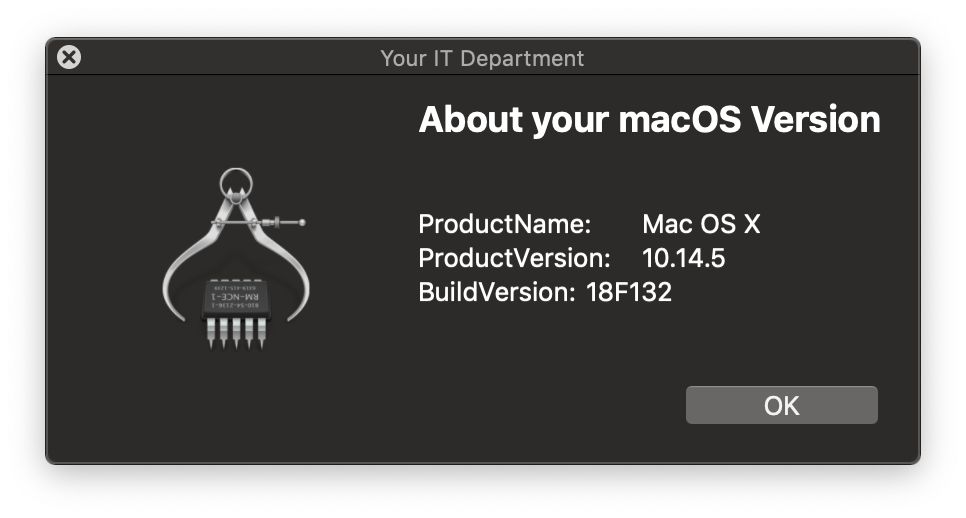I was just wondering if there is a way to print the output of the sw_vers commend into a popup windows when it's run in Self Services?
Solved
macOS Version display Script
 +6
+6Best answer by mm2270
To go several steps further, you could look at implementing the script detailed on this thread.
Reply
Enter your E-mail address. We'll send you an e-mail with instructions to reset your password.