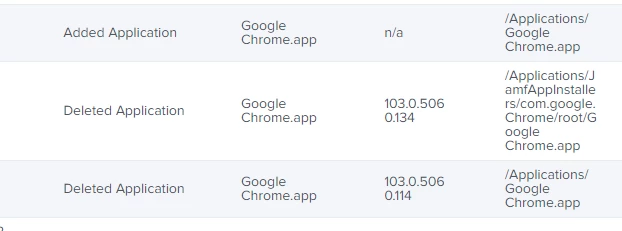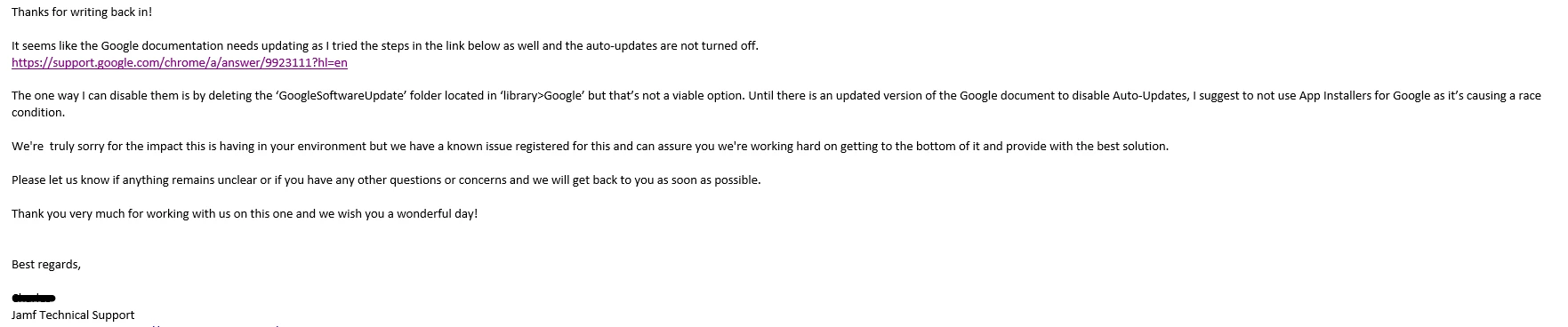Hi, hope all are well!
Reaching out as after some advice really.
I have recently implemented Chrome as a 'Mac App' Using Jamf Pro Catalogue.
For the most part this seems to work ok, however I am experiencing some strange behaviour.
On new Pre Stage enrollment builds, Chrome will install, however it with be contained within a JamfAppInstallers (Other) folder in launchpad.
I have also noticed (on random machines already in production) that when a chrome update is available, chrome will uninstall but does not automatically reinstall. This leaves users with the ? where the chrome icon would usually be (which is normal behaviour for an app which has been removed)
Configuration wise, I do have a configuration profile which configures chrome to automatically update. Could this be causing confusion?
I am a bit worried as the reason for adding Chrome as as managed app was so that it would push out and updates itself automatically, however I am now receiving calls having to 'clean up' machines which have had chrome removed but not reinstalled.
Looking through the install.log and on Jamf Pro logs I can see the old version being removed, then weridly the new version being removed , then it Adds a version with N/A version number (please see below)