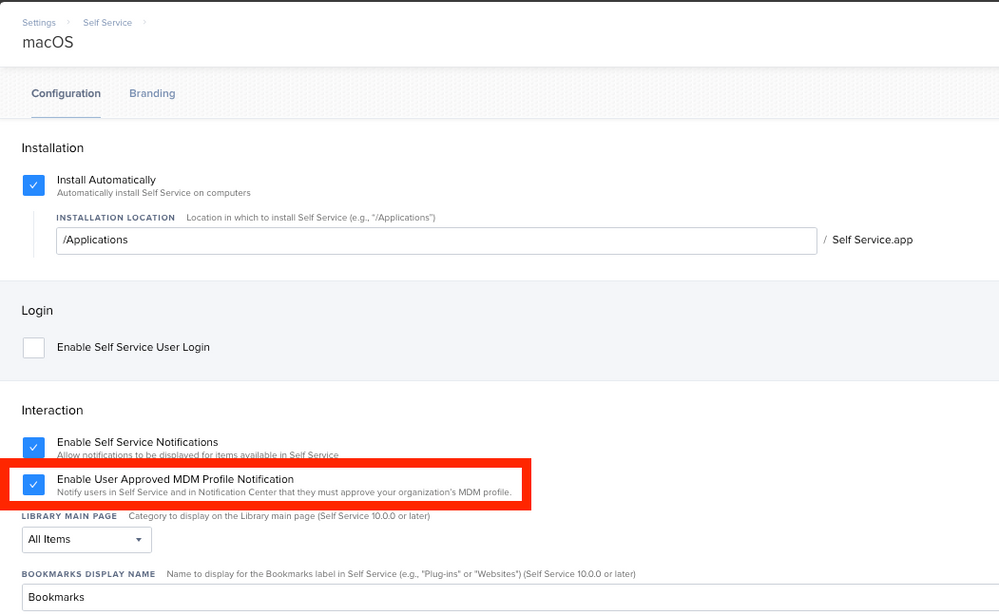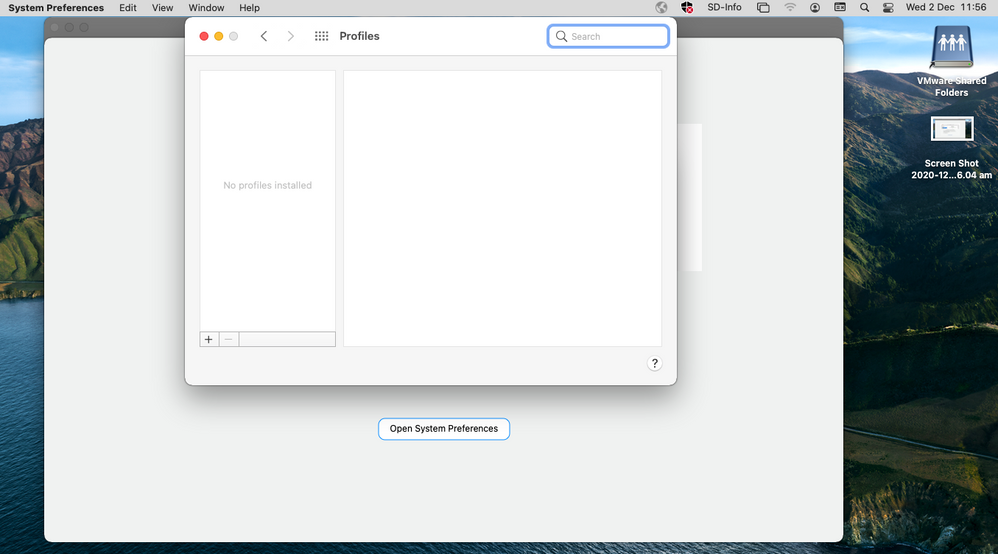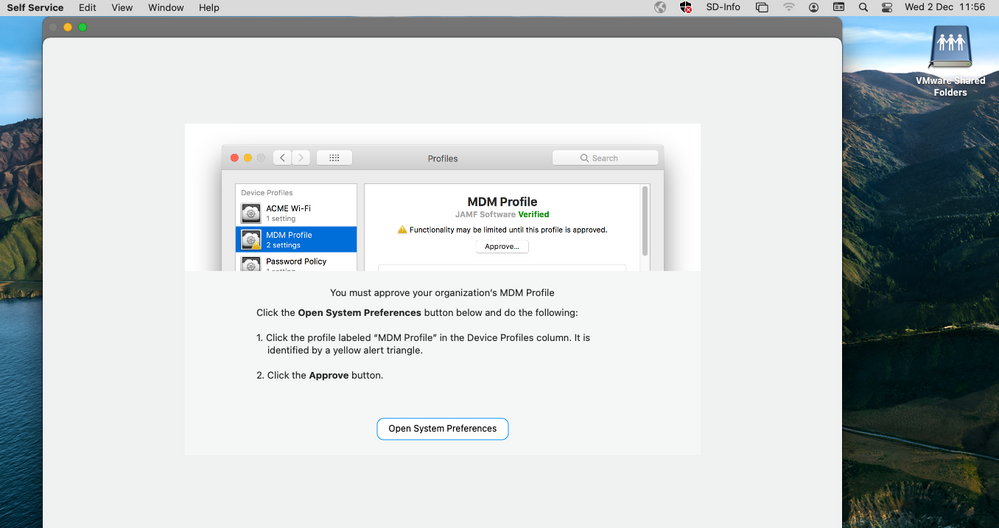- Mark as New
- Bookmark
- Subscribe
- Mute
- Subscribe to RSS Feed
- Permalink
- Report Inappropriate Content
Posted on
08-15-2018
09:41 AM
- last edited
4 weeks ago
by
![]() kh-richa_mig
kh-richa_mig
I have seen previous posts about the reminder from Self Service that tells people to approve their MDM profile. This seems pretty cool. My question is, do I need to initiate or turn on this feature? It's not working for me. Im personally am on 10.13.6 and Jamf is on 10.5 which is well past the required from what I've read. My test machine does not have the MDM profile approved so I know it's not working.
We have a lot of machines that do not have their MDM profiles approved. It would be nice to get this working. We are in DEP but at only maybe 20% of our machines are DEP'd as we are new to the program. What am I missing here?
Solved! Go to Solution.
- Labels:
-
Self Service
- Mark as New
- Bookmark
- Subscribe
- Mute
- Subscribe to RSS Feed
- Permalink
- Report Inappropriate Content
Posted on 08-15-2018 09:46 AM
@bburn Try looking in your Jamf Pro Settings under Self-Service for macOS. Mine looks like this:
Best of luck!
- Mark as New
- Bookmark
- Subscribe
- Mute
- Subscribe to RSS Feed
- Permalink
- Report Inappropriate Content
Posted on 08-15-2018 10:20 AM
Good question! From the admin guide:
Users with eligible computers are notified via a pop-up dialog when they launch Self Service and via a Notification Center notification that is automatically sent once per week or after Tomcat is restarted.
There are some dependencies around Self Service Notifications, but you can find all of that on this page of the admin guide: https://www.jamf.com/jamf-nation/articles/499/managing-user-approved-mdm-with-jamf-pro
- Mark as New
- Bookmark
- Subscribe
- Mute
- Subscribe to RSS Feed
- Permalink
- Report Inappropriate Content
Posted on 08-15-2018 09:46 AM
@bburn Try looking in your Jamf Pro Settings under Self-Service for macOS. Mine looks like this:
Best of luck!
- Mark as New
- Bookmark
- Subscribe
- Mute
- Subscribe to RSS Feed
- Permalink
- Report Inappropriate Content
Posted on 08-15-2018 10:04 AM
Thanks @jamf_sam for pointing me in the right direction. I think I figured out my issue. I looked up what you suggested and yes, I do have that checked. Then I realized that my MDM profile is saying it is "unverified" instead of just verified but not approved. I came across the following command after researching unverified
sudo jamf mdm -userLevelMdm
After running that, I am now Verified but not approved and now that message shows up when I open Self Service. My question now is can that message show without having users open Self Service to see it or does it only show when Self Service is opened manually?
- Mark as New
- Bookmark
- Subscribe
- Mute
- Subscribe to RSS Feed
- Permalink
- Report Inappropriate Content
Posted on 08-15-2018 10:20 AM
Good question! From the admin guide:
Users with eligible computers are notified via a pop-up dialog when they launch Self Service and via a Notification Center notification that is automatically sent once per week or after Tomcat is restarted.
There are some dependencies around Self Service Notifications, but you can find all of that on this page of the admin guide: https://www.jamf.com/jamf-nation/articles/499/managing-user-approved-mdm-with-jamf-pro
- Mark as New
- Bookmark
- Subscribe
- Mute
- Subscribe to RSS Feed
- Permalink
- Report Inappropriate Content
Posted on 08-15-2018 10:40 AM
Thank you again @jamf_sam it looks like I have everything setup as it should. Now only to see if users will actually approve their MDM Profile.
- Mark as New
- Bookmark
- Subscribe
- Mute
- Subscribe to RSS Feed
- Permalink
- Report Inappropriate Content
Posted on 12-03-2020 02:07 PM
Hi all, has anyone seen this approval notification to be there every-time Self-Service is opened with Big Sur?
JSS is running latest version 10.26, anoying but not a show stopper as just clicking the link will bring up the Profile Preference, closing the dialog box will then just clear the notification until next time that Self-Service is opened.
One thing to note is that the Profile Preference dialog box is actually empty, no profiles can be seen.