- Jamf Nation Community
- Products
- Jamf Pro
- Re: Memory saver in Chrome
- Subscribe to RSS Feed
- Mark Topic as New
- Mark Topic as Read
- Float this Topic for Current User
- Bookmark
- Subscribe
- Mute
- Printer Friendly Page
Memory saver in Chrome
- Mark as New
- Bookmark
- Subscribe
- Mute
- Subscribe to RSS Feed
- Permalink
- Report Inappropriate Content
Posted on 03-28-2023 08:27 PM
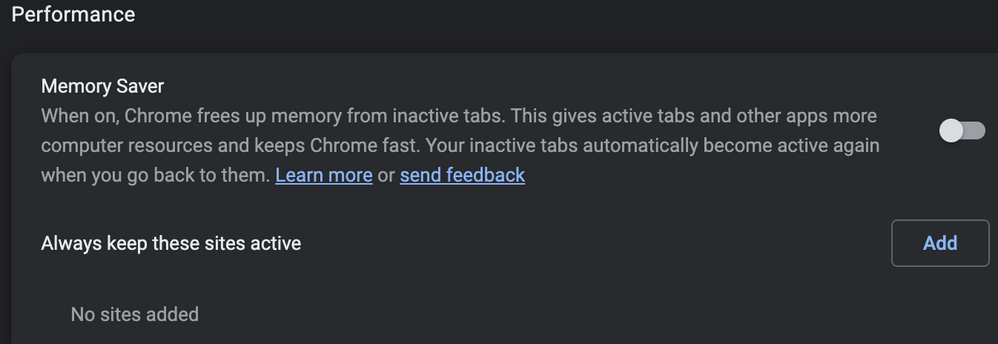
- Mark as New
- Bookmark
- Subscribe
- Mute
- Subscribe to RSS Feed
- Permalink
- Report Inappropriate Content
Posted on 03-29-2023 01:59 AM
Probably it is possible to enable the "Memory saver" feature in Google Chrome and add sites to "Always keep these sites active" using a Chrome policy or a script.
Here are the steps to achieve this:
- Create a text file with the following content:
{
"policy": {
"TabFreezingEnabled": false,
"EnableMemorySaver": true,
"EnableAutomaticTabDiscarding": true,
"WhitelistUrls": ["https://example.com", "https://example.org"]
}
}
Don't forget to Replace the example URLs with the websites you want to add to the whitelist.
Save the file with a .json extension, for example, chrome_policy.json.
Open Google Chrome and navigate to chrome://policy.
Click the "Reload policies" button at the bottom of the page.
Verify that the new policy has been applied by going to chrome://discards.
You can also use a script to apply the policy. Here is an example script:
#!/bin/bash
policy='{
"policy": {
"TabFreezingEnabled": false,
"EnableMemorySaver": true,
"EnableAutomaticTabDiscarding": true,
"WhitelistUrls": [. ]
}
}'
sudo /usr/bin/defaults write /Library/Managed\ Preferences/com.google.Chrome.plist Policy $policy
Note:- Replace the exple url
- Mark as New
- Bookmark
- Subscribe
- Mute
- Subscribe to RSS Feed
- Permalink
- Report Inappropriate Content
Posted on 04-03-2023 09:40 PM
unfortunately, it didn't work for me. Have you tried and tested this script? @Jaykrishna1