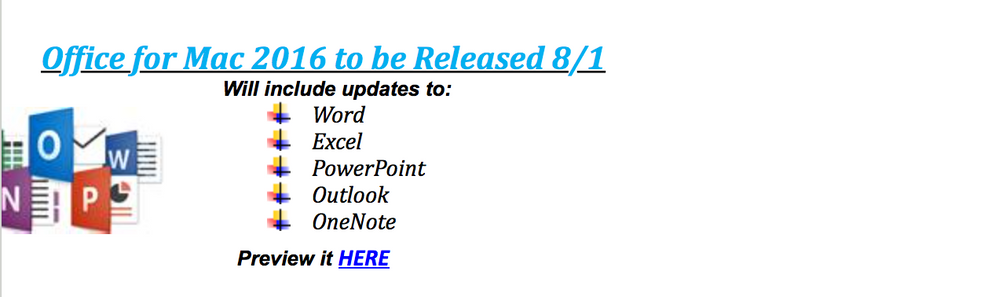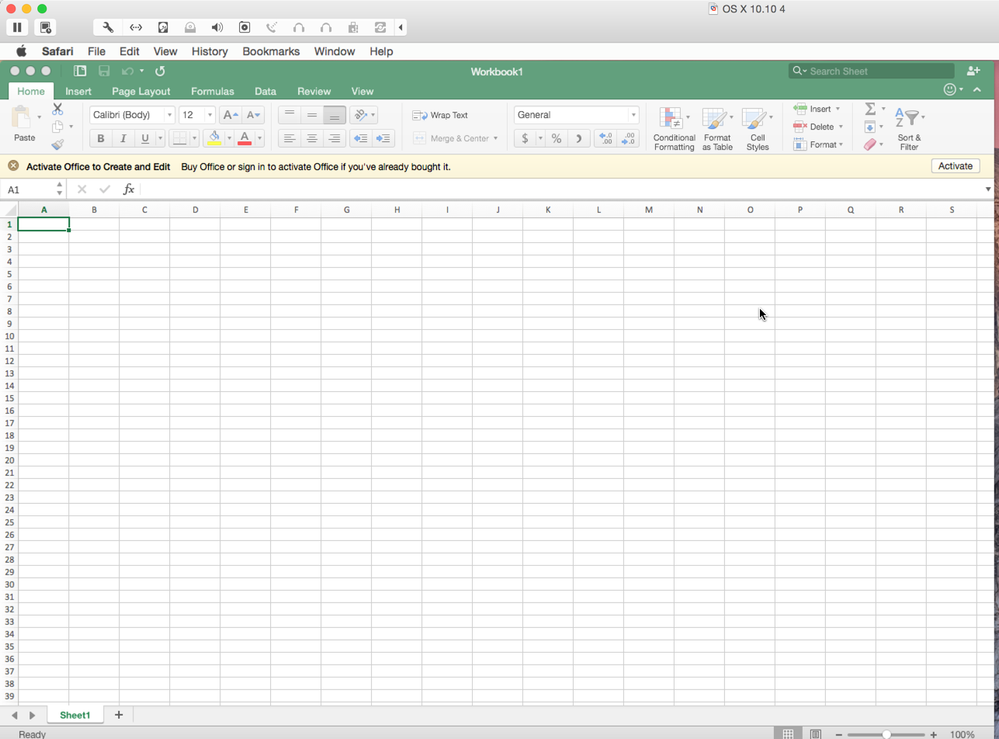- Jamf Nation Community
- Products
- Jamf Pro
- Microsoft Office for Mac 2016 Official Release Dat...
- Subscribe to RSS Feed
- Mark Topic as New
- Mark Topic as Read
- Float this Topic for Current User
- Bookmark
- Subscribe
- Mute
- Printer Friendly Page
Microsoft Office for Mac 2016 Official Release Date - 8/1
- Mark as New
- Bookmark
- Subscribe
- Mute
- Subscribe to RSS Feed
- Permalink
- Report Inappropriate Content
Posted on 07-02-2015 02:07 PM
I just got this beautiful email from our reseller:
Naturally there is no Skype for Business client listed. I am so not surprised by this. Lync 4ever!
- Mark as New
- Bookmark
- Subscribe
- Mute
- Subscribe to RSS Feed
- Permalink
- Report Inappropriate Content
Posted on 08-01-2015 08:25 PM
Meanwhile, the new apps won't auth to our ADFS. Hooray.
I am experiencing the same problem in my environment. The ADFS admins for my company believe it's a problem on Microsoft's end, so as a result I have a support ticket open with Microsoft regarding the issue. If it turns out to be a problem with ADFS rather than an issue on Microsoft's end, I will provide the resolution (or a link to Microsoft's announcement) to the JAMF Nation.
- Mark as New
- Bookmark
- Subscribe
- Mute
- Subscribe to RSS Feed
- Permalink
- Report Inappropriate Content
Posted on 08-03-2015 05:05 AM
8/3 and still no download in VLSC...
- Mark as New
- Bookmark
- Subscribe
- Mute
- Subscribe to RSS Feed
- Permalink
- Report Inappropriate Content
Posted on 08-03-2015 06:37 AM
Keep in mind, folks, unless you hear directly from Microsoft, information you receive from third parties is only as good as rumor or speculation until it's verified by the source of the information or some other trustworthy source.
Microsoft will post announcements about Office on its site—usually here: http://blogs.office.com/.
From their blog on July 22:
For businesses, Volume Licensing customers will be able to download Office 2016 for Mac from their Volume Licensing Service Center in early August.
That's all we know right now. Just like Apple, Microsoft will use vague release times such as "early August", "third quarter" or "Fall" in case its internal ship date needs to slip a little.
One thing I'll point out about Office for Mac 2011: Microsoft recently pushed its lifecycle support end date from January 2016 to October 2017. You don't need to be in a hurry to deploy Office 2016 if you're concerned about support for Office 2011.
- Mark as New
- Bookmark
- Subscribe
- Mute
- Subscribe to RSS Feed
- Permalink
- Report Inappropriate Content
Posted on 08-03-2015 06:53 AM
I would wager that for many like me, support for Office 2011 isn't the concern. The major issue is trying to get Office 2016 down and ready for deployment prior to the school year, a window that is rapidly dwindling.
(logging into VLSC and madly hitting refresh...)
- Mark as New
- Bookmark
- Subscribe
- Mute
- Subscribe to RSS Feed
- Permalink
- Report Inappropriate Content
Posted on 08-03-2015 07:08 AM
I hope Microsoft is ready for El Capitan and System Integrity Protection.
https://donmontalvo.com
- Mark as New
- Bookmark
- Subscribe
- Mute
- Subscribe to RSS Feed
- Permalink
- Report Inappropriate Content
Posted on 08-03-2015 07:10 AM
Office 2016 is completely sandboxed, so I think they're fine.
Take a look at this video about "Administering Office 2016 for Mac"
https://www.youtube.com/watch?v=4-EtZizWJdQ
- Mark as New
- Bookmark
- Subscribe
- Mute
- Subscribe to RSS Feed
- Permalink
- Report Inappropriate Content
Posted on 08-04-2015 08:18 AM
I bugged my reseller about Office 2016 not being in the VLSC yet, and our rep said it was because of issues with VLSC and to call VLSC to log the issue.
If you are not seeing the download and key, please contact VLSC support at 866-230-0560 for assistance troubleshooting.
- Mark as New
- Bookmark
- Subscribe
- Mute
- Subscribe to RSS Feed
- Permalink
- Report Inappropriate Content
Posted on 08-04-2015 08:22 AM
Going by this:
For businesses, Volume Licensing customers will be able to download Office 2016 for Mac from their Volume Licensing Service Center in early August.I'll give them two weeks.
- Mark as New
- Bookmark
- Subscribe
- Mute
- Subscribe to RSS Feed
- Permalink
- Report Inappropriate Content
Posted on 08-04-2015 08:33 AM
HAH I just called them and they said that it was only available in Office 365, not through VLSC, and that they had no information regarding with the volume license copy would be available.
Great.
- Mark as New
- Bookmark
- Subscribe
- Mute
- Subscribe to RSS Feed
- Permalink
- Report Inappropriate Content
Posted on 08-04-2015 11:25 AM
Seems like a nice stalling tactic they've got there.
- Mark as New
- Bookmark
- Subscribe
- Mute
- Subscribe to RSS Feed
- Permalink
- Report Inappropriate Content
Posted on 08-04-2015 02:48 PM
From Office for Mac website.
"Standalone installers will be available sometime in September"
- Mark as New
- Bookmark
- Subscribe
- Mute
- Subscribe to RSS Feed
- Permalink
- Report Inappropriate Content
Posted on 08-05-2015 07:58 AM
Looks like "Microsoft Office 2016 for Mac Standard" hit our VLSC ...
- Mark as New
- Bookmark
- Subscribe
- Mute
- Subscribe to RSS Feed
- Permalink
- Report Inappropriate Content
Posted on 08-05-2015 08:01 AM
Standard? I wasn't aware there was going to be different kinds....
- Mark as New
- Bookmark
- Subscribe
- Mute
- Subscribe to RSS Feed
- Permalink
- Report Inappropriate Content
Posted on 08-05-2015 08:02 AM
@CGundersen Can you confirm what apps come with that version?
@Abdiaziz I could be mistaken but I believe it was the same with 2011.
- Mark as New
- Bookmark
- Subscribe
- Mute
- Subscribe to RSS Feed
- Permalink
- Report Inappropriate Content
Posted on 08-05-2015 08:05 AM
Seems to be the case. End up with a "Microsoft_Word_2016_Volume_Installer.pkg"
Also separate Excel, Outlook, PowerPoint and Word 2016 dl's.
- Mark as New
- Bookmark
- Subscribe
- Mute
- Subscribe to RSS Feed
- Permalink
- Report Inappropriate Content
Posted on 08-05-2015 08:06 AM
Microsoft quietly changed the definition of "Standard" with Office 2011. The volume license edition is now the only one referred to as "Standard". You know, because there is no "Pro" or "Ultimate" or "Long Lengthy Pro Ultimate with a cherry on top" edition.
- Mark as New
- Bookmark
- Subscribe
- Mute
- Subscribe to RSS Feed
- Permalink
- Report Inappropriate Content
Posted on 08-05-2015 08:07 AM
Yup hit our VLSC too
- Mark as New
- Bookmark
- Subscribe
- Mute
- Subscribe to RSS Feed
- Permalink
- Report Inappropriate Content
Posted on 08-05-2015 08:29 AM
Hasn't hit us yet apparently.
- Mark as New
- Bookmark
- Subscribe
- Mute
- Subscribe to RSS Feed
- Permalink
- Report Inappropriate Content
Posted on 08-05-2015 08:48 AM
Excel, OneNote, Outlook, PowerPoint and Word.
- Mark as New
- Bookmark
- Subscribe
- Mute
- Subscribe to RSS Feed
- Permalink
- Report Inappropriate Content
Posted on 08-05-2015 09:10 AM
At this time, Microsoft_Office_2016_Volume_Installer.pkg installs version 15.11.2 of Excel, OneNote, Outlook, PowerPoint, and Word.
After installing and opening each app at least once, Microsoft AutoUpdate shows that version 15.12.3 updates are available for Excel, OneNote, Outlook, PowerPoint, and Word.
If you don't open each app, it appears that AutoUpdate won't list the updates for never opened apps.
- Mark as New
- Bookmark
- Subscribe
- Mute
- Subscribe to RSS Feed
- Permalink
- Report Inappropriate Content
Posted on 08-05-2015 09:24 AM
Yep, it's in our VLSC too. Can't wait to see how buggy it is!
- Mark as New
- Bookmark
- Subscribe
- Mute
- Subscribe to RSS Feed
- Permalink
- Report Inappropriate Content
Posted on 08-05-2015 09:41 AM
I am getting prompted for activating anyone else seeing this? Isn't this supposed to be volume licensed?
- Mark as New
- Bookmark
- Subscribe
- Mute
- Subscribe to RSS Feed
- Permalink
- Report Inappropriate Content
Posted on 08-05-2015 09:44 AM
i am getting the same.
really can't have that on my frozen lab machines...
- Mark as New
- Bookmark
- Subscribe
- Mute
- Subscribe to RSS Feed
- Permalink
- Report Inappropriate Content
Posted on 08-05-2015 09:48 AM
Are you installing yourself or deploying to a computer without a user logged in? We've been talking about it in the macadmins Slack…
- Mark as New
- Bookmark
- Subscribe
- Mute
- Subscribe to RSS Feed
- Permalink
- Report Inappropriate Content
Posted on 08-05-2015 09:57 AM
When opening each app, there is a prompt to sign in with an account or click on the "skip". The only one that doesn't offer a skip is the OneNote app. I believe it's because OneNote will only save to cloud, OneDrive, or sharepoint servers.
Our desire is to set it to "skip" past that for all of our users until if or when we change over to Office365 licenses.
- Mark as New
- Bookmark
- Subscribe
- Mute
- Subscribe to RSS Feed
- Permalink
- Report Inappropriate Content
Posted on 08-05-2015 10:03 AM
if you skip it it is not usable for anything exept view only
- Mark as New
- Bookmark
- Subscribe
- Mute
- Subscribe to RSS Feed
- Permalink
- Report Inappropriate Content
Posted on 08-05-2015 10:05 AM
@RogerUL You may need to talk to your MS rep to find out why that is taking place.
The volume pkg I got today is working without any activation. Installed on a recently build device that still has Office 2011 on it.
Any chance you had the preview on this same virtual mac session?
- Mark as New
- Bookmark
- Subscribe
- Mute
- Subscribe to RSS Feed
- Permalink
- Report Inappropriate Content
Posted on 08-05-2015 10:24 AM
It depends on how you're installing the apps. If you install for yourself, logged in as you, the licensing works fine. On deployment, the license files gets eaten. You'll want to manually copy over the license file. @rtrouton has documented a good workflow for this on his blog, and it looks like it still works with this new version.
- Mark as New
- Bookmark
- Subscribe
- Mute
- Subscribe to RSS Feed
- Permalink
- Report Inappropriate Content
Posted on 08-05-2015 10:25 AM
@emilykausalik yeah I just noticed that. It also works if office 2011 is installed
- Mark as New
- Bookmark
- Subscribe
- Mute
- Subscribe to RSS Feed
- Permalink
- Report Inappropriate Content
Posted on 08-05-2015 10:38 AM
logging in takes away an office 365 license for the user too (meaning 1 of 5 available installs). this is a huge no no for us with almost 150 frozen lab machines across our campus. i don't even have a way to skip the login window.
- Mark as New
- Bookmark
- Subscribe
- Mute
- Subscribe to RSS Feed
- Permalink
- Report Inappropriate Content
Posted on 08-05-2015 04:49 PM
I was able to handle the license file pretty easily by echoing out a copy of the /Library/Preferences/com.microsoft.office.licensingV2.plist file with a script. I run that after the app is installed and updated.
- Mark as New
- Bookmark
- Subscribe
- Mute
- Subscribe to RSS Feed
- Permalink
- Report Inappropriate Content
Posted on 08-06-2015 04:09 PM
So, I'm using the Microsoft_Office_2016_Volume_Installer.pkg which is not the o365 online version but the VLSC volume license. I have two machines, both bound to AD and logged in as UserA. No Office was ever installed on those machines.
On machine 1, I install Office 2016 by double clicking the Microsoft_Office_2016_Volume_Installer.pkg and completing the install. Word launches automatically but I just close that window which also quits Word. I log out and log in as UserB. Once logged in I get the same Word "What's New in Word" wizard, I click "Get started", click "Continue" and click "Start Using Word". Next Microsoft AU appears but I cancel that and never see a Sign In prompt. On that machine I see the /Library/Preferences/com.microsoft.office.licensingV2.plist with data, sequence and validate. Not sure what that means at this time but it's there and Office seems to be activated properly without unsing any o365 "credits".
On machine 2, I install Office 2016 using "sudo installer -pkg Microsoft_Office_2016_Volume_Installer.pkg -target /". When finished, Word doesn't launch, there is no /Library/Preferences/com.microsoft.office.licensingV2.plist and I log out anyway. I log in as UserB, launch Word, get the "What's New in Word", click "Get started" and there is no Skip. The only option is to "Sign in" which I can't do because I don't have any o365 accounts. There is no "/Library/Preferences/com.microsoft.office.licensingV2.plist" om that machine and I'm at a dead end.
I'm going top open a premier case for this issue but is anybody runs into the same, it might not be your fault.
To be continued...
- Mark as New
- Bookmark
- Subscribe
- Mute
- Subscribe to RSS Feed
- Permalink
- Report Inappropriate Content
Posted on 08-06-2015 04:19 PM
Grab the licensing file from machine 1, and package it in Composer or write a script that echoes that file out to its original location. After you install Office via Casper or another method where the license file isn't created, install that package or run that script and you're golden.
This license file problem has been around in various incarnations for several years.
- Mark as New
- Bookmark
- Subscribe
- Mute
- Subscribe to RSS Feed
- Permalink
- Report Inappropriate Content
Posted on 08-06-2015 05:54 PM
I've got a post on packaging Office 2016 which addresses the problem of the volume license going missing. It's available via the link below:
https://derflounder.wordpress.com/2015/08/05/creating-an-office-2016-15-12-3-installer/
- Mark as New
- Bookmark
- Subscribe
- Mute
- Subscribe to RSS Feed
- Permalink
- Report Inappropriate Content
Posted on 08-07-2015 04:16 AM
Well, I have opened case with Microsoft to get this fixed. It doesn't really matter though because the work around is working really well. It works so well actually that even the 365 installer from portal.office.com (which is 15.12.3) can be "activated" using this method. No more install and update task, just install and copy the license file.
- Mark as New
- Bookmark
- Subscribe
- Mute
- Subscribe to RSS Feed
- Permalink
- Report Inappropriate Content
Posted on 08-24-2015 09:15 AM
New updated (v15.13.3) Microsoft_Office_2016_Volume_Installer in VLSC.
- Mark as New
- Bookmark
- Subscribe
- Mute
- Subscribe to RSS Feed
- Permalink
- Report Inappropriate Content
Posted on 09-21-2015 08:13 AM
is there a way to have automate the skip page, and document galleries as done in office 2011 previously? I found those configuration profiles to be quite useful @talkingmoose
@CGundersen does this updated installer include the license file on command line / policy deployments? or we still have to repackage?
- Mark as New
- Bookmark
- Subscribe
- Mute
- Subscribe to RSS Feed
- Permalink
- Report Inappropriate Content
Posted on 09-21-2015 09:03 AM
Can get a lot of help in the Office 2016 mega thread over here.