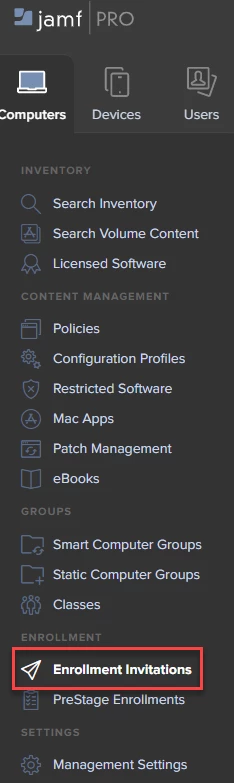Okay all. I searched through the community forums and saw some very helpful information but it also added more questions. I figured I'd make another post and detail everything out. Any help would be appreciated.
Goal: Move around 280 MacOS devices from Intune to Jamf with as little interruption to the end user as possible.
I know one of the first things that will need done is un-enrolling from Intune but this is where I start to get confused on best practice. I am new to both Jamf and Intune but one thing I understood from my previous company is that the check-in time for Intune could take as long as 24 hours. I also see how the MDM profiles are not removable by the end user for our Intune managed devices. While i totally understand why this needs done this leads me to my first question.
What is the best way to allow for User-Initiated enrollment so that there can be a seamless transition from Intune to Jamf?
If I am understanding what I have been told correctly it seems like my only option is to delete the devices from Intune and give it around 24 hours before the user can initiate enrollment into Jamf. Is this true? Is there an easier way? I read the article at https://learn.microsoft.com/en-us/mem/intune/user-help/unenroll-your-device-from-intune-macos but it just seemed to verify my thoughts. This leads me to question 2:
Does User-Initiated enrollment provide a sub-par experience when it comes to managing devices?
I was reading https://community.jamf.com/t5/jamf-nation/microsoft-intune-to-jamf-migration/m-p/275286#M873 where I saw the comment that you will not get full management of the device. These devices I'm dealing with are all in ABM so I'm assuming that may means the best path forward is to just wipe and re-enroll but I'm hoping that's wrong.
Thanks for taking time to read this. Sorry if any of it is a dumb question but again I am new to this and did my best to search before posting.