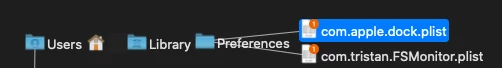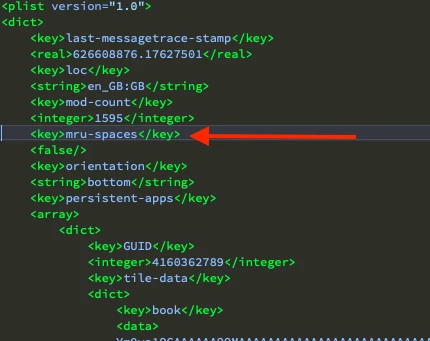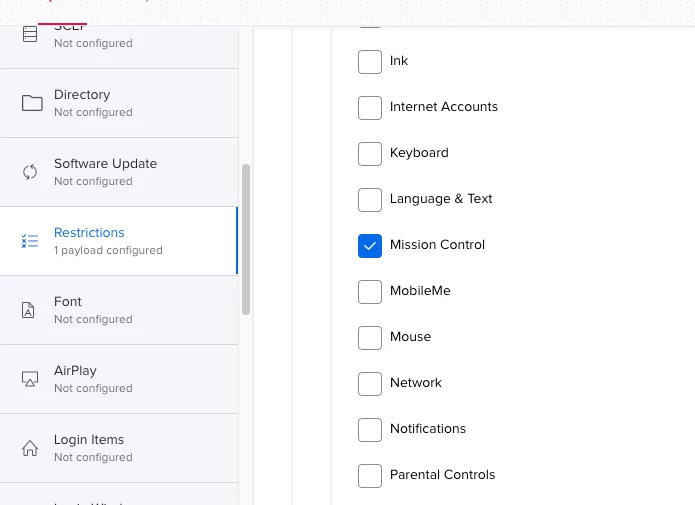I need to disable "Automatically rearrange Spaces based on most recent use" in Mission Control for state assessment testing. Doesn't look like I can do this in PPPC Utility. How are you configuring this in your environment?
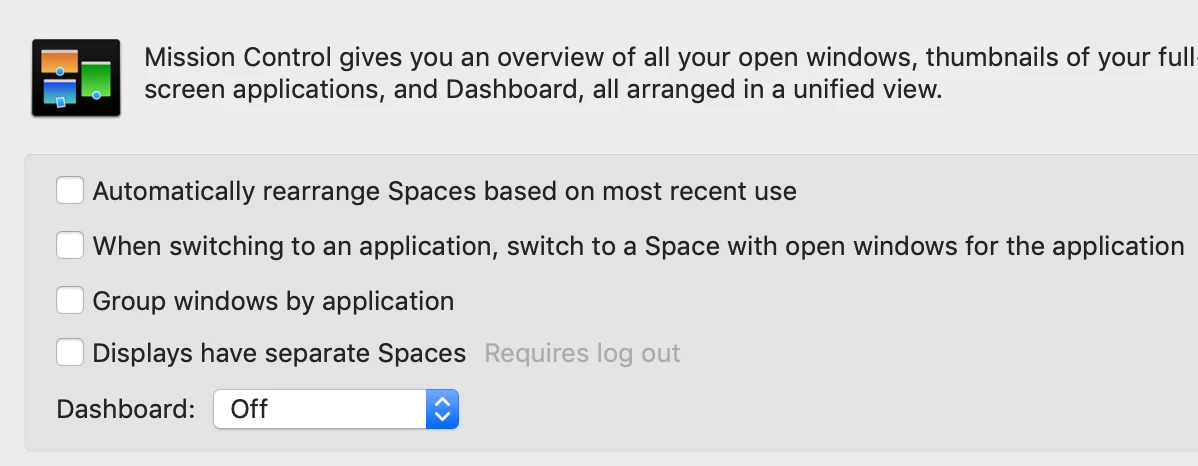
Question
Mission Control
 +6
+6Enter your E-mail address. We'll send you an e-mail with instructions to reset your password.