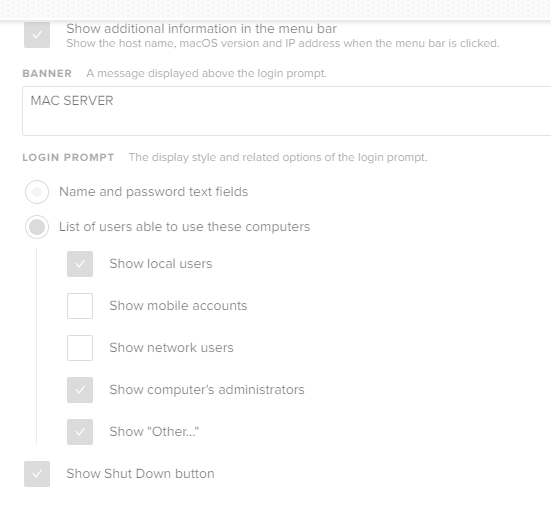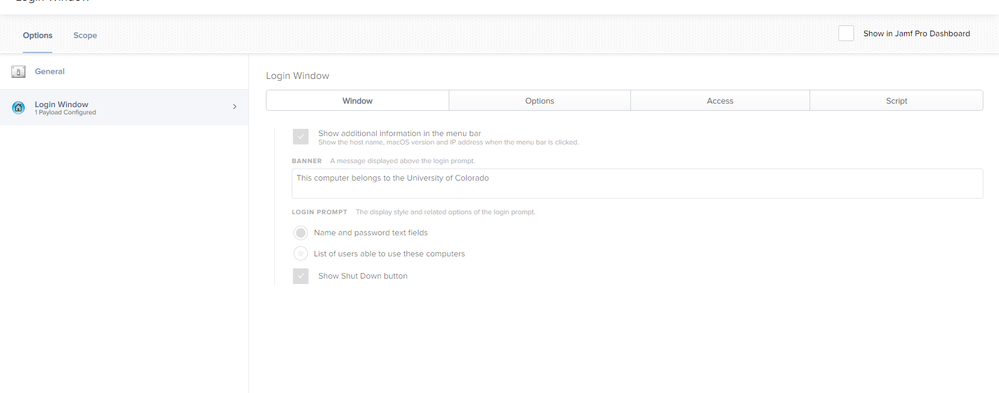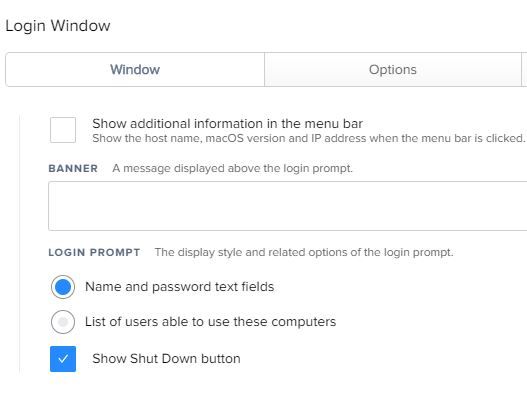- Jamf Nation Community
- Products
- Jamf Pro
- Mojave : Login Window bug ?
- Subscribe to RSS Feed
- Mark Topic as New
- Mark Topic as Read
- Float this Topic for Current User
- Bookmark
- Subscribe
- Mute
- Printer Friendly Page
- Mark as New
- Bookmark
- Subscribe
- Mute
- Subscribe to RSS Feed
- Permalink
- Report Inappropriate Content
Posted on 12-19-2018 09:03 AM
Hi,
I have a problem with MacOS Mojave when I have 'Login Window' payload with "
Show computer's administrators" unchecked.
Computers with only administrator accounts can't log in because no login/password fields appears.
Have you ever had this bug?
MacOS 10.14.2
Jamf Pro 10.7.1 (the same with 10.8 in Dev environment)
Thanks
Solved! Go to Solution.
- Mark as New
- Bookmark
- Subscribe
- Mute
- Subscribe to RSS Feed
- Permalink
- Report Inappropriate Content
Posted on 12-19-2018 10:07 AM
You can Option +Enter to get in. Unhiding the admin accounts did not help us. It seems to break when I enable Fast User Switching, for us at least
- Mark as New
- Bookmark
- Subscribe
- Mute
- Subscribe to RSS Feed
- Permalink
- Report Inappropriate Content
Posted on 12-19-2018 09:22 AM
I've ran into this issue. I'm on Jamf Pro 10.7.1 as well. I found it was because our Administrators accounts were hidden and no other account was on the computer. Once I unhid one of the accounts or created a temp account, it would show the login boxes. I was going to setup a policy and smart group to look for a temp account but because our Macs are bound to AD, I just use a command to set the login window to always ask for a username and password. Our Macs are bound with a prestage enrollment. So far it's been working in my dev environment. Haven't pushed it out to prod yet.
- Mark as New
- Bookmark
- Subscribe
- Mute
- Subscribe to RSS Feed
- Permalink
- Report Inappropriate Content
Posted on 12-19-2018 09:36 AM
Thanks for your answer.
"I just use a command to set the login window to always ask for a username and password."
Which command do you refer to ?
Thanks
- Mark as New
- Bookmark
- Subscribe
- Mute
- Subscribe to RSS Feed
- Permalink
- Report Inappropriate Content
Posted on 12-19-2018 10:07 AM
You can Option +Enter to get in. Unhiding the admin accounts did not help us. It seems to break when I enable Fast User Switching, for us at least
- Mark as New
- Bookmark
- Subscribe
- Mute
- Subscribe to RSS Feed
- Permalink
- Report Inappropriate Content
Posted on 12-19-2018 10:53 AM
Sorry, I forgot to include that. I have it run on enrollmentComplete.
#!/bin/sh
defaults write /Library/Preferences/com.apple.loginwindow SHOWFULLNAME -bool true@jkaigler I didn't think to try that before. Just tried it and it worked.
- Mark as New
- Bookmark
- Subscribe
- Mute
- Subscribe to RSS Feed
- Permalink
- Report Inappropriate Content
Posted on 12-20-2018 01:05 AM
@jkaigler Perfect. It works very well.
@Merkley Sorry, It doesn't work for me :(
Thank you to all of you
- Mark as New
- Bookmark
- Subscribe
- Mute
- Subscribe to RSS Feed
- Permalink
- Report Inappropriate Content
Posted on 12-20-2018 09:13 AM
Ive had this same issue, i find when i reboot the login bars come up for a short while. Thanks to @jkaigler for the Option + Enter tip!
- Mark as New
- Bookmark
- Subscribe
- Mute
- Subscribe to RSS Feed
- Permalink
- Report Inappropriate Content
Posted on 12-29-2018 11:58 AM
Amazingly, our Art Department is not happy with students having to learn Option+Enter and want me to make it like it was in previous OS versions. My first, second and third response is "tough luck". We have 10,000 pc's on Campus and 1200 macs. When a student goes to login to a pc, they have to use ctrl-alt-delete, what's the big deal?
- Mark as New
- Bookmark
- Subscribe
- Mute
- Subscribe to RSS Feed
- Permalink
- Report Inappropriate Content
Posted on 01-16-2019 12:14 PM
Do you guys think this is an Apple DEP issue or a Jamf issue? Just started noticing it in my environment last Friday without making any changes, was working normally prior to that day.
- Mark as New
- Bookmark
- Subscribe
- Mute
- Subscribe to RSS Feed
- Permalink
- Report Inappropriate Content
Posted on 01-16-2019 12:35 PM
JAMF? Most of my machines are not DEP. And If I exclude my test machine from the config profile that controls logins, the problem goes away.
- Mark as New
- Bookmark
- Subscribe
- Mute
- Subscribe to RSS Feed
- Permalink
- Report Inappropriate Content
Posted on 01-18-2019 07:26 PM
Perhaps I'm missing something here, but wouldn't this setting in the Login Window payload resolve this?
Personally I've never deployed OS X/macOS systems with the list of users option enabled for the login window - it's always set to the username/password option.
- Mark as New
- Bookmark
- Subscribe
- Mute
- Subscribe to RSS Feed
- Permalink
- Report Inappropriate Content
Posted on 01-22-2019 06:50 AM
@taugust04 I've tried doing that as well. It does not resolve the issue, unfortunately. I have a bug report with JAMF PI-006696. It sounded like my JAMF representative would be reaching out to Apple, and it may be an OS issue rather than JAMF.
- Mark as New
- Bookmark
- Subscribe
- Mute
- Subscribe to RSS Feed
- Permalink
- Report Inappropriate Content
Posted on 01-22-2019 08:13 PM
I had the same issue but after fiddling with it I think it was just working as logically intended. I'm not sure about your setup but for me I was configuring some servers that just use one local admin account for everything. By leaving "Show computer administrators" unchecked it was doing exactly as intended. Since there were no users to show I got a screen the same as you have in the first post. It drove me crazy until I checked the "Show computer administrators" box and everything was fine after that.
At first I thought it was a bug but after thinking about it a bit I came to the conclusion that this was logically correct.
Your experience may vary.
My settings here:
- Mark as New
- Bookmark
- Subscribe
- Mute
- Subscribe to RSS Feed
- Permalink
- Report Inappropriate Content
Posted on 01-23-2019 10:34 AM
@Merkley I tested the script with Name and Password text fields as a configuration profile, and that did not work either. It already has SHOWFULLNAME = 1 when I read it. Are people not using a login window configuration profile at all here? If not, then maybe we need to unmark this as "resolved".
Here's what I'm using now, which was close to the original login window settings that worked perfectly fine on High Sierra and below. It also has SHOWFULLNAME = 1 on it as well.
- Mark as New
- Bookmark
- Subscribe
- Mute
- Subscribe to RSS Feed
- Permalink
- Report Inappropriate Content
Posted on 01-24-2019 06:03 AM
@thomast I have both configured, using the script and the configuration profile. I'm getting mixed results in my environment. Sometimes the computer just won't show the username and password fields. It's really odd behavior, but for the most part, we don't rely on that since we have FileVault enabled. It's only during the initial setup of the machine that the techs see that and couldn't get around it. I told them about @jkaigler's suggestion of using the option + enter to show the fields again, and they seem fine with that.
- Mark as New
- Bookmark
- Subscribe
- Mute
- Subscribe to RSS Feed
- Permalink
- Report Inappropriate Content
Posted on 03-26-2019 10:48 AM
Is there anything new on this issue? We have a lab with about 30 iMacs all running 10.14.3, all domain-bound. We have always used the config profile to show the username and password fields rather than list of users because in addition to the fact that our users log in with their AD credentials, we would prefer that our local admin not be visible. Recently we've noticed that after the lab computers do their daily reboot, random computers will revert back to showing list of users, which only shows our local admin and then the "other.." option. This is not ideal as we can't expect our users, who are of the general school public, to know that they need to click the "other..." to login using their AD account, and again we would prefer that our local admin is not visible. If we choose to hide admin accounts, then we get the issue described in the OP.
I am also running the
defaults write /Library/Preferences/com.apple.loginwindow SHOWFULLNAME -bool truecommand once per computer, but does not seem to have resolved the issue either.
Any help would be much appreciated. Thank you!
- Mark as New
- Bookmark
- Subscribe
- Mute
- Subscribe to RSS Feed
- Permalink
- Report Inappropriate Content
Posted on 03-26-2019 12:45 PM
This is definitely a Mojave update bug and has nothing to do with anything you're "doing wrong". In my experience this happens to every High Sierra MacBook Air I upgrade to Mojave. The login boxes will be there for 3 seconds. Start typing or you'll get the bug shown by OP. I would just reboot when I was ready to login.
Since we're doing fun keystrokes, Option +5 is infinity ∞
- Mark as New
- Bookmark
- Subscribe
- Mute
- Subscribe to RSS Feed
- Permalink
- Report Inappropriate Content
Posted on 03-28-2019 11:22 AM
I switched my Login Window to "Name and Password text fields"
- Mark as New
- Bookmark
- Subscribe
- Mute
- Subscribe to RSS Feed
- Permalink
- Report Inappropriate Content
Posted on 03-28-2019 11:42 AM
I can confirm I have seen this, hitting back and forth seems to resolve it.
- Mark as New
- Bookmark
- Subscribe
- Mute
- Subscribe to RSS Feed
- Permalink
- Report Inappropriate Content
Posted on 06-17-2019 01:36 PM
I hate to bring back an old thread but has anyone figured out a way of turning OFF the Fast User Switching icon on the Menu Bar?
After selecting the option to turn on FUS it puts an Unnecessary login option on the Menu Bar is there a way to switch this off via script or preferably the same MDM profile?
- Mark as New
- Bookmark
- Subscribe
- Mute
- Subscribe to RSS Feed
- Permalink
- Report Inappropriate Content
Posted on 06-18-2019 06:38 AM
This should take care of the Fast User Switching:
defaults write /Library/Preferences/.GlobalPreferences MultipleSessionEnabled -bool 'NO'
- Mark as New
- Bookmark
- Subscribe
- Mute
- Subscribe to RSS Feed
- Permalink
- Report Inappropriate Content
Posted on 06-18-2019 07:50 AM
@tomhastings forgive my ignorance man, I am very new to JAMF and would need to figure out a way to I guess script this? Can it be added as a variable in on the payload its-self?
- Mark as New
- Bookmark
- Subscribe
- Mute
- Subscribe to RSS Feed
- Permalink
- Report Inappropriate Content
Posted on 06-18-2019 08:10 AM
Since it is just a simple Terminal command, do this:
Create a new policy and set the trigger and frequency to what is appropriate.
In the Files and Processes payload, add
defaults write /Library/Preferences/.GlobalPreferences MultipleSessionEnabled -bool 'NO'
to the last field, Execute Command. Set your scope and that's it.
- Mark as New
- Bookmark
- Subscribe
- Mute
- Subscribe to RSS Feed
- Permalink
- Report Inappropriate Content
Posted on 06-18-2019 10:34 AM
@tomhastings This will still keep FUS on but remove the Icon from the menu bar correct? Testing this seems to turn OFF FUS.
- Mark as New
- Bookmark
- Subscribe
- Mute
- Subscribe to RSS Feed
- Permalink
- Report Inappropriate Content
Posted on 06-18-2019 11:19 AM
CorpIT_eB, I didn't see the icon in the menu bar but I didn't look for the menu icon. I just kicked off another test Mojave erase/install that has this policy scoped to the machine. I'll let you know how it goes. It does completely disable FUS and removes the icon in High Sierra.
Update: Works in Mojave as well.
- Mark as New
- Bookmark
- Subscribe
- Mute
- Subscribe to RSS Feed
- Permalink
- Report Inappropriate Content
Posted on 08-30-2019 12:35 PM
Just so everyone knows I resolved this problem by double checking system-setting/profiles and seeing if I had any overlapping policies. It turned out that Jamf's database was corrupt and even though the web said one thing it was generating a bad policy and once we got rid of it, it went away.