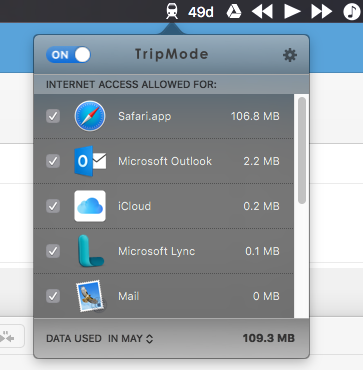I provide IT support for an executive who lives in a rural area and relies on a AT&T-provided Cellular (Mi-Fi) hot spot for his home office iMac. His AT&T bill has recently skyrocketed. He swears that he is not streaming a lot of media or downloading a lot of content - other than emails and casual web surfing.
I have been tasked with purchasing and managing software that can help determine what Mac apps are consuming all of his allocated cellular data.
His iMac will be enrolled into JAMF soon, so I will be able to communicate a litle better with his Mac in the future (until now, he physically brought it into the office once a year for updates, etc)
Does anyone have any suggestions on a utility that can monitor (and most importantly log) all his inbound & outbound data?