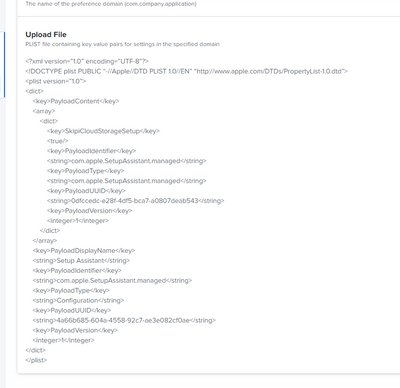- Jamf Nation Community
- Products
- Jamf Pro
- Re: Monterey 12.4 upgrade "Setup Assistant" has iC...
- Subscribe to RSS Feed
- Mark Topic as New
- Mark Topic as Read
- Float this Topic for Current User
- Bookmark
- Subscribe
- Mute
- Printer Friendly Page
Monterey 12.4 upgrade "Setup Assistant" has iCloud Drive for Desktop/Documents default checked
- Mark as New
- Bookmark
- Subscribe
- Mute
- Subscribe to RSS Feed
- Permalink
- Report Inappropriate Content
Posted on 05-16-2022 11:59 PM
"All your files in iCloud" is checked by default in Setup Assistant (after upgrading, not reinstalling) to 12.4.
GDPR nightmare TBH.
Configuration profile to disable that? Any other way?
- Mark as New
- Bookmark
- Subscribe
- Mute
- Subscribe to RSS Feed
- Permalink
- Report Inappropriate Content
05-17-2022 04:23 AM - edited 05-17-2022 04:25 AM
- Mark as New
- Bookmark
- Subscribe
- Mute
- Subscribe to RSS Feed
- Permalink
- Report Inappropriate Content
Posted on 05-17-2022 05:14 AM
As you noticed on Slack, I figured it out. It's a bit simpler than that :) Jamf custom profiles don't need all the metadata from Profile Editor.
This will do:
<?xml version="1.0" encoding="UTF-8"?> <!DOCTYPE plist PUBLIC "-//Apple//DTD PLIST 1.0//EN" "http://www.apple.com/DTDs/PropertyList-1.0.dtd"> <plist version="1.0"> <dict> <key>SkipiCloudStorageSetup</key> <true/> </dict> </plist>
- Mark as New
- Bookmark
- Subscribe
- Mute
- Subscribe to RSS Feed
- Permalink
- Report Inappropriate Content
Posted on 05-17-2022 06:38 AM
Hehe hey :D
Yes. Jamf pro wrap it in a MCX payload.
I am not that lucky with other MDM