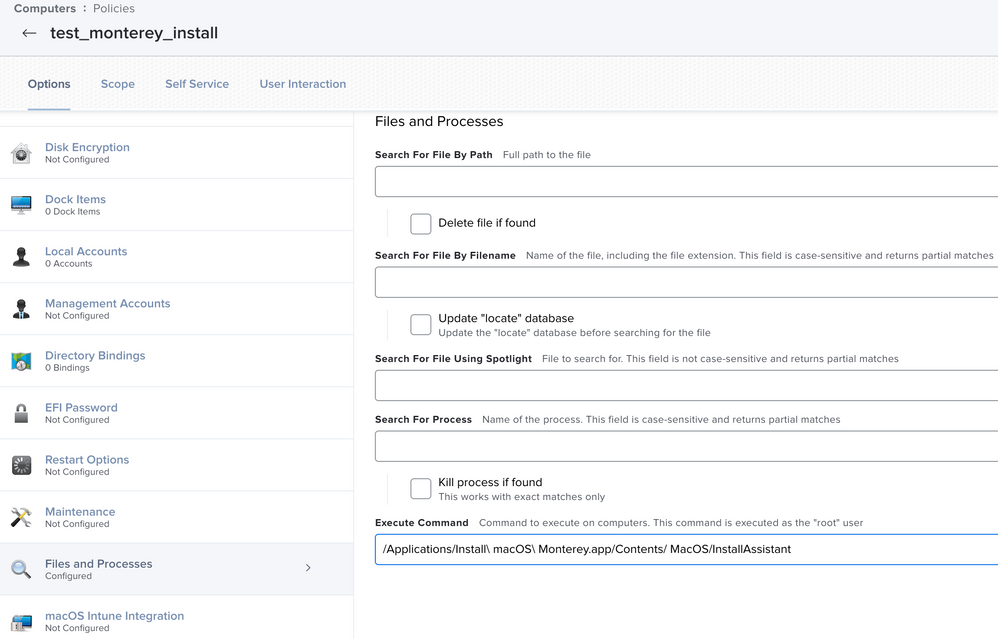- Jamf Nation Community
- Products
- Jamf Pro
- Re: Monterey installation via Self Service
- Subscribe to RSS Feed
- Mark Topic as New
- Mark Topic as Read
- Float this Topic for Current User
- Bookmark
- Subscribe
- Mute
- Printer Friendly Page
Monterey installation via Self Service
- Mark as New
- Bookmark
- Subscribe
- Mute
- Subscribe to RSS Feed
- Permalink
- Report Inappropriate Content
Posted on 02-02-2022 05:08 AM
Hi team
I want that my users have the possibility to update their OS to Monterey. They don't have admin privileges on their desktops. I've added Monterey to ABM, Mac App Store Apps in jamf pro and published this in self-service. Monterey is available - after clicking install file - "Install macOS Monterey.app" (46Mb) is downloaded when user wants to proceed with the installation admin credentials are needed how this can be resolved? I tried to add policy with Files and Processes -> Execute Command and '''/Applications/Install\ macOS\ Monterey.app/Contents/ MacOS/InstallAssistant''' when I'm running this command locally from the terminal with sudo it's starting to install.
- Mark as New
- Bookmark
- Subscribe
- Mute
- Subscribe to RSS Feed
- Permalink
- Report Inappropriate Content
Posted on 02-02-2022 05:28 AM
Hey @JakubWen2k
I think you have to use the startosinstall binary instead to have it not prompt for user authentication here is a good article from Jamf: https://www.jamf.com/blog/streamlining-your-macos-upgrade-process/
Also there some neat tools out there in the Mac Community like macOSUpgrade: https://github.com/kc9wwh/macOSUpgrade
and we started using this for our Monterey update erase-install (don't let the name fool you it does upgrade as well): https://github.com/grahampugh/erase-install
We started using this one since it comes with a DEP notify feature and makes it interactive with the clients.
- Mark as New
- Bookmark
- Subscribe
- Mute
- Subscribe to RSS Feed
- Permalink
- Report Inappropriate Content
02-02-2022 11:43 AM - edited 02-02-2022 11:44 AM
Is that command working for Monterey as well?
##Start macOS Upgrade
/Applications/Install\ macOS ***.app/Contents/Resources/startosinstall --agreetolicense --nointeraction --forcequitapps --pidtosignal $jamfHelperPID
- Mark as New
- Bookmark
- Subscribe
- Mute
- Subscribe to RSS Feed
- Permalink
- Report Inappropriate Content
Posted on 02-02-2022 11:52 AM
From testing it earlier yes that should still work, but we went with erase-install when Monterey went out of beta so I haven't tested it in a while.
- Mark as New
- Bookmark
- Subscribe
- Mute
- Subscribe to RSS Feed
- Permalink
- Report Inappropriate Content
Posted on 02-02-2022 12:11 PM
Thank you!
- Mark as New
- Bookmark
- Subscribe
- Mute
- Subscribe to RSS Feed
- Permalink
- Report Inappropriate Content
Posted on 02-03-2022 12:20 AM
Hi gabe2385
thanks for the tip I considered using startosinstall and this instruction but the self-service way looks a lot easier for end-user. Is there a way to use self-service method and commence installation maybe via policy and execute command
- Mark as New
- Bookmark
- Subscribe
- Mute
- Subscribe to RSS Feed
- Permalink
- Report Inappropriate Content
Posted on 02-03-2022 05:02 AM
Hey @JakubWen2k
The first link (https://www.jamf.com/blog/streamlining-your-macos-upgrade-process/) has a way how your end user would be able to do it from Self service using the first method which is the second link: https://github.com/kc9wwh/macOSUpgrade
That article is showing Big Sur but you should be able to do the same with Monterey.
- Mark as New
- Bookmark
- Subscribe
- Mute
- Subscribe to RSS Feed
- Permalink
- Report Inappropriate Content
Posted on 02-03-2022 06:49 PM
@JakubWen2k , navigate over to this page and check out this link: https://hcsonline.com/support/white-papers/upgrade-to-macos-big-sur-using-self-service-with-jamf-pro...