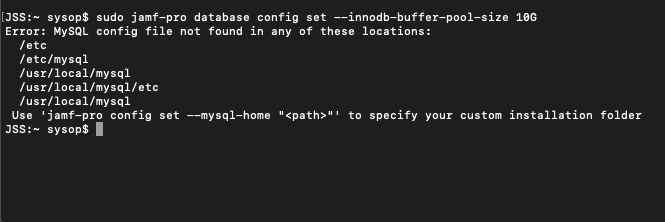
I'm having difficulties setting up a new JSS that is running Catalina. Going through the setup instructions I get stuck On step 3. [Configure MySQL.]
- Set the innodb_buffer_pool_size value to an appropriate size for your server by executing the following command: sudo jamf-pro database config set --innodb-buffer-pool-size <size>
Upon running this command:
sudo jamf-pro database config set --innodb-buffer-pool-size 10G
We get: Error: MySQL config file not found in any of these locations:
/etc
/etc/mysql
/usr/local/mysql
/usr/local/mysql/etc
/usr/local/mysql
We need help with setting the path of the mysql database with macOS Catalina. I understand due to the sandboxing feature it store the database in a different location.



