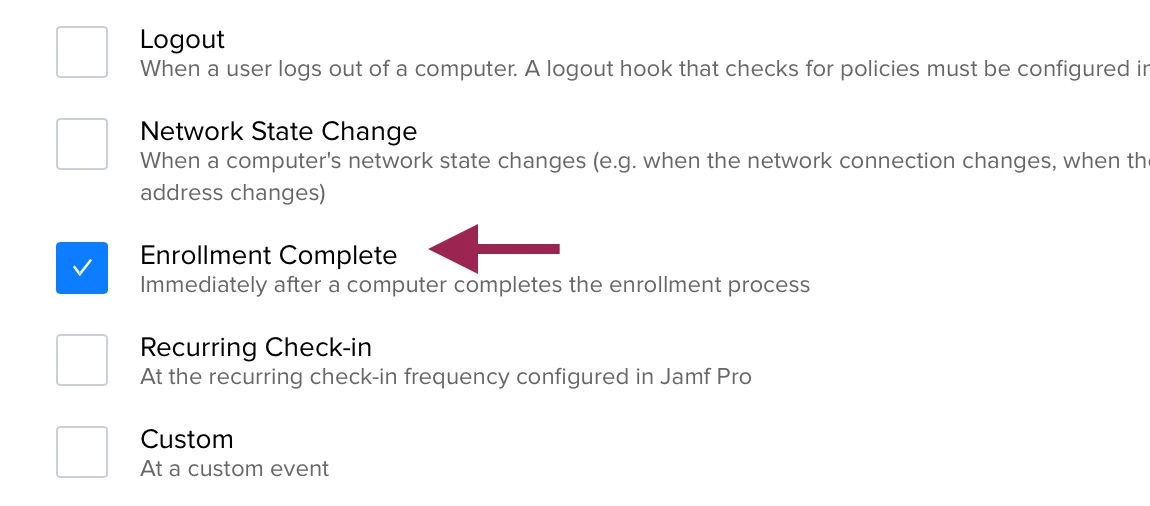We just recently got Jamf and we're figuring out if there are better ways to do certain things. If someone can guide me, I would really appreciate it.
Once brand-new machine is assigned and enrolled into DEP here are our steps,
1. We turn on the machine.
2. It's connected internet via usb3toEthernet.
3. We receive a popup message saying it's going to enroll into our company's jamf.
4. Then it asks for time zone and language.
5. it creates the management account.
6. Asks to login to the management account.
7. Once the machine is all setup, we login to the machine using the management local account.
8. We manually call the jamf policy from terminal. This policy installs all our programs and joins the machine to the domain.
I would like to know how you guys call this policy as part of the enrollment, so we don't have to call it manually and can we able to skip the login part so it automatically logins and starts installing all the programs?