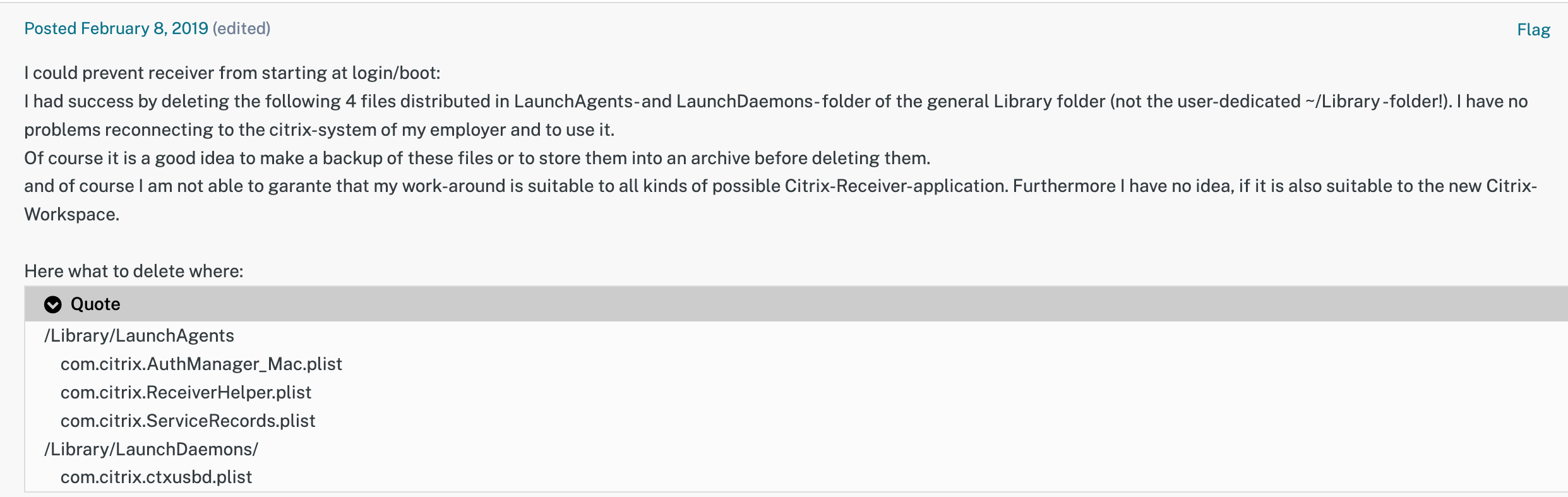Is anyone out there willing to provide a script that can be used in a policy to prevent Citrix Workspace to open every time you log in to the device? I came across this post and removing the 4 items does instead stop this from happening. I'm just not that handy with creating scripts.
Thanks in advance.
Jim