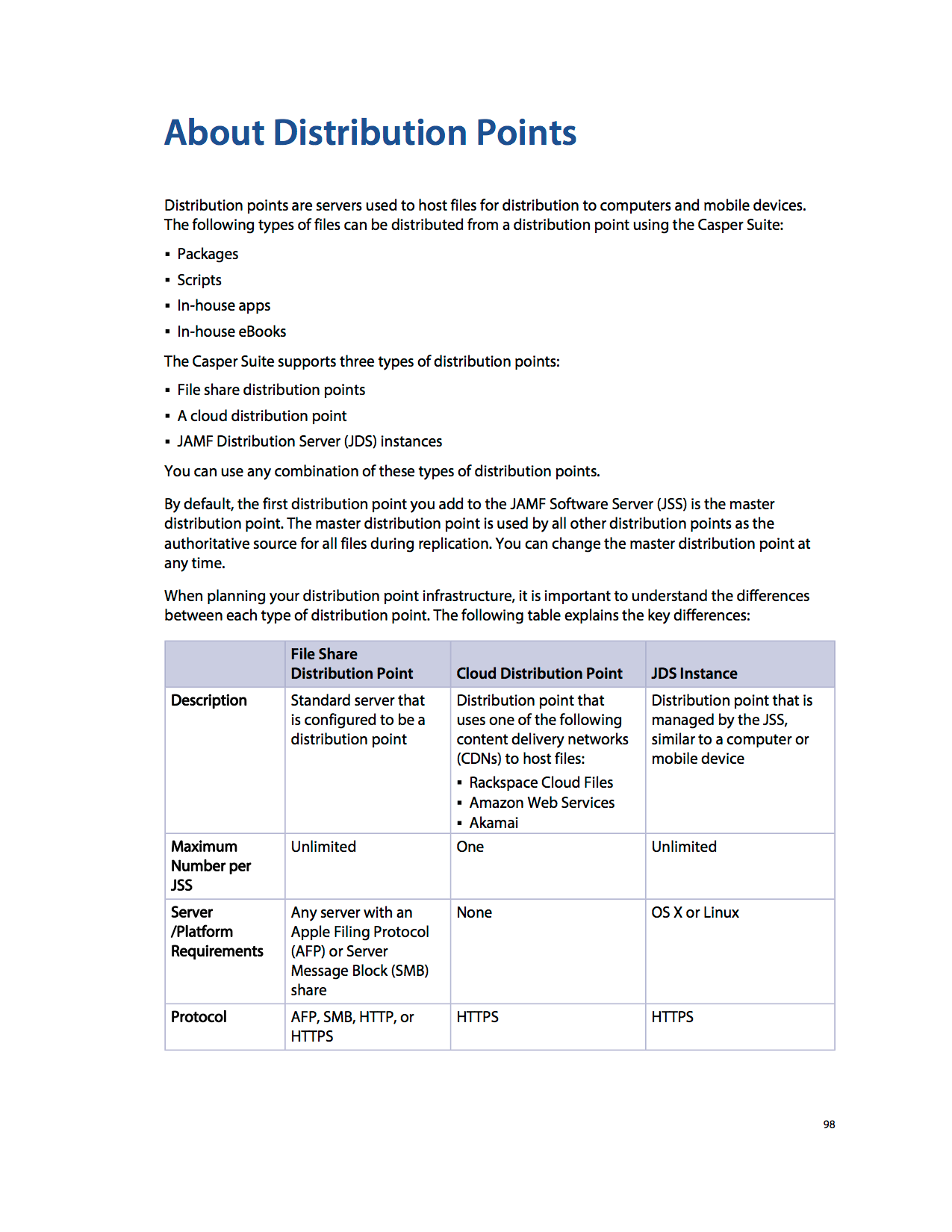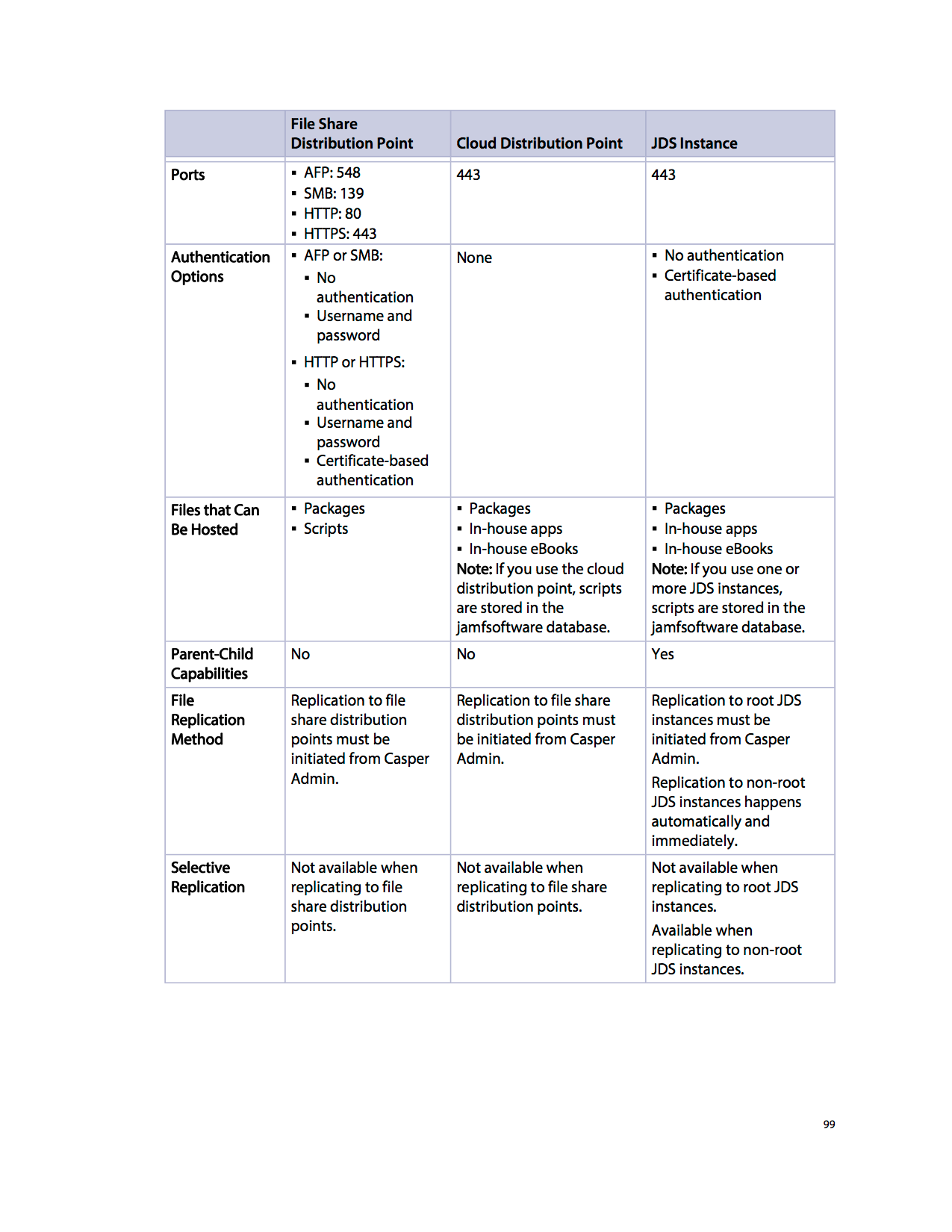Guys my netboot/netinstall server does not seem to be being picked up by our MacBooks which are the pre-force trackpad versions. I don't know why, I understand that netboot/netinstall may fail but the older MacBooks are simply not seeing the netboot service. I am using AutoCasperNBI with 10.10.5 dmg (the latest OS X from the Apple Store) with the JDS and Netboot server on two CentOS 7 VM's.
The force trackpad MacBooks see the netboot service and manage to install a configuration but in the end after the install process all we are left with after booting is a giant question mark on the screen. I attach a sample error log below (seems to suggest a permissions error but the problem is that the permissions error is always a different file, the one below is for Google Chrome but the file in question varies):
Initializing Imaging Process...
Mounting sscvlqmljds001...
Mounting https://sscvlqmljds001/CasperShareDAV/...
Installing OSX10.10.5AutoDMG20082015.dmg...
Installing Bit9_AgentDisabled_7.2.1.1101_09Sept15.dmg...
Installing CarbonBlack_4.2.7.50624_10Sept15.dmg...
Installing CentrifyExpressDC5.2.3_20072015.dmg...
Installing GoogleChrome_21072015.dmg...
Error: The file GoogleChrome_21072015.dmg could not be opened. Please verify the permissions.
Installing GPVPN-2.2.0-48_01092015.dmg...
Installing Lync_Mac14.1.1_01Sept2015.dmg...
Installing MSOffice2016_15.13.1_01Sept15.dmg...
Setting computer name to "NewCasperTestMac01"...
Creating /private/etc/jamf.conf...
Creating /usr/sbin/jamf...
Creating jamfHelper...
Ensuring Apple's Setup Assistant does not appear...
Creating First Run Enroll Script...
Creating First Run Post Install Script...
Adding line to Fix ByHost Files...
Adding line to run Disbale iCloud/Diagnostics Prompt...
Adding line to run Enable ScreenSharing...
Adding line to run Set TimeZone
Copying script Set TimeZone
Downloading Disbale iCloud/Diagnostics Prompt...
Copying script Disbale iCloud/Diagnostics Prompt...