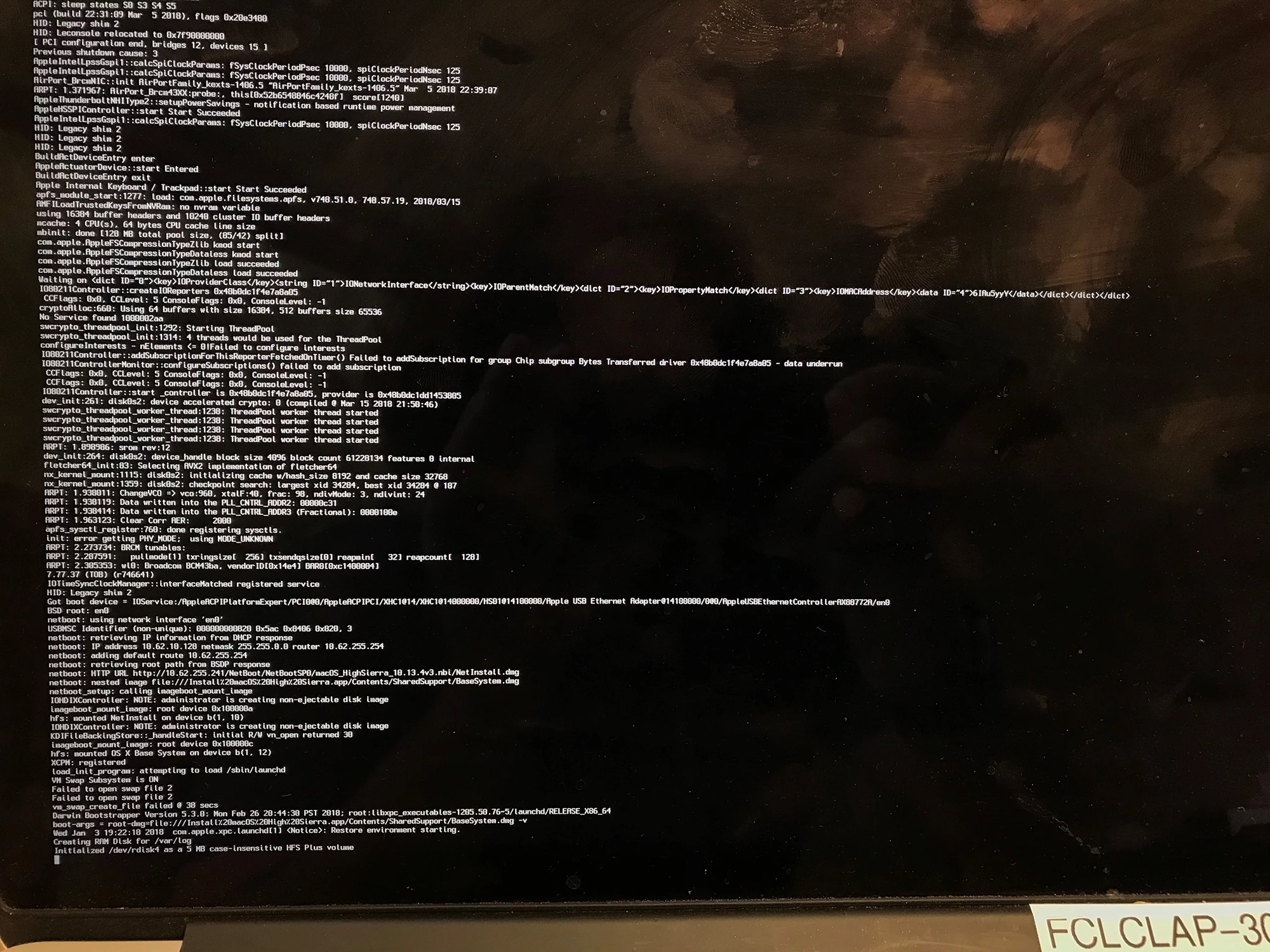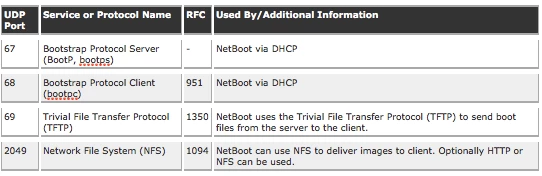Hey folks,
I seem to be getting nowhere with this, so I was wondering if anybody else had come across the same...
We have three different campuses at our University, all of which have their own Netboot server that runs the Jamf NetSUS software (via Ubuntu). These generally work perfectly, however as of last week, attempting to Netboot to one of the campus servers now results in a grey progress bar that sits and goes nowhere. All other servers remain fine, and the problem persists across a variety of Mac and Macbook hardware at that campus.
I have attempted the following to remediate thus far along with the usual restarting of services and the server itself:
- Updating the NetSUS application to the latest version
- Copying a known-working .nbi file from one of our functional Netboot servers and configuring the faulty server to use that one (still the same problem)
- Checking with the network team to see if any changes have been made (they are adamant none have...)
- Enabling verbose mode on a Mac and running a test boot
That last step shows the Mac failing on the following line every time:
Initialized /dev/rdisk4 as a 5 MB case-insensitive HFS Plus volume
Am I right in thinking it can't be a network problem at this point, as the nbi file appears to be downloaded and the Mac is trying to mount and install at this stage?
Picture attached with the full output (apologies for the state of the Mac, it's one of our student loan units...), and thanks for any help!