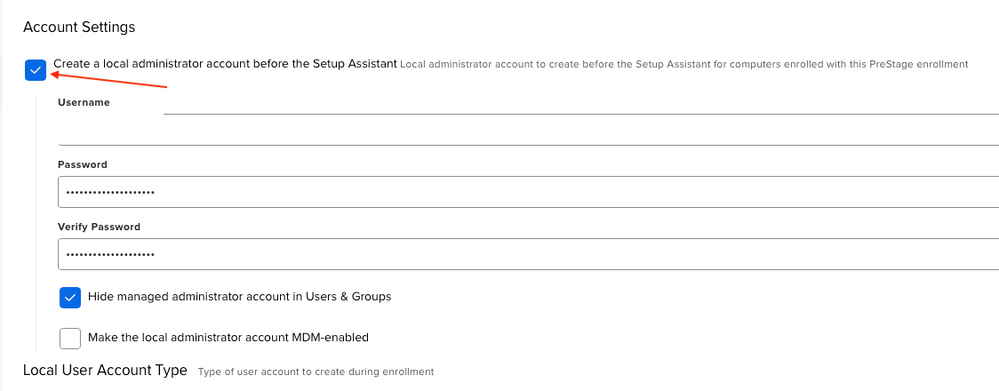- Jamf Nation Community
- Products
- Jamf Pro
- New Devices will not enroll even after being wiped
- Subscribe to RSS Feed
- Mark Topic as New
- Mark Topic as Read
- Float this Topic for Current User
- Bookmark
- Subscribe
- Mute
- Printer Friendly Page
New Devices will not enroll even after being wiped
- Mark as New
- Bookmark
- Subscribe
- Mute
- Subscribe to RSS Feed
- Permalink
- Report Inappropriate Content
Posted on 03-14-2023 09:45 AM
Hi,
Sorry if this is the wrong place to ask this or if has already been answered. We have purchased a large number of M2 Macbook pros from an authorised reseller. They show in ABM and in prestage, however when I go to enrol them it does not work how it should! Sometimes after the Remote Management screen it goes straight to a log in screen (even though I have not set up an account yet!) or it allows me to create the local user account but does not configure the laptop as it should do (does not clean up the dock and enable filevault). I have resolved some of them by erasing the entire disk and then reinstalling the OS, however for osme of this even this does not have any effect (tried 4 or 5 times!) Any ideas or suggestions as to how we can resolve this would be appriciated.
Thanks
- Mark as New
- Bookmark
- Subscribe
- Mute
- Subscribe to RSS Feed
- Permalink
- Report Inappropriate Content
Posted on 03-14-2023 09:54 AM
Hello. It sounds to me as though you need to check your Account Settings within your pre-stage. If you do not have the "Create local administrator account..." check box checked, it will behave in the manner you're describing. I know this because it happened to me. I provided a screenshot for reference.
- Mark as New
- Bookmark
- Subscribe
- Mute
- Subscribe to RSS Feed
- Permalink
- Report Inappropriate Content
Posted on 03-14-2023 10:01 AM
Hi Steve,
Thanks for your answer! This option is not ticked in the pre-stage where the items are located (I don't want to change it as it is not mine)! The thing is that some devices from the same batch enroll without any problems, I have a few stubborm machines that refuse to work like the rest and just enroll into the system.