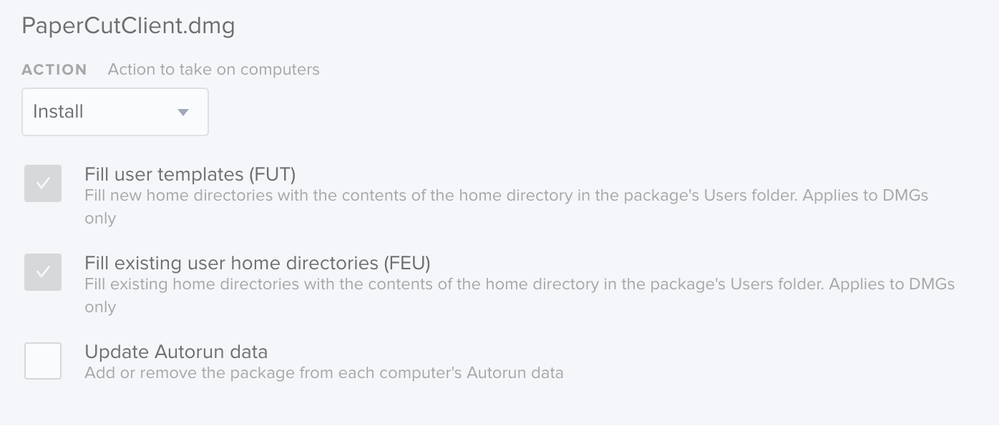- Jamf Nation Community
- Products
- Jamf Pro
- New MacBook Airs - DEP issues
- Subscribe to RSS Feed
- Mark Topic as New
- Mark Topic as Read
- Float this Topic for Current User
- Bookmark
- Subscribe
- Mute
- Printer Friendly Page
New MacBook Airs - DEP issues
- Mark as New
- Bookmark
- Subscribe
- Mute
- Subscribe to RSS Feed
- Permalink
- Report Inappropriate Content
Posted on 07-01-2019 12:27 PM
Freshly DEP enrolled MacBook Air, which had to be recovery mode re-imaged because it would not pick up DEP, we received the "needs to repair your library" loop upon first login to management account created by DEP.
Enrolling same model, fresh out of box. Took forever for DEP enrollment (wifi, hidden SSID).
Not sure if the issue is strictly with these MacBook Airs or what, but have never had this issue with any other recent new hardware.
Have not ruled out the wireless networks here and recent network changes being made, but that would not account for the "need to repair library" dealio
- Mark as New
- Bookmark
- Subscribe
- Mute
- Subscribe to RSS Feed
- Permalink
- Report Inappropriate Content
Posted on 07-01-2019 12:45 PM
Are you making changes to the User Template during DEP? If so I'd start moving away from that.
- Mark as New
- Bookmark
- Subscribe
- Mute
- Subscribe to RSS Feed
- Permalink
- Report Inappropriate Content
Posted on 07-01-2019 01:25 PM
Negative. Not making changes to User Template.
- Mark as New
- Bookmark
- Subscribe
- Mute
- Subscribe to RSS Feed
- Permalink
- Report Inappropriate Content
Posted on 07-01-2019 01:27 PM
Also, seeing app icons go "generic" when logged into management account. Not all of them and its not a screen redraw thing. Log into another account, things look fine. This occurs at some point during policy deployment/software installs (I think Office 2019 install policy)
- Mark as New
- Bookmark
- Subscribe
- Mute
- Subscribe to RSS Feed
- Permalink
- Report Inappropriate Content
Posted on 07-01-2019 01:56 PM
very wierd. You can probably resolve it with a
chown -R username /Users/usernameBut that doesn't answer why it's happening. When I've seen this in the past it was permissions issue in the User's Library, usually cause by User Template changes.
- Mark as New
- Bookmark
- Subscribe
- Mute
- Subscribe to RSS Feed
- Permalink
- Report Inappropriate Content
Posted on 07-01-2019 02:05 PM
Remote Management (DEP) page for 15 minutes before enrolling and moving on. Ugh!
Other MacBook Air started about the same time took about 4-5 minutes to enroll. Icon issues started occurring during a policy that is installing paperCut via DMG file.
- Mark as New
- Bookmark
- Subscribe
- Mute
- Subscribe to RSS Feed
- Permalink
- Report Inappropriate Content
Posted on 07-01-2019 02:07 PM
- Mark as New
- Bookmark
- Subscribe
- Mute
- Subscribe to RSS Feed
- Permalink
- Report Inappropriate Content
Posted on 07-01-2019 02:10 PM
chown command gets "No such file or directory"
- Mark as New
- Bookmark
- Subscribe
- Mute
- Subscribe to RSS Feed
- Permalink
- Report Inappropriate Content
Posted on 07-01-2019 02:11 PM
Don't use FUT and FEU, create a .pkg for PaperCut. FUT is short for "Fill User Template".
- Mark as New
- Bookmark
- Subscribe
- Mute
- Subscribe to RSS Feed
- Permalink
- Report Inappropriate Content
Posted on 07-01-2019 02:15 PM
Question was I using FUT during DEP. No, but a policy is. Thought he was being specific. I have never had issue with this policy in the past. Just did 19 brand new iMacs, no issues at all.
- Mark as New
- Bookmark
- Subscribe
- Mute
- Subscribe to RSS Feed
- Permalink
- Report Inappropriate Content
Posted on 07-02-2019 06:24 AM
@ryan.ball since we are on the topic what would be the "PROS" & "CONS" of using FUT, and FEU on your packages I toggle these two "ON" every-time I upload a package to JAMF Admin.
- Mark as New
- Bookmark
- Subscribe
- Mute
- Subscribe to RSS Feed
- Permalink
- Report Inappropriate Content
Posted on 07-02-2019 07:00 AM
First, I'd recommend using .pkgs whenever possible, except for maybe when pushing maybe a large macOS installer or something similar to a machine, for typical software installation, I prefer packages.
@CorpIT_eB Take for instance Chrome. It is a simple install, one app basically, there is not even any user information that you'd want to include in the installation, and FUT and FEU is only for data/files that will be placed into the users home folder, in most cases, this would be preference files or plists.
In the case of plists, preferences can be created/written from a pkg using defaults write /Library/Preferences/whatever.plist which would apply to all users anyway. This can be done from a postinstall script in the pkg. Essentially anything FUT and FEU does, can also be done via a preinstall/postinstall script from a .pkg, even modifications to the user template if you so choose. An alternative to preference creation with defaults write, you could also do this with a Configuration Profile as well, scoped to specific machines if necessary.
I have personally seen cases where FUT and FEU distributions have worked flawlessly in macOS 10.12, but in 10.13 they result in the "Repair your Library" error. So I've tried to stay away from them.
- Mark as New
- Bookmark
- Subscribe
- Mute
- Subscribe to RSS Feed
- Permalink
- Report Inappropriate Content
Posted on 07-02-2019 07:41 AM
@mhegge you talk about you have to re-image the macbook air. Does that mean that you erase the disk and install the macOS?
And which macOS?
- Mark as New
- Bookmark
- Subscribe
- Mute
- Subscribe to RSS Feed
- Permalink
- Report Inappropriate Content
Posted on 07-02-2019 11:41 AM
@ICTMuttenz Yes, Command+R and erase and re-install 10.14.5. The device then went through DEP without a hitch. I am guessing it is much like having to DFU an iOS device when it will not grab the enrollment.
- Mark as New
- Bookmark
- Subscribe
- Mute
- Subscribe to RSS Feed
- Permalink
- Report Inappropriate Content
Posted on 07-02-2019 11:43 AM
I believe in order for the Papercut software (PCClient) deployment to work, we needed to use a DMG.
- Mark as New
- Bookmark
- Subscribe
- Mute
- Subscribe to RSS Feed
- Permalink
- Report Inappropriate Content
Posted on 07-03-2019 01:01 PM
When preparing the dmg for FEU and FUT make sure you are assigning ownership correctly. Items should belong to root:admin and not the username:group of the user who is creating the dmg.