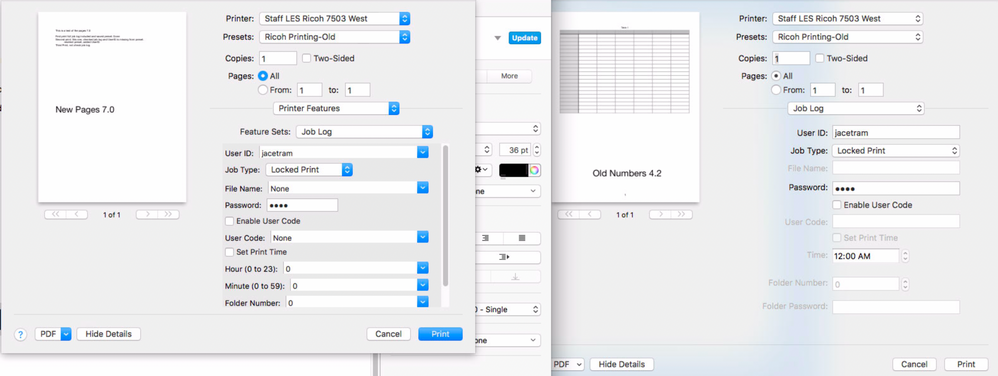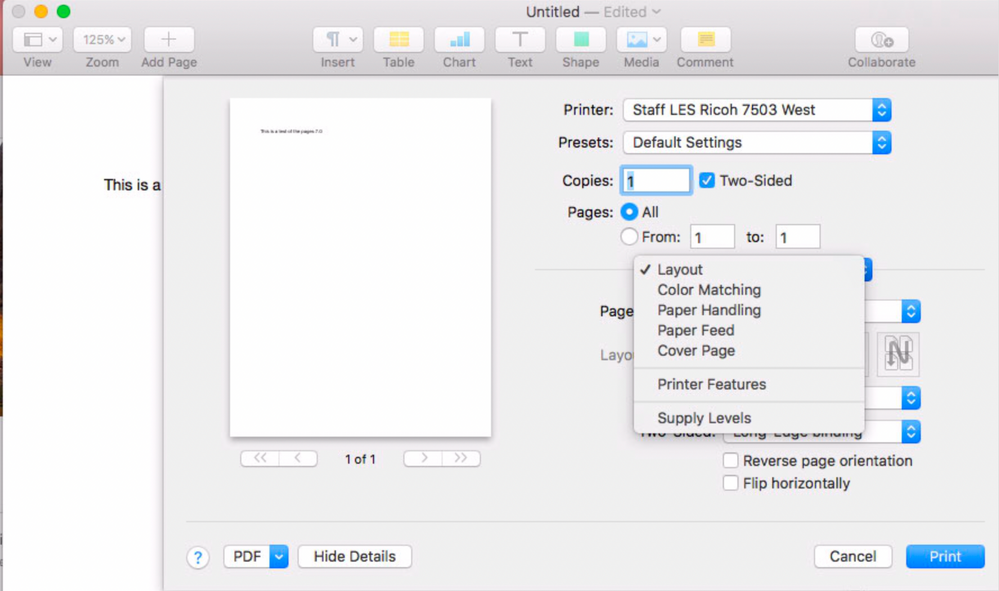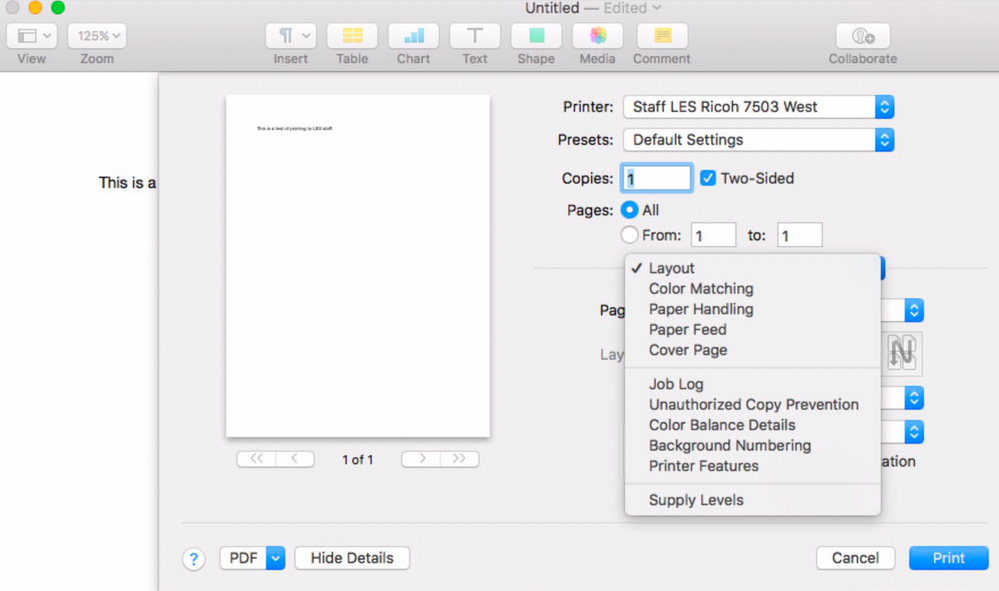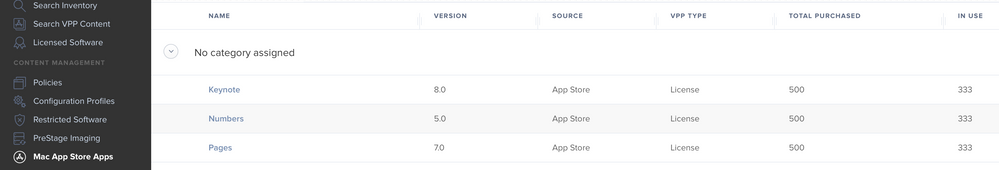- Jamf Nation Community
- Products
- Jamf Pro
- New Pages (iWorks) update and Printing
- Subscribe to RSS Feed
- Mark Topic as New
- Mark Topic as Read
- Float this Topic for Current User
- Bookmark
- Subscribe
- Mute
- Printer Friendly Page
New Pages (iWorks) update and Printing
- Mark as New
- Bookmark
- Subscribe
- Mute
- Subscribe to RSS Feed
- Permalink
- Report Inappropriate Content
Posted on 03-30-2018 06:55 AM
Greetings,
Question, has anyone else found that Apple moved the "Job Log" feature in the new iWorks update?
Background, our district uses Ricoh copiers for printing. We use individual FOBs at the Ricoh to manage print jobs. To accomplish this, we set the computer to use the "Job Log" feature (Screenshot-Old) and save a preset for staff. This one preset worked for all Applications.
After the iWorks update, this broke. The new Job Log location does not remember the old setting. Staff will need to recreate the setting in the new location and save it as a separate Preset.
Ok, the problem. I have found switching between the new iWorks and TextEdit does not remember the presets. This will force the staff to select a preset each time they print based on which app they are in. This will cause confusion since they will not know it failed till they walk to the Ricoh and the print job is not there.
Scope: I have 550 iMac and over 3000 users.
Can anyone confirm this?
Is there an easier way?
- Mark as New
- Bookmark
- Subscribe
- Mute
- Subscribe to RSS Feed
- Permalink
- Report Inappropriate Content
Posted on 03-30-2018 07:18 AM
Update: only have 350 in Scope of computers. After further testing. I have to consider downgrading iWorks.
Can anyone suggest a process for:
Pages 7.0 to 6.2
Numbers 5 to 4.2
Keynote 8 to 7.2
Programs were update with Jamf Pro
- Mark as New
- Bookmark
- Subscribe
- Mute
- Subscribe to RSS Feed
- Permalink
- Report Inappropriate Content
Posted on 03-30-2018 12:14 PM
Update: found downgrade option.
I am still surprised by the change in "Job Log" location.