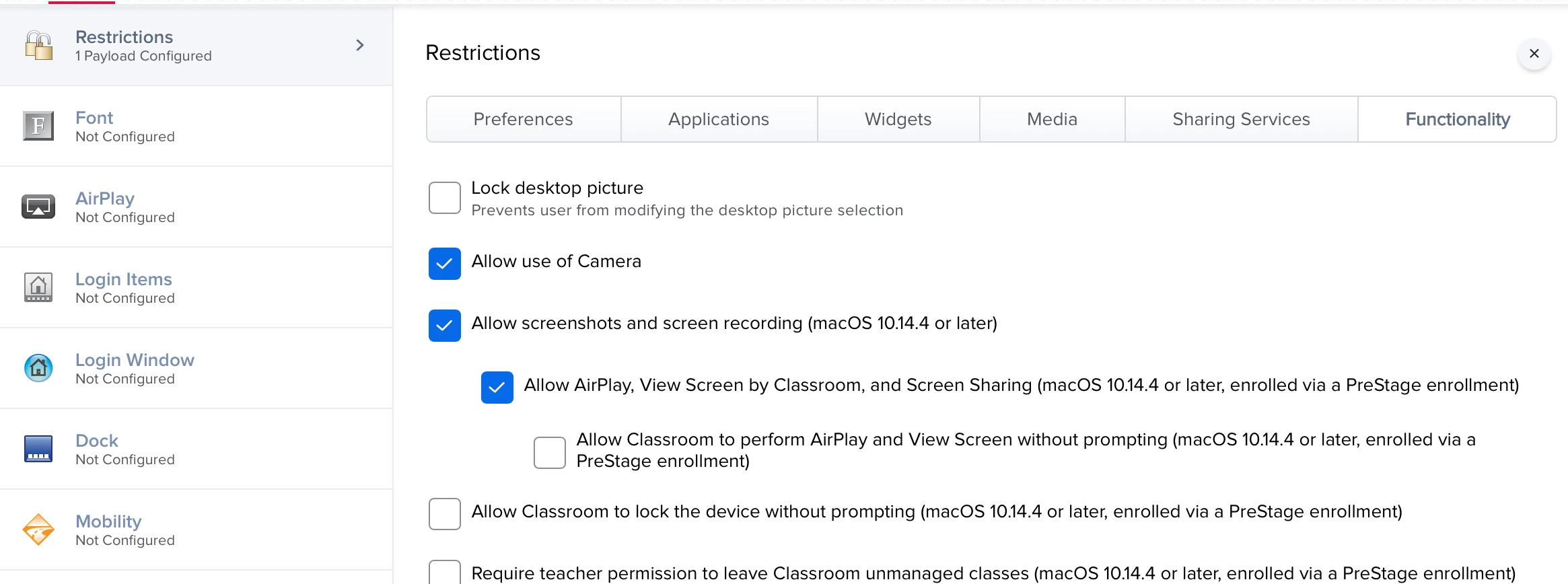I have been troubleshooting issues on my student's Macbook Airs where the camera will not work and shows the error message: "There is no connected camera."
Various forums have suggested that if you use Jamf you may need to create a policy to explicitly allow access to the camera.
How is this done?