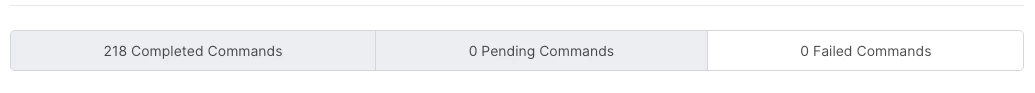If you haven't found the Jamf Assist folder,
check whether the Jamf Assist command was completed by going to
Computer > Device > History > Management History > Completed Commands or Failed Commands and looking for the Install Jamf Remote Assist Settings Profile command.
If you haven't found the Jamf Assist folder,
check whether the Jamf Assist command was completed by going to
Computer > Device > History > Management History > Completed Commands or Failed Commands and looking for the Install Jamf Remote Assist Settings Profile command.
I've looked and there's nothing.
When I relaunch the Jamf interface, it shows me the Install Jamf Remote Assist Settings Profile in peding and then disappears again.
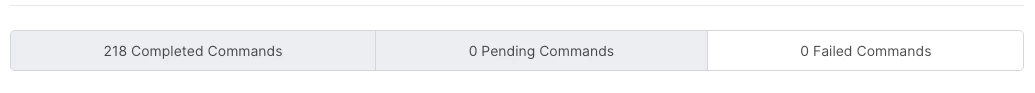
I've looked and there's nothing.
When I relaunch the Jamf interface, it shows me the Install Jamf Remote Assist Settings Profile in peding and then disappears again.
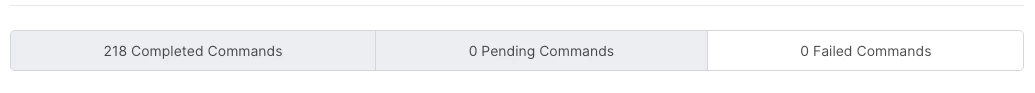
Previously, several Macs experienced the same thing, JAmf Remote Assist was not available (because when enrolling I tried to restart, when enrolling Jamf was not finished),
then I re-enrolled Jamf, waited for it to complete enrollment, and self-service appeared, while seeing the JAmf Remote Assist command installed, then it worked.
Previously, several Macs experienced the same thing, JAmf Remote Assist was not available (because when enrolling I tried to restart, when enrolling Jamf was not finished),
then I re-enrolled Jamf, waited for it to complete enrollment, and self-service appeared, while seeing the JAmf Remote Assist command installed, then it worked.
Assuming the management framework exists, it should be possible to manually install JRA using the following Terminal command:
/usr/sbin/installer -pkg "/Library/Application Support/JAMF/Jamf.app/Contents/MacOS/JamfDaemon.app/Contents/Resources/JamfRemoteAssist.pkg" -target /
Thank you so much for the help.
Thank you so much for the information.