Hello,
With the new and better-looking Self Service in Jamf Pro 10, we decided to also add a Norwegian translation. I have sent it to Jamf for revision and possible future inclusion in the app, but for now I can provide two options to have your Self Service.app work in Norwegian.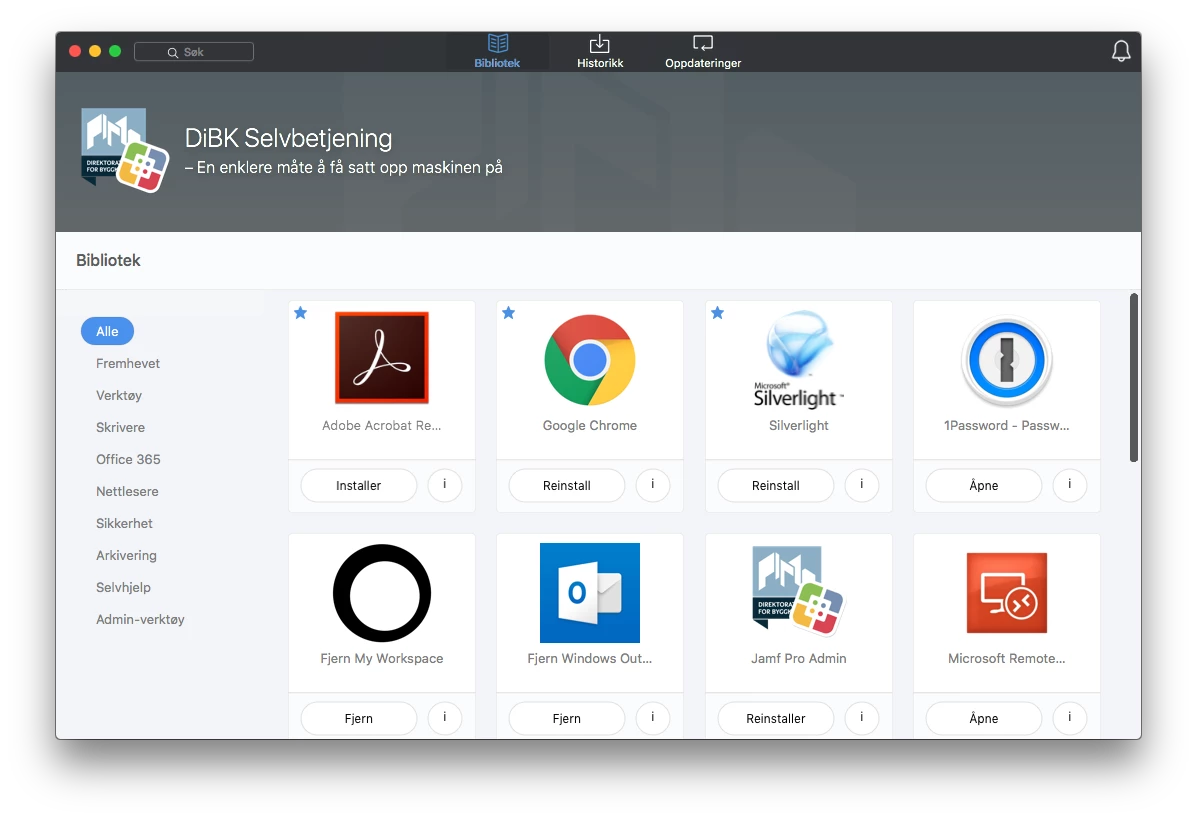
Above is a screenshot of our Self Service.app, complete with Norwegian language and company branding. –Yes, there are two "Reinstall" strings missing a translation. This is because I haven't updated the JSS policy with the correct wording, not an error in the translation files.
In case some of you see the need for this, I give you the means to get a Norwegian Self Service.app for your own Jamf Pro setup.
1. Manual installation
Download and unzip the no.lproj folder from my OneDrive. It contains three .strings files that provides the needed translation texts.
Place the folder no.lproj inside the the Self Service.app (use Show Package Contents on Self Service.app in Finder), as
Contents/Resources/no.lprojStart Self Service on a Mac with Norwegian locale to use it in Norwegian.
2. DMG installation via Jamf Pro
Download the DMG from my OneDrive. This is a Composer DMG that will install the same no.lproj folder inside the Self Service.app (provided it is located in /Applications and is named Self Service.app).
Upload the DMG to your JPS Packages and make a policy that installs it on your client/test computers.
Disclaimer
This completely unofficial Norwegian translation of Self Service 10.0.0 might at any time be superseded by a future official translation. If/when that happens, I'll most likely remove the downloads mentioned above. I'll try to update the files if there is some breakage or new strings in coming versions of Jamf Pro.
DIY
Additionally, there should be no problem for others to make their own language versions using the same approach. You may base your version on the en.lproj folder already inside you Self Service.app. Copy the contents of en.lproj to the required folder for your language (eg. sv.lproj or da.lproj for, respectively, Swedish or Danish localization). Then proceed to translate the texts in the three .strings files with TextWrangler, BBedit, Xcode or some other text editor and make an Composer DMG og PKG to install it to your Self Service.app.
In the future, Jamf Pro itself should probably include the means to make custom language versions of the strings in Self Service, both for macOS and iOS. It is easy enough to, for instance, have pre-packaged language versions built-in in JPS, and then just deploy the languages you choose from the settings. The iOS app might require some more work, though, given the anti-tamper policies in iOS, so it might require official translations in order to work best.
