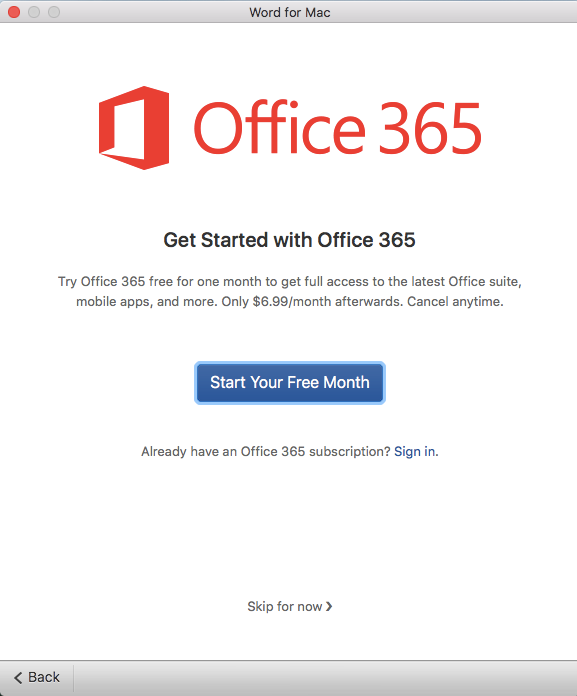- Jamf Nation Community
- Products
- Jamf Pro
- Office 2016 for Mac skip the need to login
- Subscribe to RSS Feed
- Mark Topic as New
- Mark Topic as Read
- Float this Topic for Current User
- Bookmark
- Subscribe
- Mute
- Printer Friendly Page
Office 2016 for Mac skip the need to login
- Mark as New
- Bookmark
- Subscribe
- Mute
- Subscribe to RSS Feed
- Permalink
- Report Inappropriate Content
Posted on 02-27-2017 11:17 AM
Hello Community!
I have been trying to figure out how to deploy Office 2016 for Mac to the students and faculty of my school. I have gotten it now to the point that when I image a machine it will install the Office suite and also be activated and not require it. However when logging into the computer for the first time with a network account and launching Word or Excel you get the below screenshot asking you to sign in or skip. Now if you skip its fine and the program works, but knowing the students and faculty they will not read any communications sent to them that they can skip and will create unnecessary steps for them and our tech team.
So I was wondering if anyone knew of a way to push out a script or policy that would either skip this step for them or would not even display the login screen at all.
Thanks!
- Labels:
-
Imaging
-
Jamf Imaging
- Mark as New
- Bookmark
- Subscribe
- Mute
- Subscribe to RSS Feed
- Permalink
- Report Inappropriate Content
Posted on 02-27-2017 11:23 AM
Hey,
Check out this post:
https://www.jamf.com/jamf-nation/discussions/19096/disabling-first-run-dialogs-in-office-2016-for-mac
- Mark as New
- Bookmark
- Subscribe
- Mute
- Subscribe to RSS Feed
- Permalink
- Report Inappropriate Content
Posted on 02-27-2017 01:22 PM
Here are some good sources of info about deploying office in general.
https://macadmins.software/docs/
http://www.officeformachelp.com/
- Mark as New
- Bookmark
- Subscribe
- Mute
- Subscribe to RSS Feed
- Permalink
- Report Inappropriate Content
Posted on 02-27-2017 02:12 PM
If you have a Microsoft license on the volume license center everything you need in there download.
In your download you should have to pkg files.
One is the the standard suite which is your Word, Excel, PowerPoint, Outlook and One note
The second one is if you have a volume license is used to activate office for non office 365 subscriptions.
I add office to admin directly as a pkg, and the serializer package also, deploy as pkg's, and make sure the serializer runs after the suite install.
- Mark as New
- Bookmark
- Subscribe
- Mute
- Subscribe to RSS Feed
- Permalink
- Report Inappropriate Content
Posted on 02-27-2017 02:25 PM
If you are planning on including the volume license version in an imaging config, the licensing package can't be run in a netboot, so you'll need to enable the "install on boot drive after imaging" option.
- Mark as New
- Bookmark
- Subscribe
- Mute
- Subscribe to RSS Feed
- Permalink
- Report Inappropriate Content
Posted on 02-28-2017 05:52 AM
Thank you everyone!
Your combined efforts have resolved my issue!
https://www.jamf.com/jamf-nation/discussions/19096/disabling-first-run-dialogs-in-office-2016-for-mac
is a great resource and I was able to get the serializer to run after imaging to make sure it would need activation!
Thank you!