https://jamfnation.jamfsoftware.com/viewProduct.html?id=383&view=info
The download link pulls down 15.14.0:
Got link? :)
Don
https://jamfnation.jamfsoftware.com/viewProduct.html?id=383&view=info
The download link pulls down 15.14.0:
Got link? :)
Don
Try this @donmontalvo
Click here to Download... I didn't run it yet as I did the updates, but I think it's good.
*Edit: It's good to go.
@fcloth - wondering if the "Office" products some how cross-populated the info across some of the pages? I thought I saw some odd behavior when I did an update as well, but was not sure if it was me or a technical glitch...
Weird, the link I provided downloaded 15.14.x, and you posted the same link that is downloading 15.15.0?
Someone at Microsoft must sleeping at the wheel. Doesn't look like the brilliant team who designed 2016 is the same team dealing with updates. ;)
Don
Dunno. I got it yesterday and downloaded, but didn't install it. Indeed the links are the same, so who knows...when did you download it?
I downloaded the installer from the corrected URL then completely deleted all my previously installed 2016 apps and files and installed fresh. After installation I verified that it is, in fact, the 15.15 version; however Get Info on Outlook still says 15.14 while the other apps report 15.15. Using QuickView on the Outlook app says 15.15 and About Outlook also says 15.15. This sloppy versioning is going to make managing and making smart groups in JSS a nightmare. I wish I could get our MS account manager's info so I can voice my growing list of concerns to them.
That is interesting @AVmcclint . I'll have to look at that tomorrow when I'm back in the office. I have a conference call setup by our acct. rep with someone in the Office dev team. So anything like this is good to know as I'd love to raise these concerns with them.
What do you guys get when you run this after installing the lastest PKG?
$ defaults read /Applications/Microsoft Outlook.app/Contents/Info.plist CFBundleVersionI haven't run the new installer, since there is still confusion over whether it is 15.15.0. Here is what I have now:
$ defaults read /Applications/Microsoft Outlook.app/Contents/Info.plist CFBundleVersion
15.14.2
$ defaults read /Applications/Microsoft Word.app/Contents/Info.plist CFBundleVersion
15.14
$ defaults read /Applications/Microsoft PowerPoint.app/Contents/Info.plist CFBundleVersion
15.14
$ defaults read /Applications/Microsoft Excel.app/Contents/Info.plist CFBundleVersion
15.14
$ defaults read /Applications/Microsoft OneNote.app/Contents/Info.plist CFBundleVersion
15.14.1
$when I run
defaults read /Applications/Microsoft Outlook.app/Contents/Info.plist CFBundleVersion
(and for all the other apps)It says 15.15. So it seems to say 15.15 everywhere BUT Get Info.
What does this give you?
$ defaults read /Applications/Microsoft Outlook.app/Contents/Info.plist CFBundleShortVersionStringdefaults read /Applications/Microsoft Outlook.app/Contents/Info.plist
{
ATSApplicationFontsPath = "Fonts/";
BuildMachineOSBuild = 14F27;
CFBundleDevelopmentRegion = en;
CFBundleDisplayName = "Microsoft Outlook";
CFBundleDocumentTypes = (
{
CFBundleTypeIconFile = "Nwrc.icns";
CFBundleTypeName = "Microsoft Outlook database";
CFBundleTypeOSTypes = (
Nwrc
);
CFBundleTypeRole = None;
},
{
CFBundleTypeIconFile = "Nwrc.icns";
CFBundleTypeName = "Microsoft Outlook database index";
CFBundleTypeOSTypes = (
Indx
);
CFBundleTypeRole = None;
},
{
CFBundleTypeExtensions = (
olk15Pref
);
CFBundleTypeIconFile = "pref.icns";
CFBundleTypeName = "Microsoft Outlook preferences";
CFBundleTypeOSTypes = (
pref
);
CFBundleTypeRole = None;
},
{
CFBundleTypeIconFile = "RULE.icns";
CFBundleTypeName = "Microsoft Outlook rule file";
CFBundleTypeOSTypes = (
RULE
);
CFBundleTypeRole = None;
},
{
CFBundleTypeExtensions = (
eml
);
CFBundleTypeIconFile = "M822.icns";
CFBundleTypeName = "Microsoft Outlook mail message";
CFBundleTypeOSTypes = (
M822
);
CFBundleTypeRole = Editor;
LSItemContentTypes = (
"com.microsoft.outlook15.email-message",
"com.apple.mail.email"
);
},
{
CFBundleTypeExtensions = (
mime,
mme
);
CFBundleTypeIconFile = "M822.icns";
CFBundleTypeName = "Multipurpose Internet Mail Extensions (MIME) file";
CFBundleTypeRole = Viewer;
},
{
CFBundleTypeExtensions = (
olk15Signature
);
CFBundleTypeIconFile = "Sigs.icns";
CFBundleTypeName = "Microsoft Outlook signatures";
CFBundleTypeOSTypes = (
Sigs
);
CFBundleTypeRole = None;
},
{
CFBundleTypeIconFile = "PrintFromFile.icns";
CFBundleTypeName = "Microsoft Outlook document";
CFBundleTypeOSTypes = (
PFrm
);
CFBundleTypeRole = None;
},
{
CFBundleTypeIconFile = "MailingLists.icns";
CFBundleTypeName = "Microsoft Outlook list";
CFBundleTypeOSTypes = (
List
);
CFBundleTypeRole = None;
},
{
CFBundleTypeExtensions = (
eragesoundset
);
CFBundleTypeIconFile = "SndS.icns";
CFBundleTypeName = "Microsoft Outlook sounds";
CFBundleTypeRole = Viewer;
},
{
CFBundleTypeIconFile = "CMap.icns";
CFBundleTypeName = "Microsoft Outlook document";
CFBundleTypeOSTypes = (
CMap
);
CFBundleTypeRole = None;
},
{
CFBundleTypeExtensions = (
rge
);
CFBundleTypeIconFile = "Aarc.icns";
CFBundleTypeName = "Microsoft Outlook archive file";
CFBundleTypeOSTypes = (
Aarc,
"rge "
);
CFBundleTypeRole = None;
LSTypeIsPackage = Yes;
},
{
CFBundleTypeExtensions = (
vcf
);
CFBundleTypeIconFile = "vCrd.icns";
CFBundleTypeName = "Microsoft Outlook contact";
CFBundleTypeOSTypes = (
vCrd
);
CFBundleTypeRole = Editor;
LSItemContentTypes = (
"public.vcard"
);
},
{
CFBundleTypeExtensions = (
olk15CalAttach,
olk15CalAttach,
olk15Category
);
CFBundleTypeIconFile = "Nwrc.icns";
CFBundleTypeName = "Microsoft Outlook document";
CFBundleTypeOSTypes = (
Nwrc
);
CFBundleTypeRole = None;
},
{
CFBundleTypeExtensions = (
mbox
);
CFBundleTypeIconFile = "Mail.icns";
CFBundleTypeName = "Microsoft Outlook mailbox";
CFBundleTypeOSTypes = (
MBOX
);
CFBundleTypeRole = None;
},
{
CFBundleTypeExtensions = (
ics,
vcs
);
CFBundleTypeIconFile = "lcs.icns";
CFBundleTypeName = "Microsoft Outlook calendar event";
CFBundleTypeOSTypes = (
"lcs "
);
CFBundleTypeRole = Viewer;
LSItemContentTypes = (
"com.microsoft.outlook15.icalendar",
"com.apple.ical.ics",
"com.apple.ical.vcs"
);
},
{
CFBundleTypeIconFile = "Mail.icns";
CFBundleTypeName = "Microsoft Outlook text document";
CFBundleTypeOSTypes = (
TEXT
);
CFBundleTypeRole = None;
},
{
CFBundleTypeIconFile = "Mail.icns";
CFBundleTypeName = "Microsoft Outlook document";
CFBundleTypeOSTypes = (
OECl
);
CFBundleTypeRole = None;
},
{
CFBundleTypeIconFile = "Nwrc.icns";
CFBundleTypeName = "Microsoft Outlook database";
CFBundleTypeOSTypes = (
OEDB
);
CFBundleTypeRole = None;
},
{
CFBundleTypeExtensions = (
olk15Message
);
CFBundleTypeIconFile = "Mail.icns";
CFBundleTypeName = "olk15_message";
CFBundleTypeOSTypes = (
vMSG
);
CFBundleTypeRole = Viewer;
},
{
CFBundleTypeExtensions = (
olk15Event
);
CFBundleTypeIconFile = "lcs.icns";
CFBundleTypeName = "olk15_event";
CFBundleTypeOSTypes = (
vCAL
);
CFBundleTypeRole = Viewer;
},
{
CFBundleTypeExtensions = (
olk15Task
);
CFBundleTypeIconFile = "lcs.icns";
CFBundleTypeName = "olk15_task";
CFBundleTypeOSTypes = (
vTSK
);
CFBundleTypeRole = Viewer;
},
{
CFBundleTypeExtensions = (
olk15Note
);
CFBundleTypeIconFile = "lcs.icns";
CFBundleTypeName = "olk15_note";
CFBundleTypeOSTypes = (
vNTE
);
CFBundleTypeRole = Viewer;
},
{
CFBundleTypeExtensions = (
olk15Contact
);
CFBundleTypeIconFile = "vCrd.icns";
CFBundleTypeName = "olk15_contact";
CFBundleTypeOSTypes = (
vCTC
);
CFBundleTypeRole = Viewer;
},
{
CFBundleTypeExtensions = (
olk15Group
);
CFBundleTypeIconFile = "CMap.icns";
CFBundleTypeName = "olk15_group";
CFBundleTypeOSTypes = (
vGRP
);
CFBundleTypeRole = Viewer;
},
{
CFBundleTypeIconFile = "NewsCache.icns";
CFBundleTypeName = "Microsoft Outlook News Cache";
CFBundleTypeOSTypes = (
Ncch
);
CFBundleTypeRole = None;
},
{
CFBundleTypeName = "Any application";
CFBundleTypeOSTypes = (
"????"
);
CFBundleTypeRole = Viewer;
},
{
CFBundleTypeName = Folder;
CFBundleTypeOSTypes = (
fold
);
CFBundleTypeRole = Viewer;
},
{
CFBundleTypeName = "Any file";
CFBundleTypeOSTypes = (
"****"
);
CFBundleTypeRole = Viewer;
}
);
CFBundleExecutable = "Microsoft Outlook";
CFBundleGetInfoString = "15.15 (151008), \\U00a9 2015 Microsoft Corporation. All rights reserved.";
CFBundleHelpBookFolder = Help;
CFBundleHelpBookName = "Outlook Help";
CFBundleIconFile = "Outlook.icns";
CFBundleIdentifier = "com.microsoft.Outlook";
CFBundleInfoDictionaryVersion = "6.0";
CFBundleName = Outlook;
CFBundlePackageType = APPL;
CFBundleShortVersionString = "15.15";
CFBundleSignature = OPIM;
CFBundleSupportedPlatforms = (
MacOSX
);
CFBundleURLTypes = (
{
CFBundleURLName = "Email Address URL";
CFBundleURLSchemes = (
mailto
);
}
);
CFBundleVersion = "15.15";
DTCompiler = "com.apple.compilers.llvm.clang.1_0";
DTPlatformBuild = 7A220;
DTPlatformVersion = GM;
DTSDKBuild = 15A278;
DTSDKName = "macosx10.11";
DTXcode = 0700;
DTXcodeBuild = 7A220;
LSApplicationCategoryType = "public.app-category.productivity";
LSFileQuarantineEnabled = 1;
LSHasLocalizedDisplayName = 1;
LSMinimumSystemVersion = "10.10";
LSRequiresNativeExecution = 1;
MSOfeedbackAppID = 230;
MicrosoftBuildNumber = 151008;
MicrosoftConfig = {
"Fonts.SuppressDigestUpdateScan" = Yes;
};
NSAppTransportSecurity = {
NSAllowsArbitraryLoads = 1;
};
NSAppleScriptEnabled = Yes;
NSHumanReadableCopyright = "\\U00a9 2015 Microsoft Corporation. All rights reserved.";
NSMainNibFile = OutlookApp;
NSPrincipalClass = CErageCocoaApp;
NSSupportsAutomaticGraphicsSwitching = 1;
OSAScriptingDefinition = "Outlook.sdef";
UTExportedTypeDeclarations = (
{
UTTypeConformsTo = (
"public.email-message"
);
UTTypeDescription = "Microsoft Outlook mail message";
UTTypeIconFile = "M822.icns";
UTTypeIdentifier = "com.microsoft.outlook15.email-message";
UTTypeReferenceURL = "www.ietf.org/rfc/rfc0822.txt";
UTTypeTagSpecification = {
"com.apple.ostype" = M822;
"public.filename-extension" = eml;
"public.mime-type" = "message/rfc822";
};
},
{
UTTypeConformsTo = (
"public.content"
);
UTTypeDescription = "Microsoft Outlook mailbox";
UTTypeIconFile = "Mail.icns";
UTTypeIdentifier = "com.microsoft.outlook15.mailbox";
UTTypeReferenceURL = "tools.ietf.org/html/rfc4155";
UTTypeTagSpecification = {
"com.apple.ostype" = MBOX;
"public.filename-extension" = (
mbox
);
"public.mime-type" = "application/mbox";
};
},
{
UTTypeConformsTo = (
"public.calendar-event"
);
UTTypeDescription = "Microsoft Outlook calendar event";
UTTypeIconFile = "lcs.icns";
UTTypeIdentifier = "com.microsoft.outlook15.icalendar";
UTTypeReferenceURL = "www.ietf.org/rfc/rfc2445.txt";
UTTypeTagSpecification = {
"com.apple.ostype" = (
"Ics ",
"lcs "
);
"public.filename-extension" = (
ics
);
"public.mime-type" = "text/calendar";
};
},
{
UTTypeConformsTo = (
"com.microsoft.outlook15.icalendar"
);
UTTypeDescription = "Microsoft Outlook calendar event";
UTTypeIconFile = "lcs.icns";
UTTypeIdentifier = "com.microsoft.outlook15.vcalendar";
UTTypeReferenceURL = "www.imc.org/pdi/vcaloverview.html";
UTTypeTagSpecification = {
"public.filename-extension" = (
vcs
);
"public.mime-type" = "text/x-vcalendar";
};
},
{
UTTypeConformsTo = (
"public.composite-content"
);
UTTypeDescription = "Multipurpose Internet Mail Extensions (MIME) file";
UTTypeIconFile = "M822.icns";
UTTypeIdentifier = "com.microsoft.outlook15.mime";
UTTypeReferenceURL = "www.ietf.org/rfc/rfc2045.txt";
UTTypeTagSpecification = {
"com.apple.ostype" = (
MIME,
mime
);
"public.filename-extension" = (
mime,
mme
);
};
},
{
UTTypeConformsTo = (
"public.archive"
);
UTTypeDescription = "Microsoft Outlook archive file";
UTTypeIconFile = "Aarc.icns";
UTTypeIdentifier = "com.microsoft.outlook15.archive";
UTTypeTagSpecification = {
"com.apple.ostype" = (
Aarc,
"rge "
);
"public.filename-extension" = (
rge
);
};
},
{
UTTypeConformsTo = (
"public.email-message",
"public.data"
);
UTTypeDescription = "Microsoft Outlook mail message";
UTTypeIconFile = "M822.icns";
UTTypeIdentifier = "com.microsoft.outlook15.message";
UTTypeTagSpecification = {
"com.apple.ostype" = vMSG;
"public.filename-extension" = (
olk15Message
);
};
},
{
UTTypeConformsTo = (
"public.calendar-event",
"public.data"
);
UTTypeDescription = "Microsoft Outlook calendar event";
UTTypeIconFile = "lcs.icns";
UTTypeIdentifier = "com.microsoft.outlook15.event";
UTTypeTagSpecification = {
"com.apple.ostype" = vCAL;
"public.filename-extension" = (
olk15Event
);
};
},
{
UTTypeConformsTo = (
"public.contact",
"public.data"
);
UTTypeDescription = "Microsoft Outlook contact";
UTTypeIconFile = "vCrd.icns";
UTTypeIdentifier = "com.microsoft.outlook15.contact";
UTTypeTagSpecification = {
"com.apple.ostype" = vCTC;
"public.filename-extension" = (
olk15Contact
);
};
},
{
UTTypeConformsTo = (
"public.contact",
"public.data"
);
UTTypeDescription = "Microsoft Outlook contact group";
UTTypeIconFile = "CMap.icns";
UTTypeIdentifier = "com.microsoft.outlook15.group";
UTTypeTagSpecification = {
"com.apple.ostype" = vGRP;
"public.filename-extension" = (
olk15Group
);
};
},
{
UTTypeConformsTo = (
"public.content",
"public.data"
);
UTTypeDescription = "Microsoft Outlook note";
UTTypeIconFile = "lcs.icns";
UTTypeIdentifier = "com.microsoft.outlook15.note";
UTTypeTagSpecification = {
"com.apple.ostype" = vNTE;
"public.filename-extension" = (
olk15Note
);
};
},
{
UTTypeConformsTo = (
"public.to-do-item",
"public.data"
);
UTTypeDescription = "Microsoft Outlook task";
UTTypeIconFile = "lcs.icns";
UTTypeIdentifier = "com.microsoft.outlook15.task";
UTTypeTagSpecification = {
"com.apple.ostype" = vTSK;
"public.filename-extension" = (
olk15Task
);
};
}
);
UTImportedTypeDeclarations = (
{
UTTypeConformsTo = (
"public.data",
"public.contact"
);
UTTypeDescription = "electronic business card";
UTTypeIconFile = "VCard.icns";
UTTypeIdentifier = "public.vcard";
UTTypeTagSpecification = {
"com.apple.nspboard-type" = "Apple VCard pasteboard type";
"com.apple.ostype" = vCrd;
"public.filename-extension" = (
vcf,
vcard
);
"public.mime-type" = (
"text/directory",
"text/vcard",
"text/x-vcard"
);
};
}
);
}And here's the Get Info window: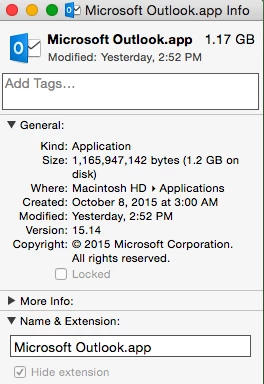
I purposely deleted the previously installed instance of Outlook before running the installer specifically to make sure the versions reported were what they're supposed to be.
I haven't read through this whole thread, but those of you seeing this discrepancy, are you testing on El Capitan?
I'm on 15.14 so my CFBundleGetInfoString shows:
$ defaults read /Applications/Microsoft OneNote.app/Contents/Info.plist CFBundleGetInfoString
15.14 (150911), 251 2015 Microsoft Corporation. All rights reserved.
$Your info.plist on your 15.15 app seems to be right:
CFBundleGetInfoString = "15.15 (151008), \\U00a9 2015 Microsoft Corporation. All rights reserved.";Hmm...
OK, just wondering, because I have seen a number of strange issues in El Capitan where making changes don't reflect properly in the Finder. Odd stuff like renaming a file in Finder or even via command line and the file/app retains the old name when viewed in Finder, but shows the new name when looked at in Terminal. It eventually ends up showing the correct name in Finder, particularly if I relaunch the Finder or log out/in. At first glance, it seems El Capitan is doing even more aggressive caching of some kind than what we began to see starting with Mavericks, but that's just speculation. Wondering if anyone else is seeing this behavior on El Capitan.
 +12
+12Didn't know about the Finder quirks, but yes I'm seeing a general sluggishness, too. Hoping the 10.11.x updates can help speed things up.
Before I ran the full installer yesterday, I deleted all of the apps first, but no prefs, etc.
Ran the full installer so as to report back if it was correct for 15.15 and all apps showed in the Finder as 15.15.
Running 10.11 15A284 on this Mac.
All plists, etc. show 15.15.
Will try it on a 10.11.1 Mac later as there may be some Finder fixes. I've not had many Finder glitches (aside from ghost icons on ejected SMB volumes) but others in testing have.
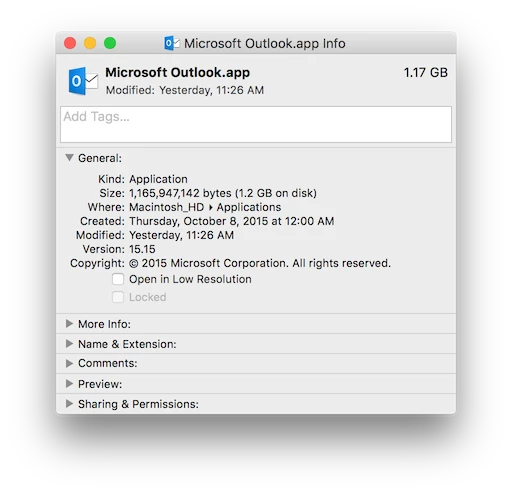
Enter your E-mail address. We'll send you an e-mail with instructions to reset your password.
Sorry, we're still checking this file's contents to make sure it's safe to download. Please try again in a few minutes.
OKSorry, our virus scanner detected that this file isn't safe to download.
OK